antd的表格官方案例中给出的都是固定的图表展开,在做需求的时候,需要使用点击最后一列,然后出现展开内容,实现效果图如下
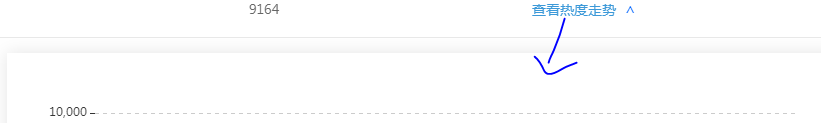
在最开始设置一个全局变量 const keys = [];
在设置列参数的函数中render个open函数 { title: '操作', dataIndex: 'action', key: 'action', className: 'hotAaction hotZaction', render: (text, record) => <a href="javascript:void(0);" onClick={(e) => this.open(e, record)}>查看热度走势</a> } open = (e, record) => { if ($(e.target).parent().hasClass('hotZaction')) { keys.push(record.key);//点击的每一行的key的值保存下来。 this.setState({ arr: keys }) e.target.innerHTML = '查看热度走势' $(e.target).parent().addClass('hotSaction'); $(e.target).parent().removeClass('hotZaction'); } else if (e.target.innerHTML === '查看热度走势') { keys.splice(keys.indexOf(record.key), 1);//再次点击的时候从数组删除上次存入的key值。 this.setState({ arr: keys }) e.target.innerHTML = '查看热度走势' $(e.target).parent().addClass('hotZaction'); $(e.target).parent().removeClass('hotSaction'); } } //表格设置展开行的函数 <Table showHeader className="components-table-demo-nested eventList" columns={this.containerTableColumns} dataSource={this.containerTableData} expandedRowRender={this.getEcharts} loading={loading} pagination={false} expandedRowKeys={this.state.arr} rowKey={row => row.key} /> /*各个图表*/ getEcharts = (record) => { //展开内容的逻辑,我这边是展开的内容是一个个的图表 return ( <div className={"hotEchar" + record.key}> <HotAnomaly /> </div> ) } } 然后你会发现在第一列还是有那个自带的展开的小图标在,没找到隐藏的方法,只能在css中进行隐藏了
参考了https://blog.csdn.net/qq_40959617/article/details/84332711