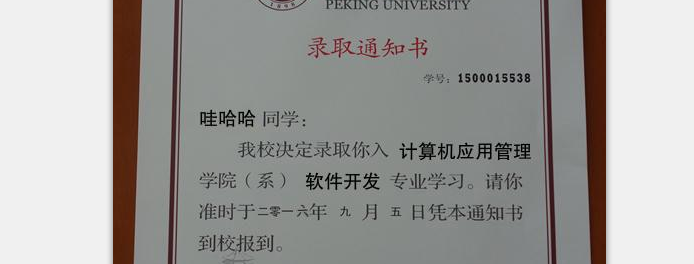
就实现上图效果,php操作图片的案例简单实现
$name = "哇哈哈"; $namea = "计算机应用管理"; $nameb = "软件开发"; //新建一个真彩色图像 -- imagecreatetruecolor(int $width , int $height) $im = imagecreatetruecolor(800, 500); //由文件或 URL 创建一个新图象 -- imagecreatefromjpeg(string $filename) $bg = imagecreatefromjpeg('toutu.jpg'); //拷贝图像的一部分 -- imagecopy(resource $dst_im , resource $src_im , int $dst_x , int $dst_y , int $src_x , int $src_y , int $src_w , int $src_h) //将 src_im 图像中坐标从 src_x,src_y 开始,宽度为 src_w,高度为 src_h 的一部分拷贝到 dst_im 图像中坐标为 dst_x 和 dst_y 的位置上。 imagecopy($im,$bg,0,0,0,0,900,539); //imagedestroy — 销毁一图像 imagedestroy($bg); //为一幅图像分配颜色 -- imagecolorallocate( resource $image , int $red , int $green , int $blue) $black = imagecolorallocate($im, 60, 60, 60); $font = 'fh.ttf'; $blacka = imagecolorallocate($im, 0, 0, 0); //用TrueType字体向图像写入文本 -- imagettftext(resource $image , float $size , float $angle , int $x , int $y , int $color , string $fontfile , string $text) //image--由图象创建函数返回的图象资源。 //size--字体的尺寸 //angle--角度制表示的角度,0 度为从左向右读的文本 //x由 x,y 所表示的坐标定义了第一个字符的基本点(大概是字符的左下角) //y Y 坐标。它设定了字体基线的位置,不是字符的最底端。 //color 颜色索引。使用负的颜色索引值具有关闭防锯齿的效果 //fontfile 是想要使用的 TrueType 字体的路径。 imagettftext($im, 14, 0, 285, 217, $blacka, $font, $name); imagettftext($im, 14, 0, 485, 250, $blacka, $font, $namea); imagettftext($im, 14, 0, 391, 280, $blacka, $font, $nameb); // 输出图像 header("Content-type: image/png"); imagejpeg($im);