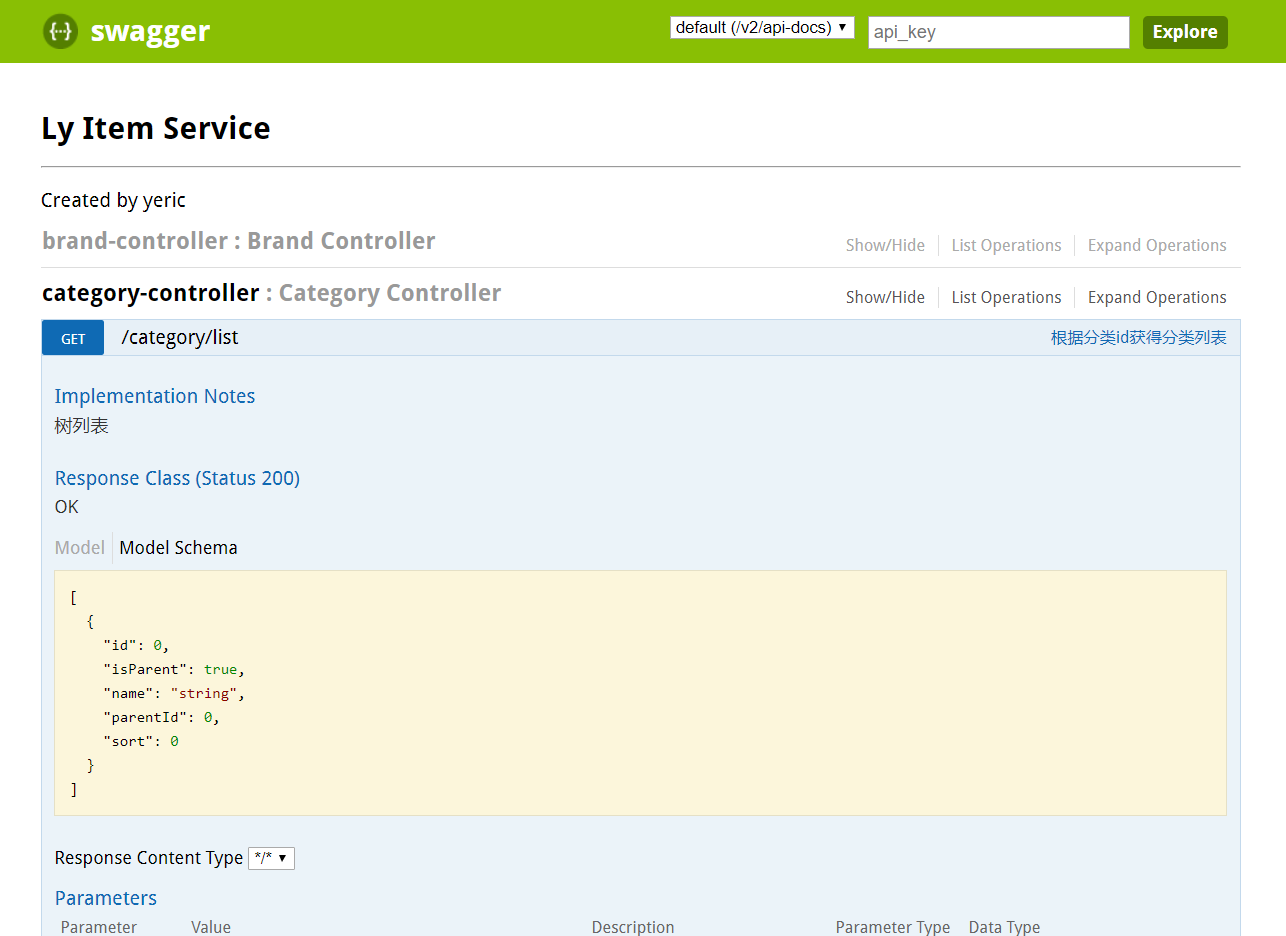详细用法: https://www.cnblogs.com/softidea/p/6251249.html
原文链接(注意文末):https://blog.csdn.net/ityqing/article/details/81217383
一、引入依赖:

<dependency>
<groupId>io.springfox</groupId>
<artifactId>springfox-swagger2</artifactId>
<version>2.5.0</version>
</dependency>
<dependency>
<groupId>io.springfox</groupId>
<artifactId>springfox-swagger-ui</artifactId>
<version>2.5.0</version>
</dependency>
注意了注意了知识点!
版本一定要2.5.0以及以上版本! 网上博文大多数引的2.2.2版本的, 这个版本在demo中没有问题, 但是开发中你肯定会引别的插件.
2.2.2版本的与feign有冲突! 会报bean创建加载异常! 这是个坑不想网友们再遇到同样的错误.
二、Swagger2配置文件类:

package com.leyou; import org.springframework.context.annotation.Bean; import org.springframework.context.annotation.Configuration; import springfox.documentation.builders.ApiInfoBuilder; import springfox.documentation.builders.PathSelectors; import springfox.documentation.builders.RequestHandlerSelectors; import springfox.documentation.service.ApiInfo; import springfox.documentation.spi.DocumentationType; import springfox.documentation.spring.web.plugins.Docket; import springfox.documentation.swagger2.annotations.EnableSwagger2; /** * @ClassName: swagger2配置 * @Description: TODO * @author yeric * @date 2019.01.28 */ @Configuration @EnableSwagger2 public class LyItemSwagger { @Bean public Docket createRestApi() { return new Docket(DocumentationType.SWAGGER_2) .apiInfo(apiInfo()) .select() .apis(RequestHandlerSelectors.basePackage("com.leyou.item.web")) .paths(PathSelectors.any()) .build(); } private ApiInfo apiInfo() { return new ApiInfoBuilder() .title("Ly Item Service") .description("--------------------------------") .termsOfServiceUrl("https://blog.csdn.net/ityqing") .contact("yeric") .version("1.0") .build(); } }
这个类要和启动类放在同一个目录下,

三、controller代码:

package com.leyou.item.web; import com.leyou.item.pojo.Category; import com.leyou.item.service.CategoryService; import io.swagger.annotations.Api; import io.swagger.annotations.ApiImplicitParam; import io.swagger.annotations.ApiOperation; import org.springframework.beans.factory.annotation.Autowired; import org.springframework.http.ResponseEntity; import org.springframework.web.bind.annotation.GetMapping; import org.springframework.web.bind.annotation.RequestMapping; import org.springframework.web.bind.annotation.RequestParam; import org.springframework.web.bind.annotation.RestController; import java.util.List; @RestController @RequestMapping("category") @Api public class CategoryController { @Autowired private CategoryService categoryService; @GetMapping("list") @ApiOperation(value = "根据分类id获得分类列表", notes = "树列表") @ApiImplicitParam(name = "pid", value = "分类id", paramType = "query", required = true, dataType = "Integen") public ResponseEntity<List<Category>> queryCategoryListByPid (@RequestParam("pid") Long pid) { return ResponseEntity.ok(categoryService.queryCategoryListByPid(pid)); } }
访问:http://localhost:8080/swagger-ui.html#/: