本质:实现了一个IEnumerable接口,
01.为什么数组和集合可以使用foreach遍历?
解析:因为数组和集合都实现了IEnumerable接口,该接口中只有一个方法,GetEnumerator()
02.数组是一种数据结构,它包含若干相同类型的变量。数组是使用类型声明的:type[] arrayName;
03.数组类型是从抽象基类型 Array 派生的引用类型。由于此类型实现了 IEnumerable ,因此可以对 C# 中的所有数组使用 foreach 迭代。(摘自MSDN)
我们都知道foreach可以遍历ArrayList集合
我们可以F12过去看看它的内部微软写好的代码
01.
.
02.

03.
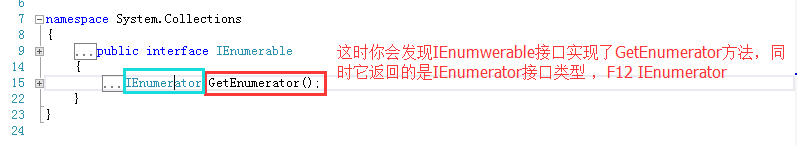
04.

下面我们自己来模拟实现微软的方法:
1.MyCollection类实现IEnumerable接口
using System;
using System.Collections;
using System.Collections.Generic;
using System.Linq;
using System.Text;
using System.Threading.Tasks;
namespace Foreach原理
{
//自定义类型:实现IEnumerable接口,证明这个类型保存的数据能被foreach遍历
public class MyCollection : IEnumerable
{
//01给集合添值得方法
public void Add(object o)
{
list.Add(o);
}
//02定义一个集合
ArrayList list = new ArrayList();
//03实现GetEnumerator方法
public IEnumerator GetEnumerator()
{
return new MyIEnumerator(list);
}
}
}
02.MyIEnumerator类实现IEnumerator接口
using System;
using System.Collections;
using System.Collections.Generic;
using System.Linq;
using System.Text;
namespace Foreach原理
{
//IEnumerator:支持对非泛型集合的简单迭代
public class MyIEnumerator : IEnumerator
{
//定义一个List集合
ArrayList list = new ArrayList();
public MyIEnumerator(ArrayList mylist)
{
//给当前类的集合赋值
list = mylist;
}
//默认将集合的索引指向前一个 即第一条数据之前
private int i = -1;
//返回当前循环遍历索引的值
public object Current
{
get { return list[i]; }
}
//实现接口的Movenext方法
public bool MoveNext()
{
bool flag = false;//默认为没有数据
if (i < list.Count - 1)
{
//证明集合中有数据让索引加1
i++;
//改变bool值为true
flag = true;
}
return flag;
}
//把i初始化为-1
public void Reset()
{
i = -1;
}
}
}
03.在Main方法中调用
using System;
using System.Collections.Generic;
using System.Linq;
using System.Text;
using System.Threading.Tasks;
namespace Foreach原理
{
class Program
{
static void Main(string[] args)
{
//01.实例化实现了IEnumerable接口的MyCollection类
MyCollection list = new MyCollection();
//02.向集合添加元素
list.Add("小张");
list.Add("小王");
//03.方可使用foreach循环遍历出结果
foreach (string item in list)
{
Console.WriteLine(item);
}
Console.ReadKey();
}
}
}
这就是foreach遍历集合或数组的原理或实质。
分享面试题------
