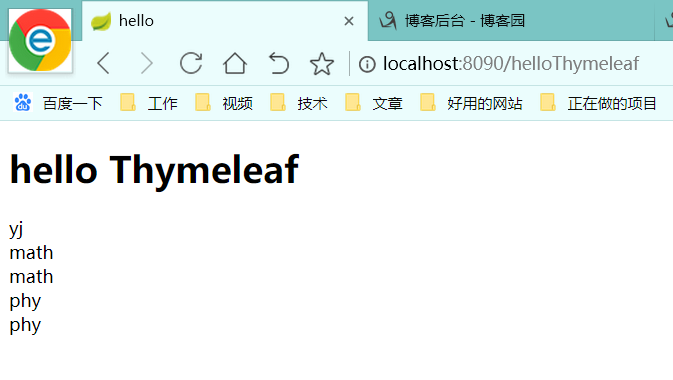------------恢复内容开始------------
一、Thymeleaf引入
1.maven引入starter
<dependency> <groupId>org.springframework.boot</groupId> <artifactId>spring-boot-starter-thymeleaf</artifactId> </dependency>
2.切换版本
由于SpringBoot的starter集成的thymeleaf2,我们需要切换成thymeleaf3,但是thymeleaf3需要layout2,所以需要加下面的版本修改
<properties> <thymeleaf.version>3.0.9.RELEASE</thymeleaf.version> <thymeleaf-layout-dialect.version>2.2.2</thymeleaf-layout-dialect.version> </properties>
3.完整maven贴上
<?xml version="1.0" encoding="UTF-8"?> <project xmlns:xsi="http://www.w3.org/2001/XMLSchema-instance" xmlns="http://maven.apache.org/POM/4.0.0" xsi:schemaLocation="http://maven.apache.org/POM/4.0.0 http://maven.apache.org/xsd/maven-4.0.0.xsd"> <modelVersion>4.0.0</modelVersion> <groupId>muyer-springboot</groupId> <artifactId>quickStart</artifactId> <version>1.0-SNAPSHOT</version> <parent> <groupId>org.springframework.boot</groupId> <artifactId>spring-boot-starter-parent</artifactId> <version>1.5.9.RELEASE</version> </parent> <properties> <thymeleaf.version>3.0.9.RELEASE</thymeleaf.version> <thymeleaf-layout-dialect.version>2.2.2</thymeleaf-layout-dialect.version> </properties> <dependencies> <dependency> <groupId>org.springframework.boot</groupId> <artifactId>spring-boot-starter-web</artifactId> </dependency> <dependency> <groupId>org.springframework.boot</groupId> <artifactId>spring-boot-starter-thymeleaf</artifactId> </dependency> </dependencies> </project>
二、Thymeleaf使用
1.创建templates文件夹
查看源码,如下图,我们只需要把HTML页面放在classpath:/templates/,thymeleaf就能够渲染了
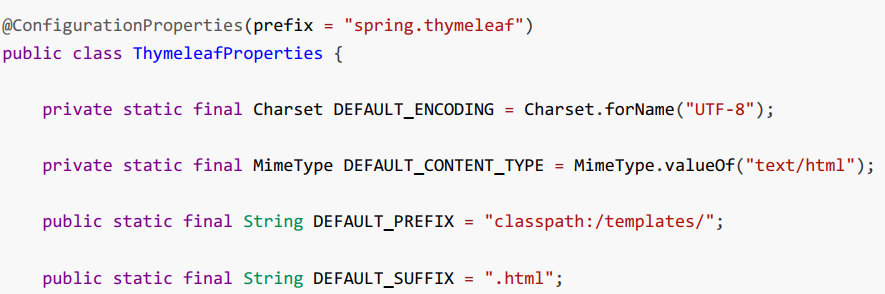
2.创建HTML
创建的html页面需要引入thymeleaf的名称空间,才会有提示
<!DOCTYPE html> <html lang="en" xmlns:th="http://www.w3.org/1999/xhtml"> <head> <meta charset="UTF-8"> <title>hello</title> </head> <body> <h1>hello Thymeleaf</h1> <div th:text="${name}"></div> <div th:each="item:${subject}"> <div th:text="${item}"></div> [[${item}]] </div> </body> </html>
3.创建controller
@Controller public class HelloController { @RequestMapping(value = "helloThymeleaf") public String hello(Map<String,Object> map){ map.put("name","yj"); map.put("subject", Arrays.asList("math","phy")); return "hello"; } }
4.启动测试,访问