canvas绘制图片
-
方法
canvas支持image,svg,video,canvas的绘制 drawImage(image, x, y) 在坐标x,y处绘制图片 drawImage(image, x, y, width, height) 指定绘制图片的大小 drawImage(image, sx, sy, sWidth, sHeight, dx, dy, dWidth, dHeight) 在图片sx,sy处截取sWidth,sHeight部分,以dWidth,dHeight大小绘制到canvas中dx,dy位置 -
以原始尺寸绘制图片

const canvas = document.getElementById('canvas'); const ctx = canvas.getContext('2d'); var img = new Image(); img.src = 'https://timgsa.baidu.com/timg?image&quality=80&size=b9999_10000&sec=1549708412613&di=3cc8f0482453754248fc38c062a15f00&imgtype=0&src=http%3A%2F%2Fpic2.16pic.com%2F00%2F17%2F04%2F16pic_1704757_b.jpg'; img.onload = function() { ctx.drawImage(img, 0, 0) }; -
以指定尺寸绘制图片
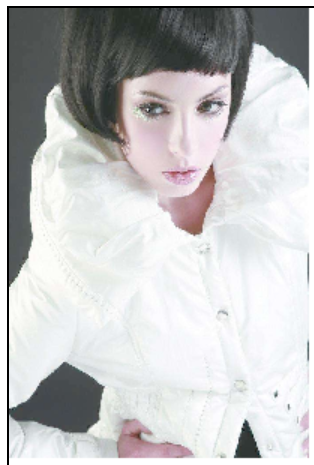
var img = new Image(); img.src = 'https://timgsa.baidu.com/timg?image&quality=80&size=b9999_10000&sec=1549708412613&di=3cc8f0482453754248fc38c062a15f00&imgtype=0&src=http%3A%2F%2Fpic2.16pic.com%2F00%2F17%2F04%2F16pic_1704757_b.jpg'; img.onload = function() { ctx.imageSmoothingEnabled = false; ctx.drawImage(img, 0, 0, 200, 300) }; -
截取图片部分

var img = new Image(); img.src = 'https://timgsa.baidu.com/timg?image&quality=80&size=b9999_10000&sec=1549708412613&di=3cc8f0482453754248fc38c062a15f00&imgtype=0&src=http%3A%2F%2Fpic2.16pic.com%2F00%2F17%2F04%2F16pic_1704757_b.jpg'; img.onload = function() { ctx.imageSmoothingEnabled = false; ctx.drawImage(img, 150, 100, 400, 200, 0 ,0, 400, 200); };