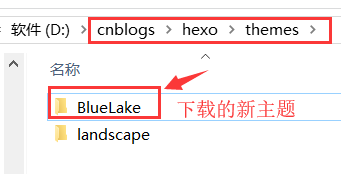个人博客——主题(2)
黑小子-余
BlueLake主题
一、下载主题
1、找一个自己喜欢的主题,然后下载下来,解压,把它放到 hexo - themes 下。更改 hexo 下的 _config.yml 文件中的。如图所示:
(我找了这款,以为我喜欢这样的风格------BlueLake)
2、我个人喜欢直接git 下载
--安装主题 :在hexo目录下打开终端窗口 $ git clone https://github.com/chaooo/hexo-theme-BlueLake.git themes/BlueLake --安装主题渲染器 $ npm install hexo-renderer-jade@0.3.0 --save $ npm install hexo-renderer-stylus --save --启用主题 打开根_config.yml配置文件,找到theme字段,将其值改为BlueLake(先确认主题文件夹名称是否为BlueLake)。
--测试一下,能不能正常运行
$ hexo g
$ hexo s
浏览器 输入:http://localhost:4000
--测试一下,能不能正常运行
$ hexo g
$ hexo s
浏览器 输入:http://localhost:4000
--如若不能,那么请更新主题
$ cd themes/BlueLake
$ git pull