原地址:http://www.cnblogs.com/shanheyongmu/p/7121807.html
mybatis核心:对sql语句进行灵活操作,通过表达式进行判断,对sql进行灵活拼接、组装。
mybatis提供各种标签方法实现动态拼接sql。
1. if&where
1.2 需求
用户信息综合查询列表和用户信息查询列表总数这两个statement的定义使用动态sql。
对查询条件进行判断,如果输入参数不为空才进行查询条件拼接。
1.3 mapper.xml
<select id="findUserList" parameterType="joanna.yan.mybatis.entity.UserQueryVo" resultType="joanna.yan.mybatis.entity.UserCustom">
SELECT * FROM USER
<!--where可以自动去掉条件中的第一个and -->
<where>
<if test="userCustom!=null">
<if test="userCustom.sex!=null and userCustom.sex!=''">
and user.sex=#{userCustom.sex}
</if>
<if test="userCustom.username!=null and userCustom.username!=''">
and user.username LIKE '%${userCustom.username}%'
</if>
</if>
</where>
</select>
<select id="findUserCount" parameterType="joanna.yan.mybatis.entity.UserQueryVo" resultType="int">
SELECT count(*) FROM USER
<!--where可以自动去掉条件中的第一个and -->
<where>
<if test="userCustom!=null">
<if test="userCustom.sex!=null and userCustom.sex!=''">
and user.sex=#{userCustom.sex}
</if>
<if test="userCustom.username!=null and userCustom.username!=''">
and user.username LIKE '%${userCustom.username}%'
</if>
</if>
</where>
</select>
1.4测试代码
@Test
public void findUserListTest() throws Exception{
SqlSession sqlSession=sqlSessionFactory.openSession();
UserMapper userMapper=sqlSession.getMapper(UserMapper.class);
//创建包装对象,设置查询条件
UserQueryVo userQueryVo=new UserQueryVo();
UserCustom userCustom=new UserCustom();
//由于这里使用动态sql,如果不设置某个值,条件不会拼接在sql中
// userCustom.setSex("1");
userCustom.setUsername("张三丰");
userQueryVo.setUserCustom(userCustom);
List<UserCustom> list=userMapper.findUserList(userQueryVo);
System.out.println(list);
}
打印的sql:如果不设置sex的值,条件不会拼接在sql中

2.sql片段
2.1 需求
将上边实现的动态sql判断代码块抽取出来,组成一个sql片段。其它的statement中就可以引用sql片段。方便程序员进行开发。
2.2 定义sql片段
<!--定义sql片段
id:sql片段的唯一标识
经验:1.是基于单表来定义sql片段的,这样的话这个sql片段可重用性才高
2.在sql片段中不要包括where
-->
<sql id="query_user_where">
<if test="userCustom!=null">
<if test="userCustom.sex!=null and userCustom.sex!=''">
and user.sex=#{userCustom.sex}
</if>
<if test="userCustom.username!=null and userCustom.username!=''">
and user.username LIKE '%${userCustom.username}%'
</if>
</if>
</sql>
2.3 引用sql片段
在mapper.xml中定义statement中引用sql片段:
<select id="findUserList" parameterType="joanna.yan.mybatis.entity.UserQueryVo" resultType="joanna.yan.mybatis.entity.UserCustom">
SELECT * FROM USER
<!--where可以自动去掉条件中的第一个and -->
<where>
<!--引用sql片段的id,如果refid指定的id不在本mapper文件中,需要在前边加namespace -->
<include refid="query_user_where"></include>
<!--在这里还可以引用其它的sql片段 -->
</where>
</select>
<select id="findUserCount" parameterType="joanna.yan.mybatis.entity.UserQueryVo" resultType="int">
SELECT count(*) FROM USER
<!--where可以自动去掉条件中的第一个and -->
<where>
<!--引用sql片段的id,如果refid指定的id不在本mapper文件中,需要在前边加namespace -->
<include refid="query_user_where"></include>
<!--在这里还可以引用其它的sql片段 -->
</where>
</select>
3. foreach
向sql传递数组或List,mybatis使用foreach解析。
3.1 需求
在用户查询列表和查询总数的statement中增加多个id输入查询。
sql语句如下,两种方法:
SELECT * FROM USER WHERE id=1 OR id=10 OR id=16
SELECT * FROM USER WHERE id IN(1,10,16)
3.2 在输入参数类型中添加List<Integer> ids传入多个id
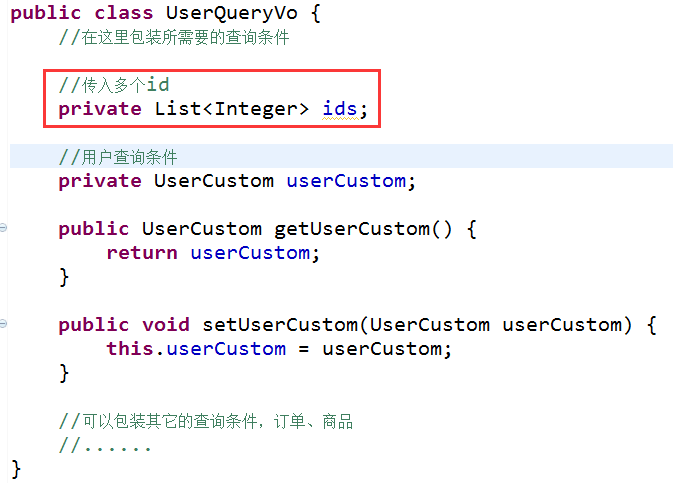
3.3 修改mapper.xml
WHERE id=1 OR id=10 OR id=16
在前面的查询条件中,查询条件定义成了一个sql片段,现在我们需要修改sql片段。
<!--定义sql片段
id:sql片段的唯一标识
经验:1.是基于单表来定义sql片段的,这样的话这个sql片段可重用性才高
2.在sql片段中不要包括where
-->
<sql id="query_user_where">
<if test="userCustom!=null">
<if test="userCustom.sex!=null and userCustom.sex!=''">
and user.sex=#{userCustom.sex}
</if>
<if test="userCustom.username!=null and userCustom.username!=''">
and user.username LIKE '%${userCustom.username}%'
</if>
<if test="ids!=null">
<!--使用foreach遍历传入的ids
collection:指定输入对象中集合属性
item:每个遍历生成的对象名
open:开始遍历时拼接的串
close:结束遍历时拼接的串
separator:遍历的两个对象中需要拼接的串
-->
<!--是要实现下边的sql拼接:
AND (id=1 OR id=10 OR id=16)
-->
<foreach collection="ids" item="user_id" open="AND (" close=")" separator="or">
<!--每个遍历需要拼接的串 -->
id=#{user_id}
</foreach>
</if>
</if>
</sql>
3.4 测试代码
@Test
public void findUserListTest() throws Exception{
SqlSession sqlSession=sqlSessionFactory.openSession();
UserMapper userMapper=sqlSession.getMapper(UserMapper.class);
//创建包装对象,设置查询条件
UserQueryVo userQueryVo=new UserQueryVo();
UserCustom userCustom=new UserCustom();
//由于这里使用动态sql,如果不设置某个值,条件不会拼接在sql中
// userCustom.setSex("1");
userCustom.setUsername("小明");
//传入多个id
List<Integer> ids=new ArrayList<>();
ids.add(1);
ids.add(10);
ids.add(16);
userQueryVo.setIds(ids);
userQueryVo.setUserCustom(userCustom);
List<UserCustom> list=userMapper.findUserList(userQueryVo);
System.out.println(list);
}
转载自 http://www.cnblogs.com/Joanna-Yan/p/6908763.html
早年同窗始相知,三载瞬逝情却萌。年少不知愁滋味,犹读红豆生南国。别离方知相思苦,心田红豆根以生。
