资料
| laravel学院讲解 | |
|---|---|
| 链接 |
文件存储配置(具体配置可以看官网讲解这里我们使用默认):
文件系统的配置文件位于 config/filesystems.php 。
在这个文件中你可以配置所有「磁盘」。
每个磁盘代表特定的存储驱动及存储位置。
每种支持的驱动程序的示例配置都包含在配置文件中。
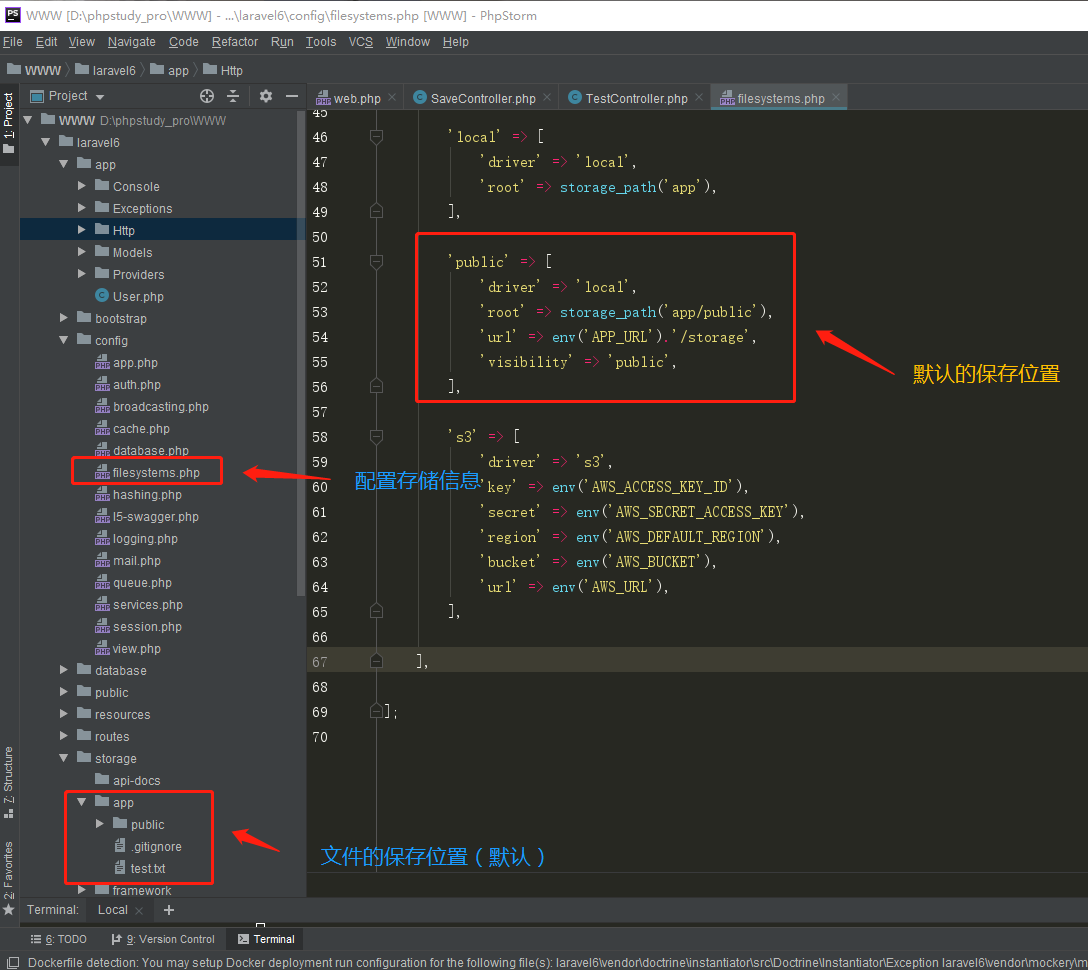
公共磁盘链接
你可以使用`Artisan` 命令`storage:link`来创建符号链接:
php artisan storage:link
2.使用路由
Route::get('save','SaveController@put');
Route::get('get','SaveController@get');
Route::get('delete','SaveController@delete');
Route::get('download','SaveController@download');
2.1use类:
use IlluminateSupportFacadesStorage;
2.3简单的在控制器中的使用:
public function put()
{
Storage::put('test.txt', '我是测试文字');#保存.txt文件,参数2,保存文字内容
}
public function delete()
{
Storage::delete('test.txt');#删除已经保存的test.txt文件
}
public function get()
{
return Storage::get('test.txt');#得到test.txt的内容
}
public function download(){
return Storage::download('test.txt');#下载test.txt文件
}
下面来看一下实际中的使用过程:
public function upload(Request $request){
if ($request->isMethod('post')){
$img=$request->file('file');
//获取图片的扩展名
$name=$img->getClientOriginalExtension();
//获取文件的绝对路径
$path=$img->getRealPath();
//定义新的文件名
$filename=date('Y-m-d-h-i-s').'.'.$name;
Storage::disk('public')->put($filename,file_get_contents($path));
}
}
自定义文件上传驱动位置
在
config/filesystems.php下的disks中自定义
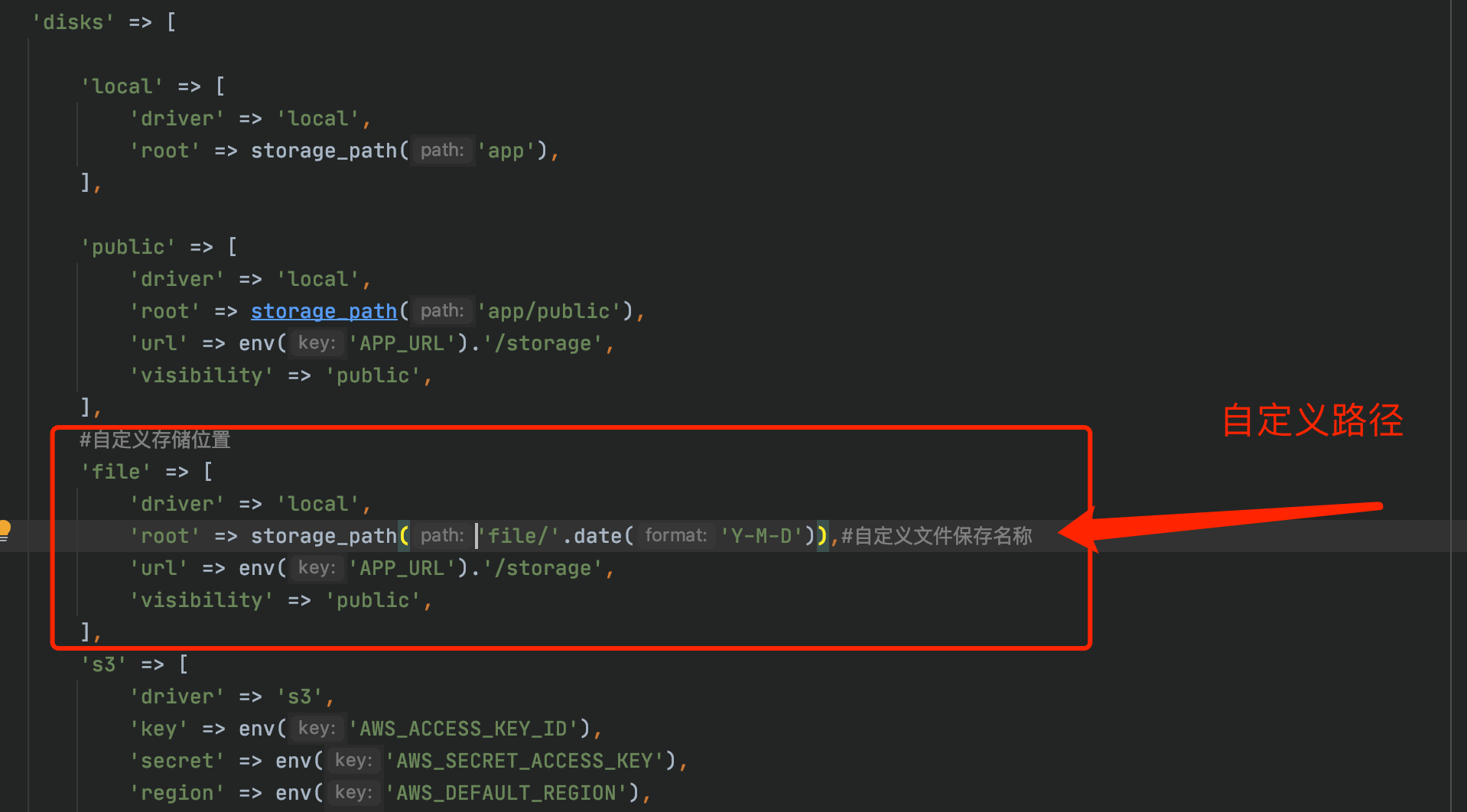
使用
Route::post('uploads_file', function () {
#实现自定义文件上传
$file = request()->file('file');
//获取文件的扩展名
$name = $file->getClientOriginalExtension();
//获取文件的绝对路径
$path = $file->getRealPath();
//定义新的文件名
$filename = date('Y-m-d-h-i-s') . '.' . $name;
dd(Storage::disk('file')->put($filename, file_get_contents($path)));
});
效果展示
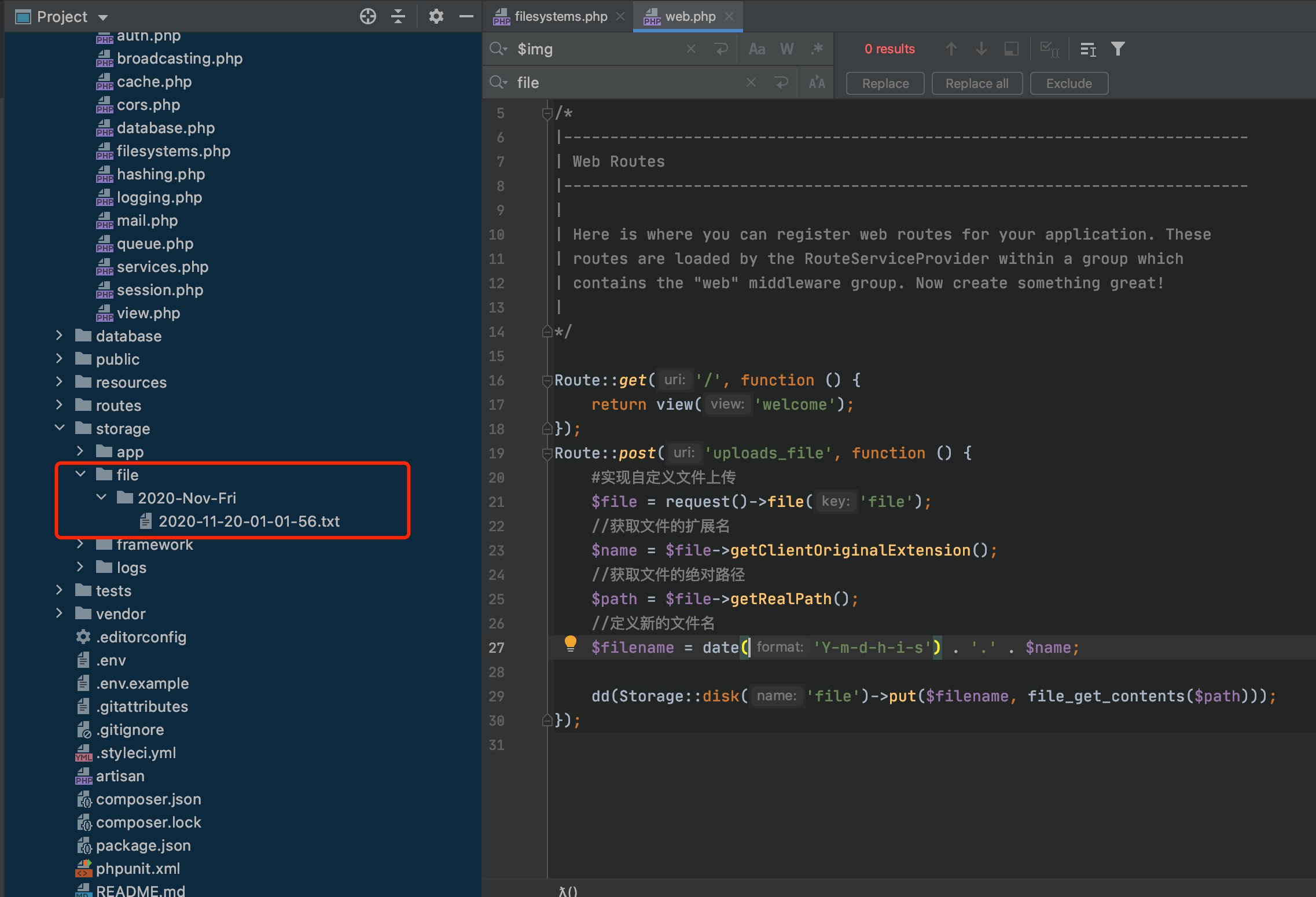
自定义下载驱动
我们需要语义化设置存储位置的时候
在configfilesystems.php disks中定义 excel驱动
'disks' => [
'local' => [
'driver' => 'local',
'root' => storage_path('app'),
],
'public' => [
'driver' => 'local',
'root' => storage_path('app/public'),
'url' => env('APP_URL').'/storage',
'visibility' => 'public',
],
'excel' => [
'driver' => 'local',#本地驱动
'root' => storage_path('excel/download'),# 保存的位置
'url' => env('APP_URL').'/storage',
'visibility' => 'public',#可见性
],
's3' => [
'driver' => 's3',
'key' => env('AWS_ACCESS_KEY_ID'),
'secret' => env('AWS_SECRET_ACCESS_KEY'),
'region' => env('AWS_DEFAULT_REGION'),
'bucket' => env('AWS_BUCKET'),
'url' => env('AWS_URL'),
'endpoint' => env('AWS_ENDPOINT'),
],
],
- 定义对应如下
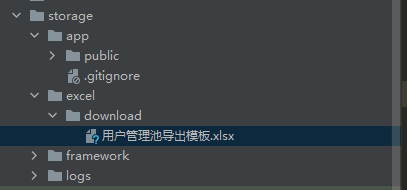
- 使用:下载excel文件
public function getExcelImport()
{
return Storage::disk('excel')->download('用户管理池导出模板.xlsx');
}