实现基于用户的访问控制,使用basic机制进行用户认证
Syntax: auth_basic string | off; Default: auth_basic off; Context: http, server, location, limit_except #启用使用“HTTP基本身份验证”协议验证用户名和密码
Syntax: auth_basic_user_file file; Default: — Context: http, server, location, limit_except #启用“HTTP基本身份验证”验证用户名和密码,指定一个保存用户名和密码的文件,格式如下: # comment name1:password1 name2:password2:comment name3:password3 #可以使用Apache自带的“htpasswd”或者“openssl passwd”命令设置用户和密码到认证文件里,注意,密码是加密的。
测试实例
实验环境
[root@node1 ~]# uname -r 3.10.0-957.el7.x86_64 [root@node1 ~]# cat /etc/redhat-release CentOS Linux release 7.6.1810 (Core) [root@node1 ~]# nginx -V nginx version: nginx/1.16.0 built by gcc 4.8.5 20150623 (Red Hat 4.8.5-39) (GCC) built with OpenSSL 1.0.2k-fips 26 Jan 2017 TLS SNI support enabled configure arguments: --prefix=/usr/local/nginx --user=www --group=www --with-http_ssl_module --with-http_v2_module --with-http_realip_module --with-http_stub_status_module --with-http_gzip_static_module --with-pcre --with-stream --with-stream_ssl_module --with-stream_realip_module ip: 10.0.0.101
实验要求
通过浏览器访问10.0.0.101需要输入账号密码: user:admin passwd:123456 页面内容:ni hao nginx!!!
nginx安装部署位nginx-1.16.0的源码安装,详细见《nginx的安装部署》
虚拟主机配置
server { listen 80; server_name localhost; #charset koi8-r; access_log logs/host.access.log main; location / { auth_basic "auth test"; auth_basic_user_file /usr/local/nginx/conf/hwpassd; #用户密码文件所在位子 root html; index index.html index.htm; } #error_page 404 /404.html; # redirect server error pages to the static page /50x.html # error_page 500 502 503 504 /50x.html; location = /50x.html { root html; }
重新加载nginx配置文件
[root@node1 ~]# nginx -t nginx: the configuration file /usr/local/nginx/conf/nginx.conf syntax is ok nginx: configuration file /usr/local/nginx/conf/nginx.conf test is successful [root@node1 ~]# nginx -s reload
创建用户密码文件
#1、安装http-tools,需要使用htpasswd yum install -y httpd-tools #2、创建密码文件,用户admin,密码123456 htpasswd -bc /usr/local/nginx/conf/hwpasswd admin 123456 [root@node1 ~]# cat /usr/local/nginx/conf/hwpasswd admin:$apr1$cratEB7V$BWNivkztrx0tRksdyHBq71 #注意: htpasswd创建新的密码文件需要加"-c"选项;只添加用户密码,只需要"-b"选项 #添加一个ywx:123456 #htpasswd -b /usr/local/nginx/conf/hwpasswd ywx 123456 #[root@node1 ~]# cat /usr/local/nginx/conf/hwpasswd #admin:$apr1$cratEB7V$BWNivkztrx0tRksdyHBq71 #ywx:$apr1$ZXHwmrsC$JlPcsrx7NpcfzkweIawyB0 #3、更改hwpasswd权限为400,属主和属组为www chmod 400 /usr/local/nginx/conf/hwpasswd chown www.www /usr/local/nginx/conf/hwpasswd
访问测试

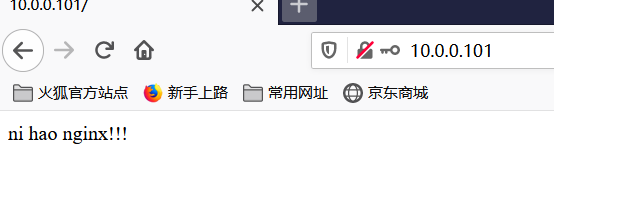
访问成功!!!