一直用storm做实时流的开发,之前系统学过spark但是一直没做个模版出来用,国庆节有时间准备做个sparkStream的模板用来防止以后公司要用。(功能模拟华为日常需求,db入库hadoop环境)
1.准备好三台已经安装好集群环境的的机器,在此我用的是linux red hat,集群是CDH5.5版本(公司建议用华为FI和cloudera manager这种会比较稳定些感觉)
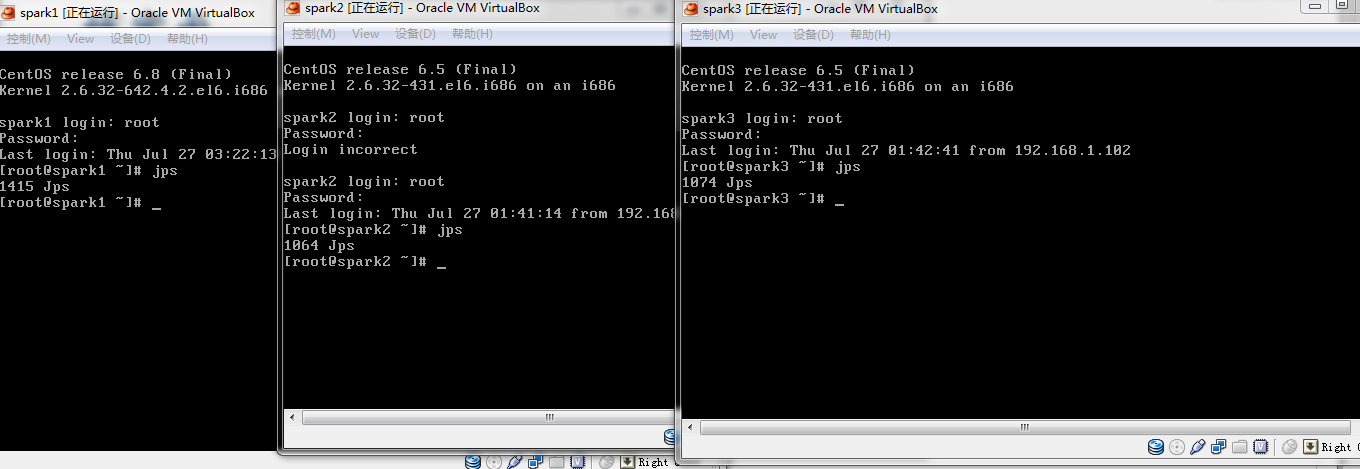
2.CRT工具链接上集群环境,启动hadoop集群,本人是一个master两个salve结构(one namenode two datanode)
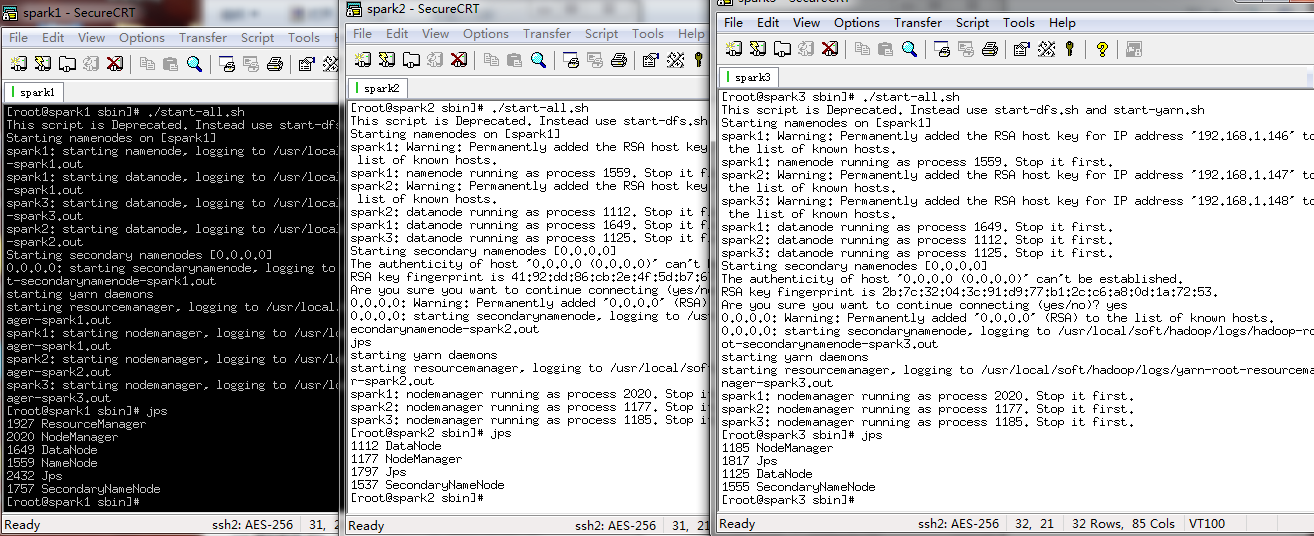
3.因为spark依赖与ZK,继续启动ZK,此时会选举出一个leader两个follower

4.启动spark,会有一个master两个worder
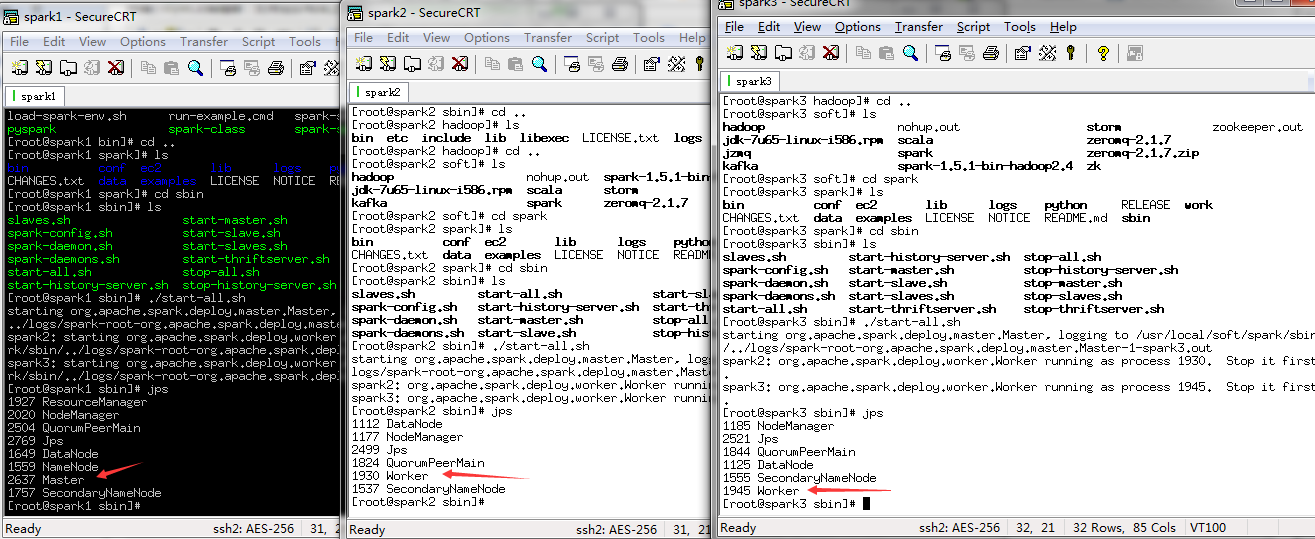
5.添加kafka代码,分别是生产者,消费者,配置(config)
1 /** 2 * Licensed to the Apache Software Foundation (ASF) under one or more 3 * contributor license agreements. See the NOTICE file distributed with 4 * this work for additional information regarding copyright ownership. 5 * The ASF licenses this file to You under the Apache License, Version 2.0 6 * (the "License"); you may not use this file except in compliance with 7 * the License. You may obtain a copy of the License at 8 * 9 * http://www.apache.org/licenses/LICENSE-2.0 10 * 11 * Unless required by applicable law or agreed to in writing, software 12 * distributed under the License is distributed on an "AS IS" BASIS, 13 * WITHOUT WARRANTIES OR CONDITIONS OF ANY KIND, either express or implied. 14 * See the License for the specific language governing permissions and 15 * limitations under the License. 16 */ 17 package kafka.examples; 18 19 import java.util.Properties; 20 import kafka.producer.KeyedMessage; 21 import kafka.producer.ProducerConfig; 22 23 public class Producer extends Thread { 24 private final kafka.javaapi.producer.Producer<Integer, String> producer; 25 private final String topic; 26 private final Properties props = new Properties(); 27 28 public Producer(String topic) { 29 props.put("serializer.class", "kafka.serializer.StringEncoder");// 字符串消息 30 props.put("metadata.broker.list", 31 "spark1:9092,spark2:9092,spark3:9092"); 32 // Use random partitioner. Don't need the key type. Just set it to 33 // Integer. 34 // The message is of type String. 35 producer = new kafka.javaapi.producer.Producer<Integer, String>( 36 new ProducerConfig(props)); 37 this.topic = topic; 38 } 39 40 public void run() { 41 for (int i = 0; i < 500; i++) { 42 String messageStr = new String("Message ss" + i); 43 System.out.println("product:"+messageStr); 44 producer.send(new KeyedMessage<Integer, String>(topic, messageStr)); 45 } 46 47 } 48 49 public static void main(String[] args) { 50 Producer producerThread = new Producer(KafkaProperties.topic); 51 producerThread.start(); 52 } 53 }
消费者:(实际上消费者应该是下游的storm或者spark streaming)
/**
* Licensed to the Apache Software Foundation (ASF) under one or more
* contributor license agreements. See the NOTICE file distributed with
* this work for additional information regarding copyright ownership.
* The ASF licenses this file to You under the Apache License, Version 2.0
* (the "License"); you may not use this file except in compliance with
* the License. You may obtain a copy of the License at
*
* http://www.apache.org/licenses/LICENSE-2.0
*
* Unless required by applicable law or agreed to in writing, software
* distributed under the License is distributed on an "AS IS" BASIS,
* WITHOUT WARRANTIES OR CONDITIONS OF ANY KIND, either express or implied.
* See the License for the specific language governing permissions and
* limitations under the License.
*/
package kafka.examples;
import java.util.HashMap;
import java.util.List;
import java.util.Map;
import java.util.Properties;
import kafka.consumer.ConsumerConfig;
import kafka.consumer.ConsumerIterator;
import kafka.consumer.KafkaStream;
import kafka.javaapi.consumer.ConsumerConnector;
public class Consumer extends Thread {
private final ConsumerConnector consumer;
private final String topic;
public Consumer(String topic) {
consumer = kafka.consumer.Consumer
.createJavaConsumerConnector(createConsumerConfig());//创建kafka时传入配置文件
this.topic = topic;
}
//配置kafka的配置文件项目
private static ConsumerConfig createConsumerConfig() {
Properties props = new Properties();
props.put("zookeeper.connect", KafkaProperties.zkConnect);
props.put("group.id", KafkaProperties.groupId);//相同的kafka groupID会给同一个customer消费
props.put("zookeeper.session.timeout.ms", "400");
props.put("zookeeper.sync.time.ms", "200");
props.put("auto.commit.interval.ms", "60000");//
return new ConsumerConfig(props);
}
// push消费方式,服务端推送过来。主动方式是pull
public void run() {
Map<String, Integer> topicCountMap = new HashMap<String, Integer>();
topicCountMap.put(topic, new Integer(1));//先整体存到Map中
Map<String, List<KafkaStream<byte[], byte[]>>> consumerMap = consumer
.createMessageStreams(topicCountMap);//用consumer创建message流然后放入到consumerMap中
KafkaStream<byte[], byte[]> stream = consumerMap.get(topic).get(0);//再从流里面拿出来进行迭代
ConsumerIterator<byte[], byte[]> it = stream.iterator();
while (it.hasNext()){
//逻辑处理
System.out.println(new String(it.next().message()));
}
}
public static void main(String[] args) {
Consumer consumerThread = new Consumer(KafkaProperties.topic);
consumerThread.start();
}
}
配置:
/**
* Licensed to the Apache Software Foundation (ASF) under one or more
* contributor license agreements. See the NOTICE file distributed with
* this work for additional information regarding copyright ownership.
* The ASF licenses this file to You under the Apache License, Version 2.0
* (the "License"); you may not use this file except in compliance with
* the License. You may obtain a copy of the License at
*
* http://www.apache.org/licenses/LICENSE-2.0
*
* Unless required by applicable law or agreed to in writing, software
* distributed under the License is distributed on an "AS IS" BASIS,
* WITHOUT WARRANTIES OR CONDITIONS OF ANY KIND, either express or implied.
* See the License for the specific language governing permissions and
* limitations under the License.
*/
package kafka.examples;
public interface KafkaProperties
{
final static String zkConnect = "spark1:2181,spark2:2181,spark3:2181";
final static String groupId = "group1";
final static String topic = "tracklog";
// final static String kafkaServerURL = "localhost";
// final static int kafkaServerPort = 9092;
// final static int kafkaProducerBufferSize = 64*1024;
// final static int connectionTimeOut = 100000;
// final static int reconnectInterval = 10000;
// final static String topic2 = "topic2";
// final static String topic3 = "topic3";
// final static String clientId = "SimpleConsumerDemoClient";
}
6.在idea(我使用的写scala工具)sparkStream本地测试代码,local测试消费kafka
import org.apache.spark.streaming.StreamingContext
import org.apache.spark.SparkConf
import org.apache.spark.streaming.Seconds
import org.apache.spark.streaming.kafka.KafkaUtils
import kafka.serializer.StringDecoder
object kafkaStream2 {
def main(args:Array[String]):Unit =
{
val conf = new SparkConf()
.setMaster("local")
.setAppName("kafkaStream2");
var sc:StreamingContext = new StreamingContext(conf,Seconds(5));
var kafkaParms = Map{"metadata.broker.list"-> "spark1:9092,spark2:9092,spark3:9092"}
val topic = Set("tracklog");
KafkaUtils.createDirectStream[String,String,StringDecoder,StringDecoder](sc, kafkaParms, topic)
.map(t => t._2)
.flatMap(_.split(" "))
.map((_,1))
.reduceByKey(_ + _)
.print
sc.start();
sc.awaitTermination();
}
}
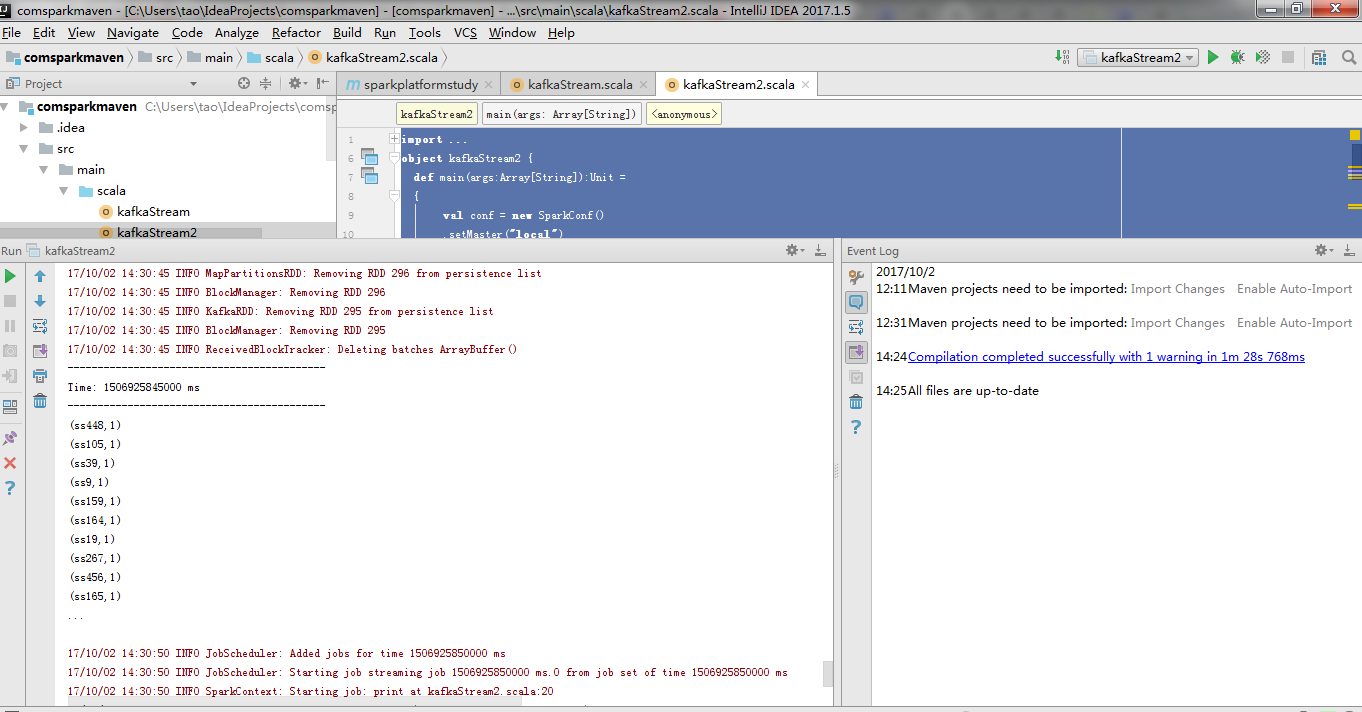
此时看到消费已经成功,可以试着写scala逻辑上传到spark集群做测试。我们目地是把kafka 一类MQ流同步到HDFS环境(hbase或者hive HDFS文件等),所以此时我们先选择固定HDFS目录存成文件块。而且spark机器的提交模式有Standalone模式,yarn Client模式,yarn cluster。我们采取默认local模式避免使用过多资源机器卡死(我的三年前老机器还是比较烂的。。。如果提交--master机器内存马上就光了)
6.编写scala sparkStream 逻辑代码
1 import org.apache.spark.streaming.StreamingContext 2 import org.apache.spark.SparkConf 3 import org.apache.spark.streaming.Seconds 4 import org.apache.spark.streaming.kafka.KafkaUtils 5 import kafka.serializer.StringDecoder 6 import org.apache.hadoop.io.IntWritable 7 import org.apache.hadoop.io.Text 8 import org.apache.hadoop.mapred.{JobConf, TextOutputFormat} 9 10 object kafkaStream2 { 11 def main(args:Array[String]):Unit = 12 { 13 val conf = new SparkConf() 14 .setMaster("local") 15 .setAppName("kafkaStream2"); 16 var sc:StreamingContext = new StreamingContext(conf,Seconds(5)); 17 var kafkaParms = Map{"metadata.broker.list" -> "spark1:9092,spark2:9092,spark3:9092"} 18 val topic = Set("tracklog"); 19 val rdd_resukt = KafkaUtils.createDirectStream[String,String,StringDecoder,StringDecoder](sc, kafkaParms, topic) 20 .map(t => t._2) 21 .flatMap(_.split(" ")) 22 .map((_,1)) 23 .reduceByKey(_ + _) 24 rdd_resukt.print 25 // if(rdd_resukt.isEmpty) 26 // rdd_resukt.saveAsTextFiles("D:\sparkSaveFile.txt") 27 // var jobConf = new JobConf() 28 // jobConf.setOutputFormat(TextOutputFormat[Text,IntWritable]) 29 // jobConf.setOutputKeyClass(classOf[Text]) 30 // jobConf.setOutputValueClass(classOf[IntWritable]) 31 // jobConf.set("mapred.output.dir","/tmp/lxw1234/") 32 // rdd_resukt.saveAsHadoopDataset(jobConf) 33 rdd_resukt.saveAsHadoopFiles("/tmp/lxw1234/","test",classOf[Text],classOf[IntWritable],classOf[TextOutputFormat[Text,IntWritable]]) 34 sc.start(); 35 sc.awaitTermination(); 36 } 37 }
对应的maven(本人用IDEA,IDEA应该也可以打jar依赖包(kafka需要加入sparkkafka依赖包。)但是这样就失去了maven的本身意义了。因此这里用maven打入依赖)
<?xml version="1.0" encoding="UTF-8"?>
<project xmlns="http://maven.apache.org/POM/4.0.0"
xmlns:xsi="http://www.w3.org/2001/XMLSchema-instance"
xsi:schemaLocation="http://maven.apache.org/POM/4.0.0 http://maven.apache.org/xsd/maven-4.0.0.xsd">
<modelVersion>4.0.0</modelVersion>
<groupId>com.ganymede</groupId>
<artifactId>sparkplatformstudy</artifactId>
<version>1.0-SNAPSHOT</version>
<properties>
<project.build.sourceEncoding>UTF-8</project.build.sourceEncoding>
<spark.version>1.5.0</spark.version>
<scala.version>2.10</scala.version>
<hadoop.version>2.5.0</hadoop.version>
</properties>
<dependencies>
<dependency>
<groupId>org.apache.spark</groupId>
<artifactId>spark-core_${scala.version}</artifactId>
<version>${spark.version}</version>
</dependency>
<dependency>
<groupId>org.apache.spark</groupId>
<artifactId>spark-sql_${scala.version}</artifactId>
<version>${spark.version}</version>
</dependency>
<dependency>
<groupId>org.apache.spark</groupId>
<artifactId>spark-hive_${scala.version}</artifactId>
<version>${spark.version}</version>
</dependency>
<dependency>
<groupId>org.apache.spark</groupId>
<artifactId>spark-streaming_${scala.version}</artifactId>
<version>${spark.version}</version>
</dependency>
<dependency>
<groupId>org.apache.hadoop</groupId>
<artifactId>hadoop-client</artifactId>
<version>2.5.0</version>
</dependency>
<dependency>
<groupId>org.apache.spark</groupId>
<artifactId>spark-streaming-kafka_${scala.version}</artifactId>
<version>${spark.version}</version>
</dependency>
<dependency>
<groupId>org.apache.hadoop</groupId>
<artifactId>hadoop-common</artifactId>
<version>2.4.1</version>
</dependency>
<dependency>
<groupId>org.apache.kafka</groupId>
<artifactId>kafka_2.10</artifactId>
<version>0.8.1.1</version>
</dependency>
<dependency>
<groupId>com.yammer.metrics</groupId>
<artifactId>metrics-core</artifactId>
<version>2.2.0</version>
</dependency>
</dependencies>
<!-- maven官方 http://repo1.maven.org/maven2/ 或 http://repo2.maven.org/maven2/ (延迟低一些) -->
<repositories>
<repository>
<id>central</id>
<name>Maven Repository Switchboard</name>
<layout>default</layout>
<url>http://repo2.maven.org/maven2</url>
<snapshots>
<enabled>false</enabled>
</snapshots>
</repository>
</repositories>
<build>
<sourceDirectory>src/main/scala</sourceDirectory>
<testSourceDirectory>src/test/scala</testSourceDirectory>
<plugins>
<plugin>
<!-- MAVEN 编译使用的JDK版本 -->
<groupId>org.apache.maven.plugins</groupId>
<artifactId>maven-compiler-plugin</artifactId>
<version>3.3</version>
<configuration>
<source>1.7</source>
<target>1.7</target>
<encoding>UTF-8</encoding>
</configuration>
</plugin>
<plugin>
<groupId>org.apache.maven.plugins</groupId>
<artifactId>maven-shade-plugin</artifactId>
<version>2.1</version>
<executions>
<execution>
<phase>package</phase>
<goals>
<goal>shade</goal>
</goals>
<configuration>
<artifactSet>
<includes>
<include>cz.mallat.uasparser:uasparser</include>
<include>net.sourceforge.jregex:jregex</include>
<include>org.apache.spark:spark-streaming-kafka_${scala.version}</include>
<include>org.apache.hadoop:hadoop-common</include>
<include>org.apache.hadoop:hadoop-client</include>
<include>org.apache.kafka:kafka_2.10</include>
<include>com.yammer.metrics:metrics-core</include>
</includes>
</artifactSet>
</configuration>
</execution>
</executions>
</plugin>
</plugins>
</build>
</project>
spark sumbit.sh的配置
[root@spark1 kafka]# cat spark_kafka.sh /usr/local/soft/spark-1.5.1-bin-hadoop2.4/bin/spark-submit --class kafkaStream2 --num-executors 3 --driver-memory 100m --executor-memory 100m --executor-cores 3 /usr/local/spark-study/scala/streaming/kafka/kafkaStream.jar
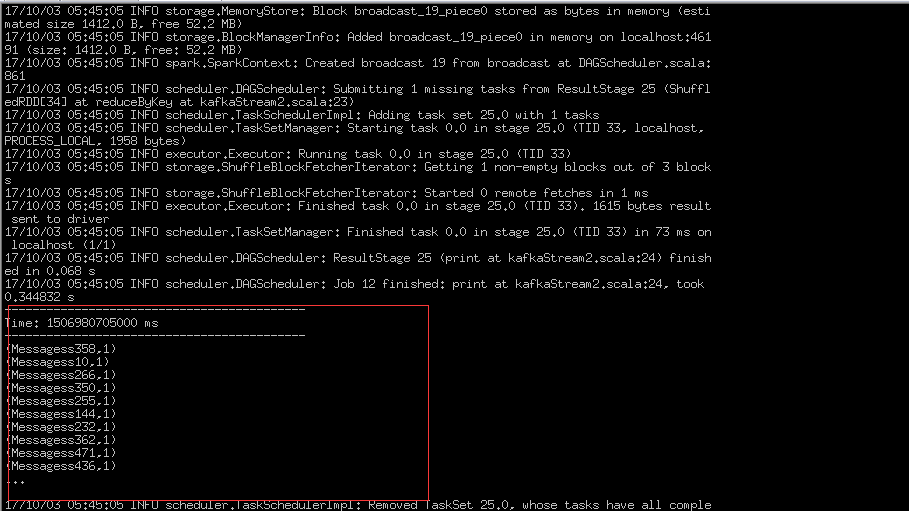
此处可以看到生产数据后在集群中已经消费到了数据。
产生的hdfs文件块如下:(因为spark Stream本质上和storm还是很大区别的,属于batch流,所以每个batch会被收集起来做在scala中做相应的逻辑运算。如果时间断很短会产生大量的hdfs细碎文件,这种暂时想到两种解决方案,每个batch都用fileSystem去写文件,可以参考stormHDFS思路。或者另开线程进行定时压缩合并操作)
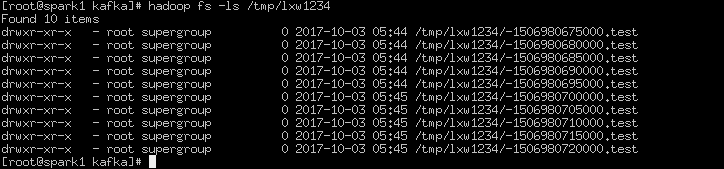
好了,到这里关于scala下的sparkStream就练习完了。写的过程用自己集群还是莫名其妙问题比较多(比如重启集群环境就好了,可能开太久集群断开了,maven库下载过久的一些问题,大多百度可以解决。20171003笔记)