postman百度网盘下载地址:https://pan.baidu.com/s/1nuO2CGT
下载压缩后
打开chrome输入chrome://extensions/
把文件拖到浏览器中
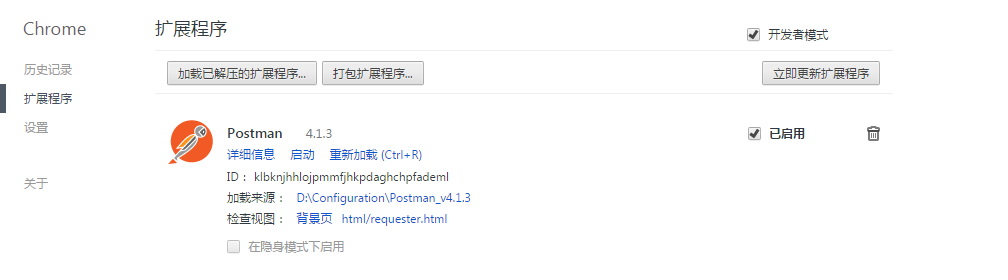
启动postman,创建项目
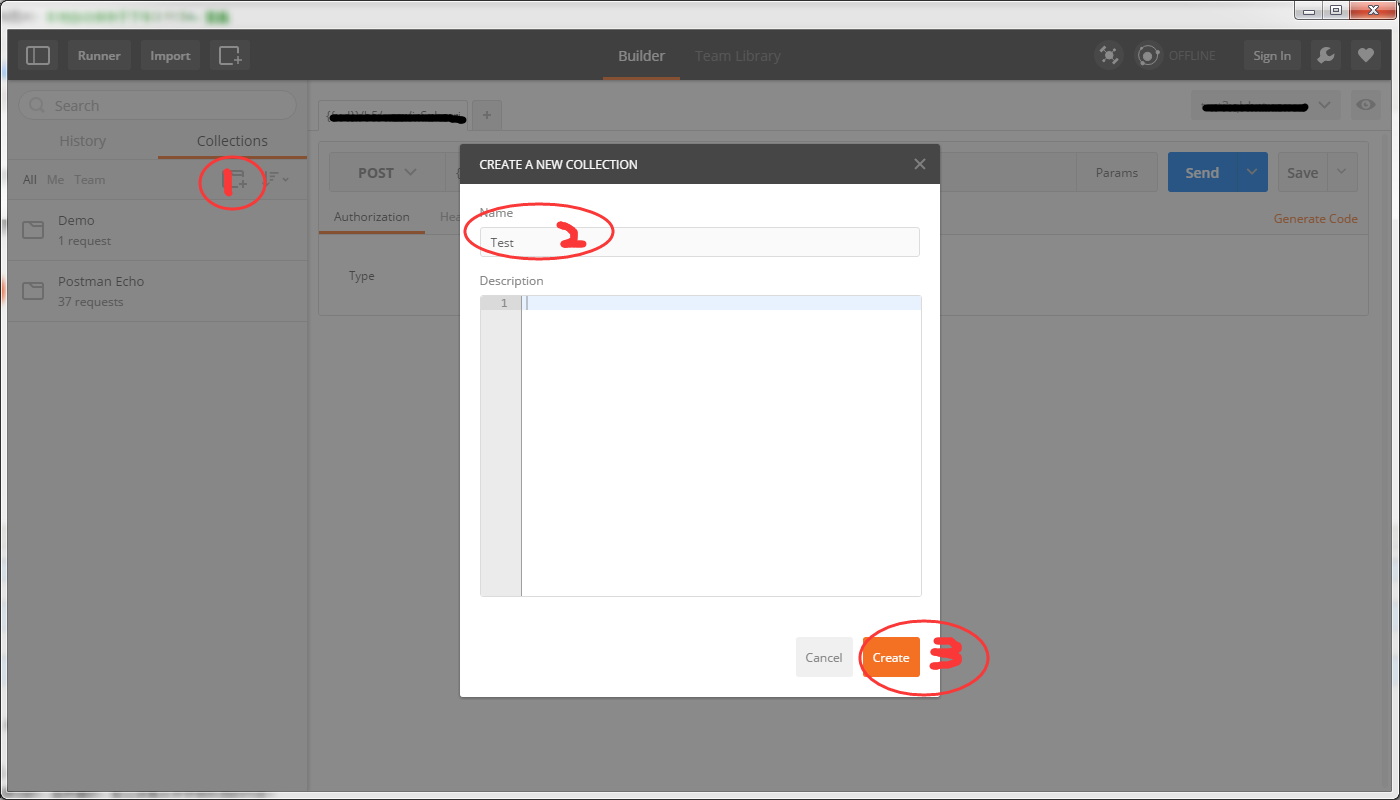
post请求
1.点击+
2.选择请求方式post
3.输入请求地址
4.选择raw,填写请求参数
5.Send

检查
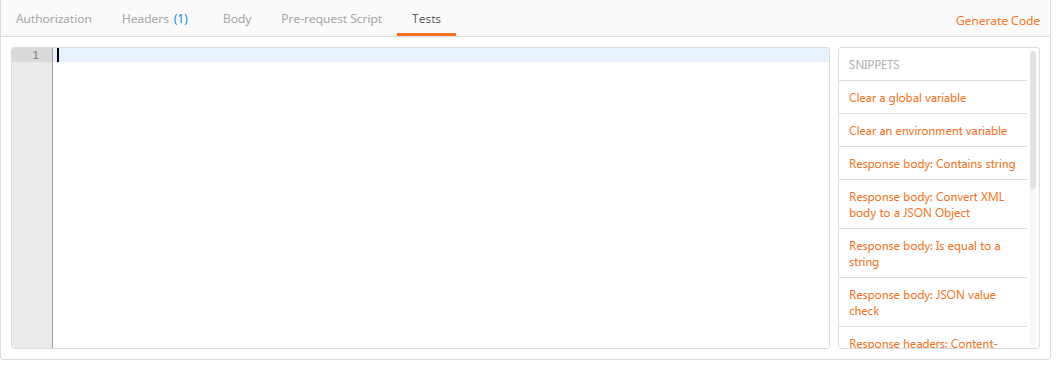
tests["status code is 200"]=responseCode.code===200;//检查Status code是否为200
tests["testtime<200"]=responseTime < 200;//检查请求耗时时间是否小于200ms
tests["Body matches string"] = responseBody.has("操作成功");//检查返回数据中是否有操作成功