一、项目配置
以前在SpringBoot中使用过Thymeleaf,感觉非常好用,可是现在准备做一个ssm的项目,里面需要集成一个前端模版引擎。为什么选择Thymeleaf,他有以下好处
- Thymeleaf 在有网络和无网络的环境下皆可运行,即它可以让美工在浏览器查看页面的静态效果,也可以让程序员在服务器查看带数据的动态页面效果。这是由于它支持 html 原型,然后在 html 标签里增加额外的属性来达到模板+数据的展示方式。浏览器解释 html 时会忽略未定义的标签属性,所以 thymeleaf 的模板可以静态地运行;当有数据返回到页面时,Thymeleaf 标签会动态地替换掉静态内容,使页面动态显示。
- Thymeleaf 开箱即用的特性。它提供标准和spring标准两种方言,可以直接套用模板实现JSTL、 OGNL表达式效果,避免每天套模板、该jstl、改标签的困扰。同时开发人员也可以扩展和创建自定义的方言。
- Thymeleaf 提供spring标准方言和一个与 SpringMVC 完美集成的可选模块,可以快速的实现表单绑定、属性编辑器、国际化等功能。
1、项目结构
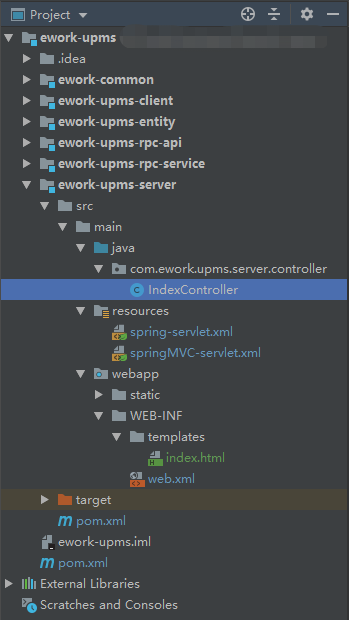
2、父pom.xml
<properties> <spring.version>4.3.20.RELEASE</spring.version> <thymeleaf.version>3.0.6.RELEASE</thymeleaf.version> </properties> <!-- 依赖声明 --> <dependencyManagement> <dependencies> <!-- SpringMVC 依赖配置--> <dependency> <groupId>org.springframework</groupId> <artifactId>spring-webmvc</artifactId> <version>${spring.version}</version> </dependency> <!-- SpringMVC 依赖配置--> <!-- Thymeleaf 依赖配置--> <dependency> <groupId>org.thymeleaf</groupId> <artifactId>thymeleaf-spring4</artifactId> <version>${thymeleaf.version}</version> </dependency> <!-- Thymeleaf 依赖配置--> </dependencies> </dependencyManagement>
3、pom.xml
<dependencies> <!-- junit --> <dependency> <groupId>junit</groupId> <artifactId>junit</artifactId> <version>4.11</version> <scope>test</scope> </dependency> <!-- junit --> <!-- SpringMVC 依赖配置--> <dependency> <groupId>org.springframework</groupId> <artifactId>spring-webmvc</artifactId> </dependency> <!-- SpringMVC 依赖配置--> <!-- Thymeleaf 依赖配置--> <dependency> <groupId>org.thymeleaf</groupId> <artifactId>thymeleaf-spring4</artifactId> </dependency> <!-- Thymeleaf 依赖配置--> </dependencies>
4、web.xml
<!DOCTYPE web-app PUBLIC "-//Sun Microsystems, Inc.//DTD Web Application 2.3//EN" "http://java.sun.com/dtd/web-app_2_3.dtd" > <web-app xmlns="http://java.sun.com/xml/ns/javaee" xmlns:xsi="http://www.w3.org/2001/XMLSchema-instance" xsi:schemaLocation="http://java.sun.com/xml/ns/javaee http://java.sun.com/xml/ns/javaee/web-app_3_0.xsd" version="3.0"> <display-name>upms-server</display-name> <!-- Spring的配置--> <context-param> <param-name>contextConfigLocation</param-name> <param-value>classpath*:spring-servlet.xml</param-value> </context-param> <listener> <listener-class>org.springframework.web.context.ContextLoaderListener</listener-class> </listener> <!-- springMVC的核心控制器 --> <servlet> <servlet-name>springMVC</servlet-name> <servlet-class>org.springframework.web.servlet.DispatcherServlet</servlet-class> <init-param> <param-name>contextConfigLocation</param-name> <param-value>classpath*:springMVC-servlet.xml</param-value> </init-param> <load-on-startup>1</load-on-startup> </servlet> <servlet-mapping> <servlet-name>springMVC</servlet-name> <url-pattern>/</url-pattern> </servlet-mapping> </web-app>
二、Controller控制器及jsp页面
1、index.html
<html xmlns:th="http://www.thymeleaf.org" > <head> <meta charset="UTF-8" /> <script type="text/javascript" src="static/js/jquery.min.js" th:src="@{/static/js/jquery.min.js}" ></script> <title>index</title> <script th:inline="javascript"> var ctx = [[@{/}]]; </script> </head> <body> 我是Index页 <a th:href= "@{/hello}"> hello</a> </body> </html>
记住不要忘记jquery哦!
2、hello.html
<html xmlns:th="http://www.thymeleaf.org" > <head> <meta charset="UTF-8" /> <script type="text/javascript" src="static/js/jquery.min.js" th:src="@{/static/js/jquery.min.js}" ></script> <title>hello</title> </head> <body> 我是Hello页 </body> </html>
三、运行效果图
1、index页面

2、hello页面
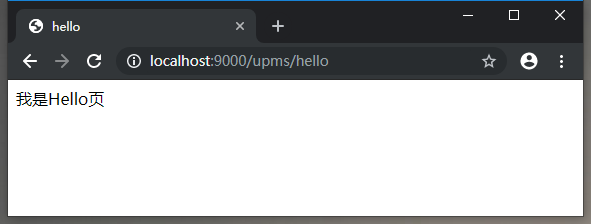
这样SpringMVC + Thymeleaf就集成成功了!