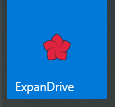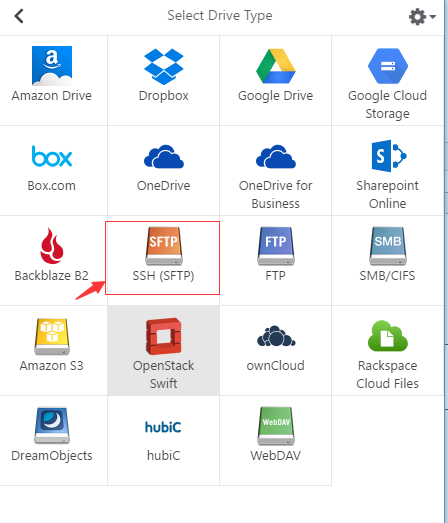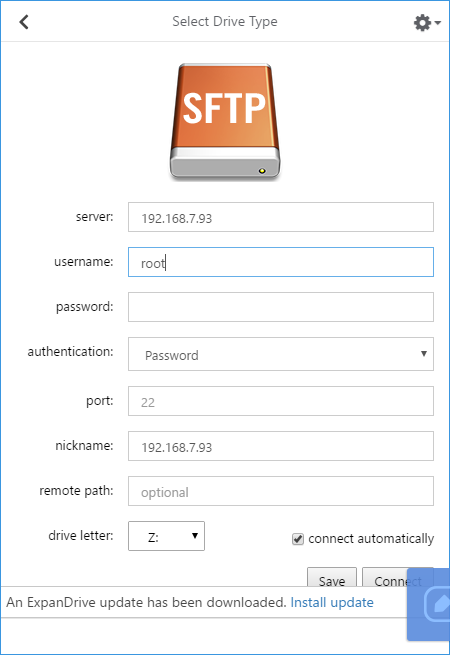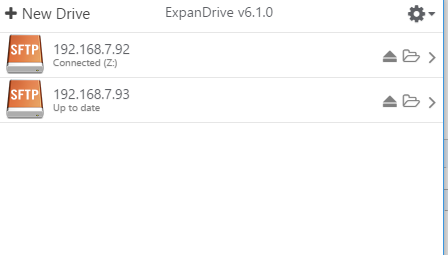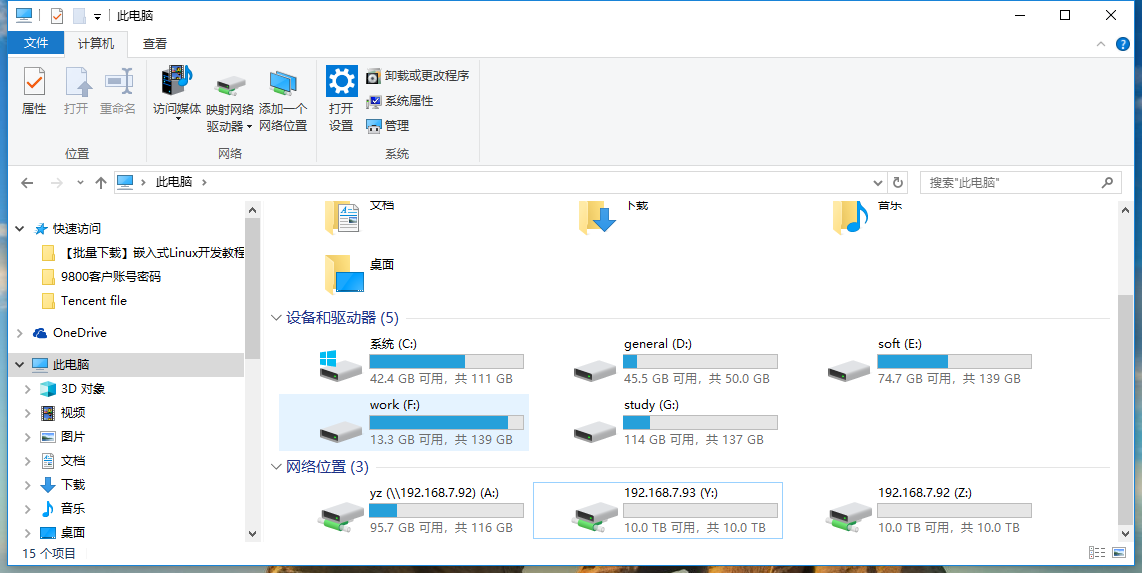1.smaba
在Linux PC安装smaba
sudo apt-get install samba
编辑/etc/samba/smb.conf配置:
[yz]
path = /home/yz
valid users = yz
available = yes
public = no
writable = yes
read only = no
编辑/etc/samba/smb.conf配置:
[yz]
path = /home/yz
valid users = yz
available = yes
public = no
writable = yes
read only = no
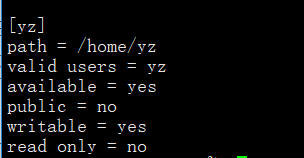
然后
smbpasswd -a yan
/etc/init.d/samba restart
在Windows pc文件搜索中输入192.168.7.92(Linux PC地址)即可看到共享的文件夹yz,可将此文件映射网络驱动器
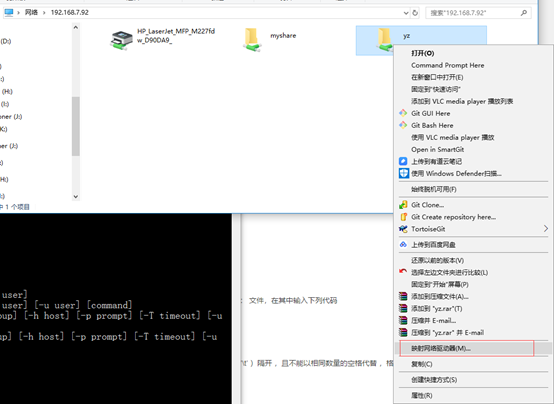
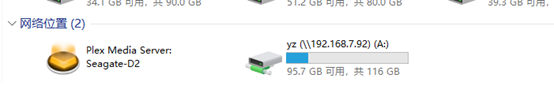
2.nfs
在Linux PC安装nfs
apt-get install nfs-common nfs-kernel-server
编辑/etc/exports:在末尾添加一行
/home *(rw,sync,no_root_squash,no_all_squash)

然后
sudo /etc/init.d/nfs-kernel-server restart
在arm板上挂载
mount -t nfs -o nolock,vers=3 192.168.7.92:/home/yz /mnt
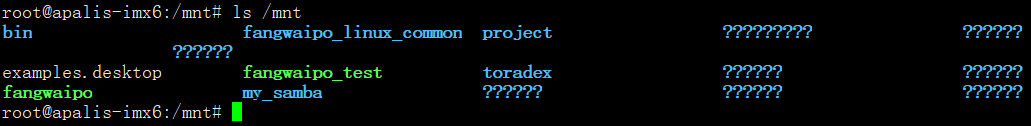
3.ExpanDrive
ExpanDrive 能把SSH服务器映射成Windows网络驱动器的工具,用户可以方便地在本地进行删除,编辑等操作,就像在本地硬盘上一样方便。