需要杀死进程
在用代码实现poc的时候,有的时候就需要先杀死进程,不需要关闭,所以要执行下面的代码,有的时候你就是想不起来这个点。
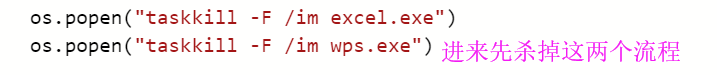
非常喜欢的一段代码
try:
import re
log.info("task-event:开始读取一封邮件")
# 赋值给当前用户
current_one = get_select_element(page)
# 判断是否消息
html = current_one.get_attr("outerHTML")
is_readed = "已读消息" in html
title = re.search(r"Col3.*", html).group().split(">")[1].split("<")[0]
date = re.search(r"Col4.*", html).group().split(">")[1].split("<")[0]
content = ""
sender = ""
user_name = ""
phone_no = ""
attach_count = 0
dir_name = re.sub("[?:<>|/"*]", "_", title + date).replace("\", "_")
# 如果时间不满足要求
if not is_need_deal_date(date):
break
is_need = False
# 邮件未读 则进行读取 并获取正文
if not is_readed:
open_current(page)
# 读取正文 并下载附件 获取输入邮箱
content = get_content(page)
sender = get_sender(page)
# 判断是否是正常注销逻辑
is_need, user_name, phone_no = check_is_need(title, content)
if is_need:
# 下载附件
log.info("task-event:下载附件")
if not os.path.exists(download_path):
os.make_dirs(download_path)
attach_count = download_attach(page, download_path, get_zhuxiao_attach_dir(dir_name))
log.info("attach_count %d", attach_count)
close_tab(page)
if debug:
mark_current(page, False)
else:
mark_current(page, is_need)
if is_need and not phone_no:
# 回复邮件 没有联系号码
replay(page)
wait_new_tabs_succ(page, 60)
# 切换到正文
page.add_element("frame", xpath="//iframe[contains(@id, 'bodyrich-editorframe')]")
page.web_driver.switch_to.frame(page.get_element("frame").element)
xpath = '''//body'''
page.add_element("edit_body", xpath=xpath)
edit_body = page.get_element("edit_body")
edit_body.focus()
edit_body = edit_body.element
import rpa.win32
rpa.win32.copy_str_set(REPLAY_TEMPLETE1)
from rpa import Keys
edit_body.send_keys(Keys.CONTROL, 'a')
edit_body.send_keys(Keys.CONTROL, 'v')
send(page)
wait_send_succ(page, 60)
append_line(excel, u"格式错误",
["否", "手机号提取失败", user_name, phone_no, sender, title, date, content, attach_count, dir_name])
elif is_need:
# 写入excel
append_line(excel, u"注销",
["", "", user_name, phone_no, sender, title, date, content, attach_count, dir_name])
pass
log.info("title:%s date:%s, content:%d, sender:%s, user_name:%s, phone_no:%s", title, date, len(content), ,
user_name, phone_no)
excel.save()
select_next(page)
last_one = current_one.element
current_one = get_select_element(page).element
except:
import traceback
log.error(traceback.format_exc())
看mentor代码的心得
1、mentor代码写的很清晰,封装思想很强
2、事情要考虑全面,流程也要考虑全面,增加代码的健壮性,后期可以做更多的修改,可以根据客户提出的不同问题实现相应的代码
3、做事要认真仔细,要检查,要检查好几遍,不能似是而非,这样的态度是不可取的
4、要学习mentor的代码是怎么样写的,怎样写清晰,怎样写容易让人懂,怎样用更简洁易懂的代码去实现更多的需求,不要无用代码