GitHub
GitHub是一个用于版本控制和协作的代码托管平台
GitHub官网地址—https://github.com/yangzhizong/-/branche
GIT
官网安装地址:https://www.git-scm.com/downloads
第一步:git init (完成初始化)
在当前项目工程下履行这个号令,相当于把当前项目git化
在当前项目的目录中生成本地的git管理(我们会发现当前目录下多了一个.git文件夹)
#先要切换到你指定的本地目录 yaodong.hou@L-002627 MINGW64 /d $ cd python yaodong.hou@L-002627 MINGW64 /d/python $ cd git_use yaodong.hou@L-002627 MINGW64 /d/python/git_use $ ^C yaodong.hou@L-002627 MINGW64 /d/python/git_use $ git init Initialized empty Git repository in D:/python/git_use/.git/ yaodong.hou@L-002627 MINGW64 /d/python/git_use (master) $
运行完毕后,后在你指定的目录里面出现一个隐藏的 .git文件夹
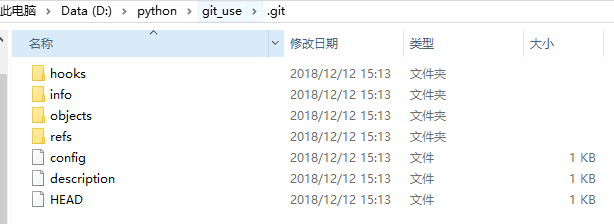
常用命令
pwd查看当前所在目录
yaodong.hou@L-002627 MINGW64 /d/python/git_use (master)
$ pwd
/d/python/git_use
ls查看当前目录文件
ls -al显示隐藏文件
yaodong.hou@L-002627 MINGW64 /d/python/git_use (master)
$ ls
time1212.py
第二步:vim新建一个py文件验证提交到仓库,也可以用
新建一个文件(验证提交到仓库操作) yaodong.hou@L-002627 MINGW64 /d/python/git_use (master) $ vim time1212.py
status查看状态(Untracked显示git还未跟踪)
yaodong.hou@L-002627 MINGW64 /d/python/git_use (master) $ git status On branch master No commits yet Untracked files: (use "git add <file>..." to include in what will be committed) time1212.py nothing added to commit but untracked files present (use "git add" to track) yaodong.hou@L-002627 MINGW64 /d/python/git_use (master) $
第三步:git add + 文件名,把内容从工作区提交到暂存区
注意:暂存区也是在本地
yaodong.hou@L-002627 MINGW64 /d/python/git_use (master) $ git add time1212.py warning: LF will be replaced by CRLF in time1212.py. The file will have its original line endings in your working directory
status再次查看状态 (状态变为等待被提交)
yaodong.hou@L-002627 MINGW64 /d/python/git_use (master) $ git status On branch master No commits yet Changes to be committed: #等待被提交 (use "git rm --cached <file>..." to unstage) new file: time1212.py
第四步:commit提交文件到仓库,git commit time1212.py -m "注释文件"
待完善。。