XML文件具有轻量级、规范统一、支持跨平台、跨语言、跨操作系统等特点,所以广泛被用来传递和处理数据。而.net中也提供了两种处理XML数据的方法:
1、XmlDocument方法,操作XmlElement、XmlAttribute等节点。(网上很多,此处不再累述)
2、XmlSerializer序列化对象和反序列化。
本文主要针对第二中方法(实现起来简单方便),先要引用System.Xml.Serialization,一下步入正题:
利用泛型的特点,写一个用来处理所有类型序列化和反序列化的类SerializaHelper:
1 using System; 2 using System.Collections.Generic; 3 using System.Linq; 4 using System.Text; 5 using System.IO; 6 using System.Xml.Serialization; 7 8 namespace SerializaHelper 9 { 10 public class XmlSerializHelper<T> 11 { 12 //传入T类型对象,序列化成xml 13 public static void SerializToXml(string filePath, T obj) 14 { 15 try 16 { 17 using (StreamWriter sw = new StreamWriter(filePath)) 18 { 19 XmlSerializer xs = new XmlSerializer(typeof(T)); 20 xs.Serialize(sw, obj); 21 } 22 } 23 catch (Exception) 24 { 25 throw; 26 } 27 } 28 29 //传入xml,反序列化成T类型的对象 30 public static T DeserializFromXml(string filePath) 31 { 32 if (string.IsNullOrEmpty(filePath)) 33 { 34 return default(T); 35 } 36 try 37 { 38 using (StreamReader sr = new StreamReader(filePath)) 39 { 40 XmlSerializer xs = new XmlSerializer(typeof(T)); 41 return (T)xs.Deserialize(sr); 42 } 43 } 44 catch (Exception) 45 { 46 throw; 47 } 48 } 49 } 50 }
这是用来处理xml和对象之间转换的类,以一下xml为例来演示将xml转换成对象的过程:
 View Code
View Code
1 <?xml version="1.0" encoding="utf-8"?> 2 <SiteConfig xmlns:xsi="http://www.w3.org/2001/XMLSchema-instance" xmlns:xsd="http://www.w3.org/2001/XMLSchema"> 3 <SiteUrl>http://www.readnovel.com/</SiteUrl> 4 <SiteName>小说阅读网</SiteName> 5 <BookList> 6 <BookInfo> 7 <Name>龙牙神兵</Name> 8 <Url>http://www.readnovel.com/partlist/197919.html</Url> 9 <Author>烟云公子</Author> 10 </BookInfo> 11 <BookInfo> 12 <Name>特种兵在都市</Name> 13 <Url>http://www.readnovel.com/partlist/120040.html</Url> 14 <Author>夜十三</Author> 15 </BookInfo> 16 <BookInfo> 17 <Name>都市之最天才</Name> 18 <QidianBookId>http://www.readnovel.com/partlist/193444.html</QidianBookId> 19 <Author>十九周年</Author> 20 </BookInfo> 21 <BookInfo> 22 <Name>苍天神木诀</Name> 23 <Url>http://www.readnovel.com/partlist/196434.html</Url> 24 <Author>妖姬天下</Author> 25 </BookInfo> 26 </BookList> 27 </SiteConfig>
根据示例xml新建实体类SiteConfig.cs和BookInfo.cs:
1 namespace XmlSerialzer 2 { 3 [Serializable] 4 public class SiteConfig 5 { 6 //[XmlElement] 7 public string SiteUrl { get; set; } 8 9 public string SiteName { get; set; } 10 11 public List<BookInfo> BookList { get; set; } 12 } 13 }
1 namespace XmlSerialzer 2 { 3 [Serializable] 4 public class BookInfo 5 { 6 public string Name { get; set; } 7 8 public string Url { get; set; } 9 10 public string Author { get; set; } 11 } 12 }
转化的过程很简单,只需要调用DeserializFromXml然后指定xml文件的路径即可:
1 static void Main(string[] args) 2 { 3 SiteConfig siteConfig = XmlSerialzer.SerializaHelper<SiteConfig>.DeserialzFromXml(@"C:\Documents and Settings\hp\桌面\XmlSerialzer\xiaoshuo.xml"); 4 5 Console.WriteLine("siteConfig.SiteName:" + siteConfig.SiteName); 6 Console.WriteLine("siteConfig.SiteUrl:" + siteConfig.SiteUrl); 7 Console.WriteLine("siteConfig.BookList.Count:" + siteConfig.BookList.Count); 8 }
输出如下图所示:
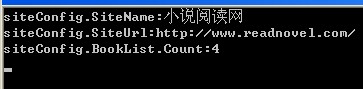
将对象序列化成xml也很简单:
1 static void Main(string[] args) 2 { 3 SiteConfig siteConfig = new SiteConfig() 4 { 5 BookList = new List<BookInfo>() 6 { 7 new BookInfo(){Author="天蚕土豆",Name="武动乾坤",Url="http://www.qidian.com/Book/2048120.aspx"}, 8 new BookInfo(){Author="我吃西红柿",Name="莽荒纪",Url="http://www.qidian.com/Book/2502372.aspx"}, 9 new BookInfo(){Author="忘语",Name="凡人修仙传",Url="http://www.qidian.com/Book/107580.aspx"} 10 }, 11 SiteName = "起点小说网", 12 SiteUrl = "http://www.qidian.com" 13 }; 14 XmlSerialzer.SerializaHelper<SiteConfig>.SerializToXml("MyLoveBook.xml",siteConfig); 15 }
查看MyLoveBook.xml文件:
1 <?xml version="1.0" encoding="utf-8"?> 2 <SiteConfig xmlns:xsi="http://www.w3.org/2001/XMLSchema-instance" xmlns:xsd="http://www.w3.org/2001/XMLSchema"> 3 <SiteUrl>http://www.qidian.com</SiteUrl> 4 <SiteName>起点小说网</SiteName> 5 <BookList> 6 <BookInfo> 7 <Name>武动乾坤</Name> 8 <Url>http://www.qidian.com/Book/2048120.aspx</Url> 9 <Author>天蚕土豆</Author> 10 </BookInfo> 11 <BookInfo> 12 <Name>莽荒纪</Name> 13 <Url>http://www.qidian.com/Book/2502372.aspx</Url> 14 <Author>我吃西红柿</Author> 15 </BookInfo> 16 <BookInfo> 17 <Name>凡人修仙传</Name> 18 <Url>http://www.qidian.com/Book/107580.aspx</Url> 19 <Author>忘语</Author> 20 </BookInfo> 21 </BookList> 22 </SiteConfig>
xml的结构顺序和SiteConfig中的属性定义的先后顺序一致,且默认情况下,将字段转换成属性(XmlAttribute),现将SiteConfig中的代码稍做修改:
1 namespace XmlSerialzer 2 { 3 [Serializable] 4 public class SiteConfig 5 { 6 public List<BookInfo> BookList { get; set; } 7 8 [XmlAttribute] 9 public string SiteUrl { get; set; } 10 11 [XmlAttribute] 12 public string SiteName { get; set; } 13 } 14 }
转换成的xml中SiteUrl和SiteName都是SiteConfig的属性,如下所示:
1 <?xml version="1.0" encoding="utf-8"?> 2 <SiteConfig xmlns:xsi="http://www.w3.org/2001/XMLSchema-instance" xmlns:xsd="http://www.w3.org/2001/XMLSchema" SiteUrl="http://www.qidian.com" SiteName="起点小说网"> 3 <BookList> 4 <BookInfo> 5 <Name>武动乾坤</Name> 6 <Url>http://www.qidian.com/Book/2048120.aspx</Url> 7 <Author>天蚕土豆</Author> 8 </BookInfo> 9 <BookInfo> 10 <Name>莽荒纪</Name> 11 <Url>http://www.qidian.com/Book/2502372.aspx</Url> 12 <Author>我吃西红柿</Author> 13 </BookInfo> 14 <BookInfo> 15 <Name>凡人修仙传</Name> 16 <Url>http://www.qidian.com/Book/107580.aspx</Url> 17 <Author>忘语</Author> 18 </BookInfo> 19 </BookList> 20 </SiteConfig>
XmlSerializer使得xml和Object对象之间的互相转换变得很容易。
==================================================================================
欢迎指正!
