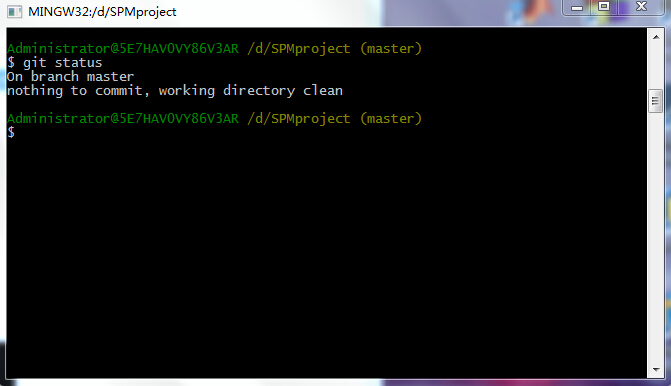Use the Github
(1) Download and install by default option
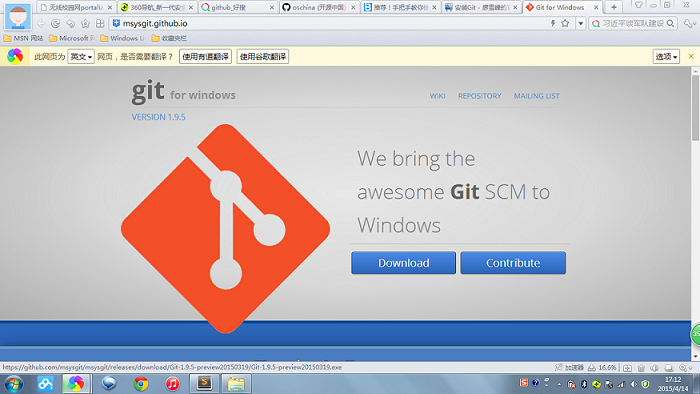
(2) Find “Git bash” in the Start menu, then there will be a window similar to the command-line
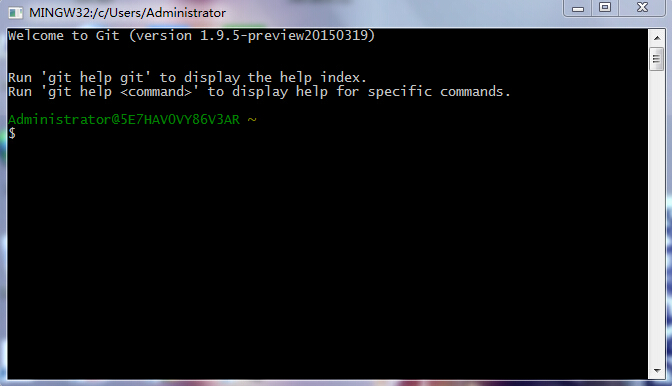
(3)Set your own username and mailbox, by input at the commend line.

(4)Create a repository—D:/SPMproject, we’d better wound not use Chinese to create a directory name.

The result:
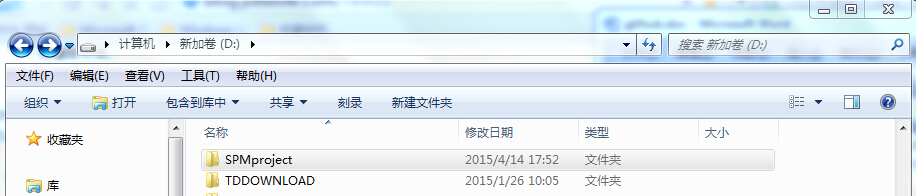
(5)Initialize to put this directory into a git repository, so that can manage it.
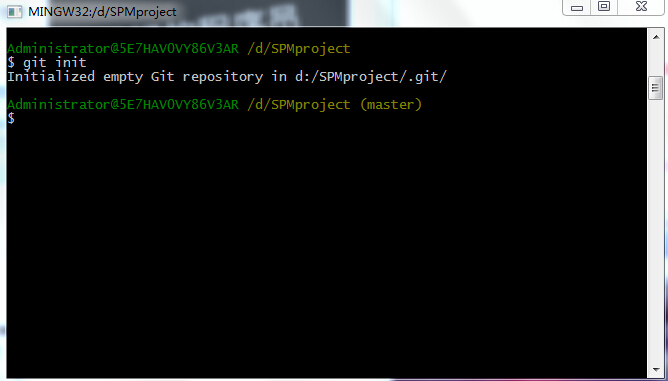
After that, we can see a folder--.git
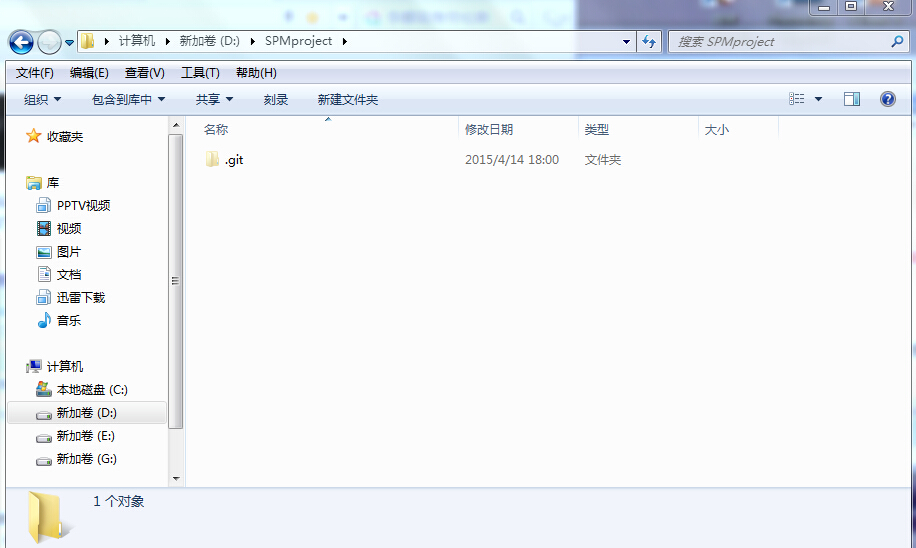
(6)Add file to the repository
①use the command “git add …” to add the file to the staging area
②use the command “git commit…” to tell Git submit it to the repository
Can write some description after “-m”
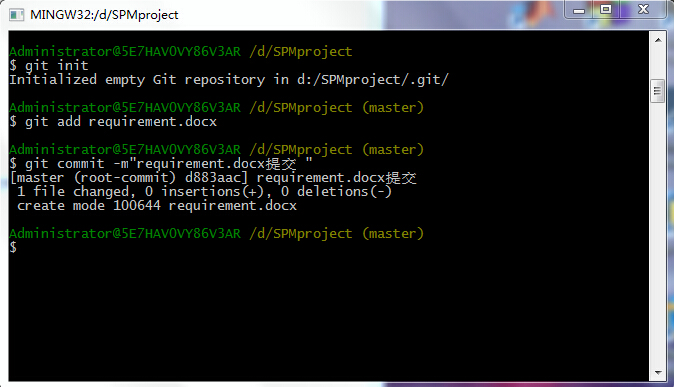
(7)Use the command “git status” to grasp the current state of the repository