编译安装php5.6 centos7环境
步骤:
//下载php5.6 wget http://cn2.php.net/distributions/php-5.6.26.tar.bz2 yum install -y gcc gcc-c++ autoconf libjpeg libjpeg-devel libpng libpng-devel freetype freetype-devel libpng libpng-devel libxml2 libxml2-devel zlib zlib-devel glibc glibc-devel glib2 glib2-devel bzip2 bzip2-devel ncurses curl openssl-devel gdbm-devel db4-devel libXpm-devel libX11-devel gd-devel gmp-devel readline-devel libxslt-devel expat-devel xmlrpc-c xmlrpc-c-devel httpd-devel //解压 tar -jxvf php-5.6.26.tar.bz2 cd php-5.6.26 //编译 ./configure --prefix=/usr/local/php --with-apxs2=/usr/bin/apxs --with-mysql=mysqlnd --with-mysql-sock --with-mysqli=mysqlnd --enable-fpm --enable-soap --with-libxml-dir --with-openssl --with-mcrypt --with-mhash --with-pcre-regex --with-sqlite3 --with-zlib --enable-bcmath --with-iconv --with-bz2 --enable-calendar --with-curl --with-cdb --enable-dom --enable-exif --enable-fileinfo --enable-filter --with-pcre-dir --enable-ftp --with-gd --with-openssl-dir --with-jpeg-dir --with-png-dir --with-zlib-dir --with-freetype-dir --enable-gd-native-ttf --enable-gd-jis-conv --with-gettext --with-gmp --with-mhash --enable-json --enable-mbstring --disable-mbregex --disable-mbregex-backtrack --with-libmbfl --with-onig --enable-pdo --with-pdo-mysql --with-zlib-dir --with-pdo-sqlite --with-readline --enable-session --enable-shmop --enable-simplexml --enable-sockets --enable-sysvmsg --enable-sysvsem --enable-sysvshm --enable-wddx --with-xsl --enable-zip --enable-mysqlnd-compression-support --with-pear
提示: configure: error: xml2-config not found. Please check your libxml2 installation.
yum install libxml2-dev
提示:Cannot find OpenSSL's <evp.h>
yum install openssl openssl-devel
提示:configure: error: Please reinstall the BZip2 distribution
yum install bzip2-devel
提示: configure: error: Please reinstall the libcurl distribution -easy.h should be in <curl-dir>/include/curl/
yum install libcurl-devel
提示:If configure fails try --with-vpx-dir=<DIR> configure: error: jpeglib.h not found
yum install libjpeg-devel
提示:configure: error: png.h not found.
yum install libpng-devel
提示:configure: error: freetype-config not found
yum install freetype-devel
提示:configure: error: Unable to locate gmp.h
yum install gmp-devel
提示:configure: error: mcrypt.h not found. Please reinstall libmcrypt.,由于版权的原因没有自带mcrypt的包。额外安装
wget http://www.atomicorp.com/installers/atomic chmod 777 atomic ./atomic yum install php-mcrypt libmcrypt libmcrypt-devel
提示:configure: error: Cannot find MySQL header files under /usr/local/mysql.
Note that the MySQL client library is not bundled anymore!
yum install mysql-devel 然后修改为mysqlnd --with-mysql=mysqlnd --with-mysqli=mysqlnd
Mysql Native驱动(Mysql Native Driver 简称:mysqlnd )在PHP5.3.0版本中被引入。PHP5.4之后的版本mysqlnd被作为默认配置选项
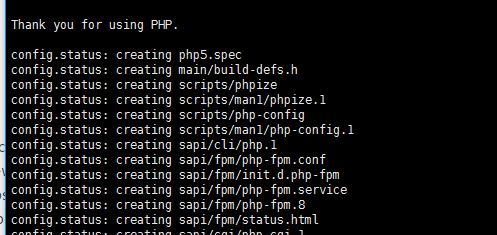
修改过后的安装依赖:
yum install -y gcc gcc-c++ autoconf libjpeg libjpeg-devel libpng libpng-devel freetype freetype-devel libpng libpng-devel libxml2 libxml2-devel zlib zlib-devel glibc glibc-devel glib2 glib2-devel bzip2 bzip2-devel ncurses curl openssl-devel gdbm-devel db4-devel libXpm-devel libX11-devel gd-devel gmp-devel readline-devel libxslt-devel expat-devel xmlrpc-c xmlrpc-c-devel httpd-devel libxml2-dev openssl openssl-devel bzip2-devel libcurl-devel libjpeg-devel libpng-devel freetype-devel gmp-devel
mycrypt
wget http://www.atomicorp.com/installers/atomic chmod 777 atomic ./atomic yum install php-mcrypt libmcrypt libmcrypt-devel
编译选项:
./configure --prefix=/usr/local/php --with-apxs2=/usr/bin/apxs --with-mysql=mysqlnd --with-mysql-sock --with-mysqli=mysqlnd --enable-fpm --enable-soap --with-libxml-dir --with-openssl --with-mcrypt --with-mhash --with-pcre-regex --with-sqlite3 --with-zlib --enable-bcmath --with-iconv --with-bz2 --enable-calendar --with-curl --with-cdb --enable-dom --enable-exif --enable-fileinfo --enable-filter --with-pcre-dir --enable-ftp --with-gd --with-openssl-dir --with-jpeg-dir --with-png-dir --with-zlib-dir --with-freetype-dir --enable-gd-native-ttf --enable-gd-jis-conv --with-gettext --with-gmp --with-mhash --enable-json --enable-mbstring --disable-mbregex --disable-mbregex-backtrack --with-libmbfl --with-onig --enable-pdo --with-pdo-mysql --with-zlib-dir --with-pdo-sqlite --with-readline --enable-session --enable-shmop --enable-simplexml --enable-sockets --enable-sysvmsg --enable-sysvsem --enable-sysvshm --enable-wddx --with-xsl --enable-zip --enable-mysqlnd-compression-support --with-pear
httpd.conf添加libphp5.so
LoadModule php5_module /usr/lib64/httpd/modules/libphp5.so
和mime添加
AddType application/x-httpd-php .php AddType application/x-httpd-php-source .phps