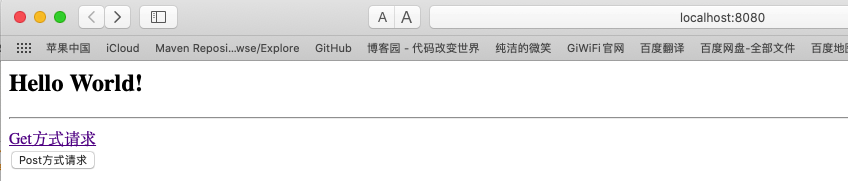一、项目结构
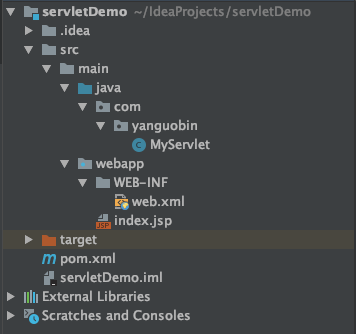
二、index.jsp
<%@ page contentType="text/html; charset=utf-8" %> <html> <body> <h2>Hello World!</h2><hr/> <a href="aaa/bbb">Get方式请求</a><br/> <!-- 会到web.xml中交给url-pattern为/aaa/bbb的Servlet来处理,根据get、post的提交方式来执行doGet()、doPost()方法--> <form action="aaa/bbb" method="post"> <input type="submit" value="Post方式请求"/> </form> </body> </html>
三、MyServlet.java
package com.yanguobin; import javax.servlet.ServletException; import javax.servlet.http.HttpServlet; import javax.servlet.http.HttpServletRequest; import javax.servlet.http.HttpServletResponse; import java.io.IOException; import java.io.PrintWriter; public class MyServlet extends HttpServlet { @Override protected void doGet(HttpServletRequest req, HttpServletResponse resp) throws ServletException, IOException { System.out.println("处理Get()请求..."); //使servlet页面中文不会乱码,一定要放在getWriter()方法前面 resp.setContentType("text/html; charset=utf-8"); //添加上面这行才会解析html代码,显示Get()请求成功!的加粗模式,否则不会解析html代码,直接显示html标签 PrintWriter out = resp.getWriter(); out.println("<strong>Get()请求成功!</strong><br/>"); } @Override protected void doPost(HttpServletRequest req, HttpServletResponse resp) throws ServletException, IOException { System.out.println("处理Post()请求..."); //使servlet页面中文不会乱码,一定要放在getWriter()方法前面 resp.setContentType("text/html; charset=utf-8"); //添加上面这行才会解析html代码,显示Get()请求成功!的加粗模式,否则不会解析html代码,直接显示html标签 PrintWriter out = resp.getWriter(); out.println("<strong>Post()请求成功!</strong><br/>"); } }
四、web.xml
<!DOCTYPE web-app PUBLIC "-//Sun Microsystems, Inc.//DTD Web Application 2.3//EN" "http://java.sun.com/dtd/web-app_2_3.dtd" > <web-app> <display-name>Archetype Created Web Application</display-name> <servlet> <servlet-name>myservlet</servlet-name> <servlet-class>com.yanguobin.MyServlet</servlet-class> <!-- 包名类名写全 --> </servlet> <servlet-mapping> <servlet-name>myservlet</servlet-name> <url-pattern>/aaa/bbb</url-pattern> <!-- 第一个/表示项目的根目录,或者说使当前Web工程的根目录,不能省略 --> <!-- myget/aaa应与前端页面中的请求地址一致,即访问地址 --> </servlet-mapping> </web-app>
五、pom.xml
<?xml version="1.0" encoding="UTF-8"?> <project xmlns="http://maven.apache.org/POM/4.0.0" xmlns:xsi="http://www.w3.org/2001/XMLSchema-instance" xsi:schemaLocation="http://maven.apache.org/POM/4.0.0 http://maven.apache.org/xsd/maven-4.0.0.xsd"> <modelVersion>4.0.0</modelVersion> <groupId>com.yanguobin</groupId> <artifactId>servletDemo</artifactId> <version>1.0-SNAPSHOT</version> <packaging>war</packaging> <name>servletDemo Maven Webapp</name> <!-- FIXME change it to the project's website --> <url>http://www.example.com</url> <properties> <project.build.sourceEncoding>UTF-8</project.build.sourceEncoding> <maven.compiler.source>1.7</maven.compiler.source> <maven.compiler.target>1.7</maven.compiler.target> </properties> <dependencies> <dependency> <groupId>junit</groupId> <artifactId>junit</artifactId> <version>4.11</version> <scope>test</scope> </dependency> <dependency> <groupId>javax.servlet</groupId> <artifactId>javax.servlet-api</artifactId> <version>4.0.1</version> <scope>provided</scope> </dependency> </dependencies> <build> <finalName>servletDemo</finalName> <pluginManagement><!-- lock down plugins versions to avoid using Maven defaults (may be moved to parent pom) --> <plugins> <plugin> <artifactId>maven-clean-plugin</artifactId> <version>3.1.0</version> </plugin> <!-- see http://maven.apache.org/ref/current/maven-core/default-bindings.html#Plugin_bindings_for_war_packaging --> <plugin> <artifactId>maven-resources-plugin</artifactId> <version>3.0.2</version> </plugin> <plugin> <artifactId>maven-compiler-plugin</artifactId> <version>3.8.0</version> </plugin> <plugin> <artifactId>maven-surefire-plugin</artifactId> <version>2.22.1</version> </plugin> <plugin> <artifactId>maven-war-plugin</artifactId> <version>3.2.2</version> </plugin> <plugin> <artifactId>maven-install-plugin</artifactId> <version>2.5.2</version> </plugin> <plugin> <artifactId>maven-deploy-plugin</artifactId> <version>2.8.2</version> </plugin> </plugins> </pluginManagement> </build> </project>
六、运行结果