Spriongboot创建的项目,在resources -> templates下的资源是不能直接访问的,没有开放访问权限。这是因为templates文件夹,是放置模板文件的,因此需要视图解析器来解析它。所以必须通过服务器内部进行访问,也就是要走控制器 -> 服务 -> 视图解析器这个流程才行。同时,存在安全问题。比如说,你把你后台的html文件放到templates,而这个文件夹对外又是开放的,就会存在安全隐患。
- 这里提供两种可以方式访问templates模板下的资源文件
- 方式一:在application.yml或者application.properties配置文件中将访问权限开放(这种方式不推荐)
spring: resources: static-locations: classpath:/META-INF/resources/, classpath:/resources/, classpath:/static/, classpath:/public/, classpath:/templates/
或者
spring.resources.static-locations=classpath:/META-INF/resources/,classpath:/resources/,classpath:/static/,classpath:/public/,classpath:/templates/
- 方式二:通过内部controller跳转访问的资源
比如要访问templates下的test.html。先请求内部控制器,由控制器跳转test.html页面
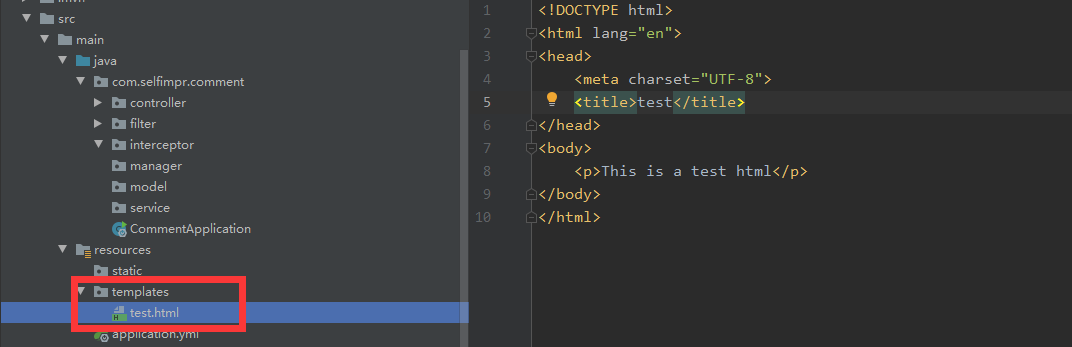
1 @Controller 2 public class Test { 3 4 @GetMapping("/test") 5 public String test() { 6 return "test"; 7 } 8 }