一,工程图:
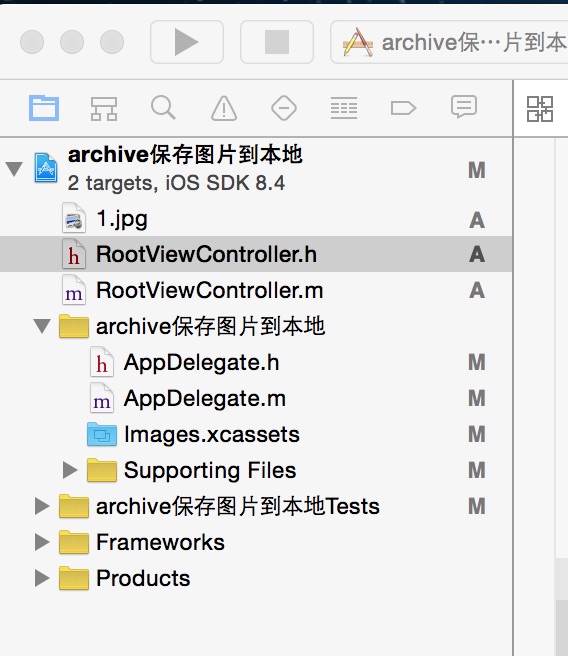
二,代码:
RootViewController.h
#import <UIKit/UIKit.h>
@interface RootViewController : UIViewController
{
UIImageView *imageView;
}
@end
RootViewController.m
#import "RootViewController.h"
@interface RootViewController ()
@end
@implementation RootViewController
- (id)initWithNibName:(NSString *)nibNameOrNil bundle:(NSBundle *)nibBundleOrNil
{
self = [super initWithNibName:nibNameOrNil bundle:nibBundleOrNil];
if (self) {
// Custom initialization
}
return self;
}
- (void)viewDidLoad
{
[super viewDidLoad];
// Do any additional setup after loading the view.
//初始化背景图
imageView=[[UIImageView alloc]initWithFrame:CGRectMake(100, 100, 100, 100)];
imageView.backgroundColor=[UIColor redColor];
[self.view addSubview:imageView];
//将图片保存
[self archive];
//提取保存在本地的图片
[self unarchive];
}
#pragma -mark -functions
//归档
-(void)archive
{
NSData *data=[NSKeyedArchiver archivedDataWithRootObject:[UIImage imageNamed:@"1.jpg"]];
NSUserDefaults *imageDefault = [NSUserDefaults standardUserDefaults];
[imageDefault setObject:data forKey:@"image"];
[imageDefault synchronize];
}
//反归档
-(void)unarchive
{
NSData* data = [[NSUserDefaults standardUserDefaults]objectForKey:@"image"];
id image= [NSKeyedUnarchiver unarchiveObjectWithData:data];
imageView.image=image;
}
