一,效果图。

二,工程图。
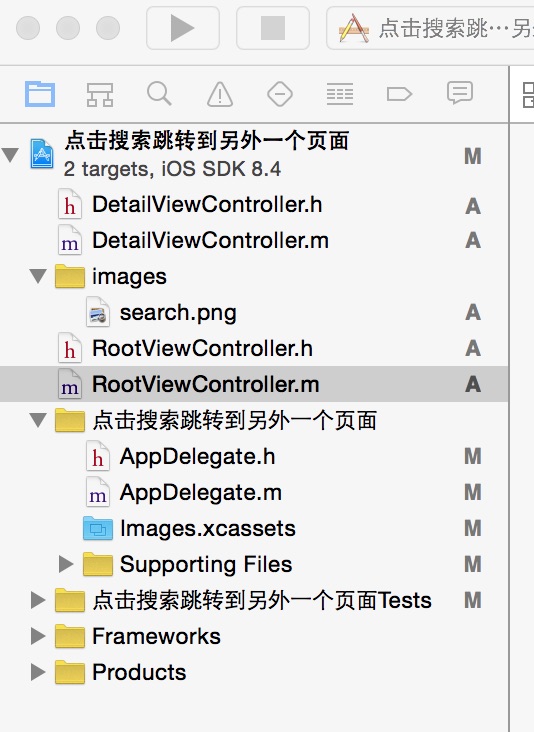
三,代码。
RootViewController.h
#import <UIKit/UIKit.h>
@interface RootViewController : UIViewController
@end
RootViewController.m
#import "RootViewController.h"
#import "DetailViewController.h"
@interface RootViewController ()
@end
@implementation RootViewController
- (id)initWithNibName:(NSString *)nibNameOrNil bundle:(NSBundle *)nibBundleOrNil
{
self = [super initWithNibName:nibNameOrNil bundle:nibBundleOrNil];
if (self) {
// Custom initialization
}
return self;
}
- (void)viewDidLoad
{
[super viewDidLoad];
// Do any additional setup after loading the view.
//初始化搜索框
[self creatSearchBar];
}
#pragma -mark -functions
-(void)creatSearchBar
{
UIImageView * searchView = [[UIImageView alloc] initWithImage:[UIImage imageNamed:@"search"]];
searchView.frame = CGRectMake(0, 80, 320, 40);
searchView.userInteractionEnabled = YES;
[self.view addSubview:searchView];
UITapGestureRecognizer * tap = [[UITapGestureRecognizer alloc] init];
tap.numberOfTouchesRequired = 1;
[tap addTarget:self action:@selector(searchViewPress:)];
[searchView addGestureRecognizer:tap];
UILabel * titleLabel = [[UILabel alloc] initWithFrame:CGRectMake(20, 10, 200, 20)];
titleLabel.text = @"搜索";
titleLabel.font = [UIFont systemFontOfSize:12];
[searchView addSubview:titleLabel];
}
#pragma -mark -doClickActions
-(void)searchViewPress:(UIGestureRecognizer *)tap
{
DetailViewController *detail=[[DetailViewController alloc]init];
[self.navigationController pushViewController:detail animated:NO];
}
- (void)didReceiveMemoryWarning
{
[super didReceiveMemoryWarning];
// Dispose of any resources that can be recreated.
}
DetailViewController.h
#import <UIKit/UIKit.h>
@interface DetailViewController : UIViewController
@end
DetailViewController.m
#import "DetailViewController.h"
@interface DetailViewController ()
@end
@implementation DetailViewController
- (id)initWithNibName:(NSString *)nibNameOrNil bundle:(NSBundle *)nibBundleOrNil
{
self = [super initWithNibName:nibNameOrNil bundle:nibBundleOrNil];
if (self) {
// Custom initialization
}
return self;
}
- (void)viewDidLoad
{
[super viewDidLoad];
// Do any additional setup after loading the view.
}
- (void)didReceiveMemoryWarning
{
[super didReceiveMemoryWarning];
// Dispose of any resources that can be recreated.
}
