内容:
#1.Samba_yum安装脚本
#2.httpd_源码包安装脚本
#1.Samba_yum安装脚本
#!/bin/bash
#Samba安装脚本
[ -d /abcs/shared ] || mkdir -p /abcs/shared
rpm -qa | grep samba-4. &>/dev/null
if [ $? -eq 1 ]
then
yum install samba -y &>/dev/null
fi
systemctl start smb
systemctl status smb
#创建用于访问共享资源的账户信息。账户必须在当前系统已经存在
id sambaUser
if [ $? -eq 1 ]
then
groupadd sambaUser &>/dev/null
useradd -g sambaUser sambaUser &>/dev/null
echo "sambaUser User has been created."
else
echo "sambaUser User has been created."
fi
pdbedit -a -u sambaUser
#文件读写权限的问题,还需要考虑应用于该目录的SELinux安全上下文所带来的限制
chown -Rf sambaUser:sambaUser /abcs/shared
semanage fcontext -a -t samba_share_t /abcs/shared
restorecon -Rv /abcs/shared
#设置SELinux服务与策略,使其允许通过Samba服务程序访问普通用户家目录
setsebool -P samba_enable_home_dirs on
getsebool -a | grep samba
#在Samba服务程序的主配置文件中,追加共享文件夹配置参数信息
cd /etc/samba/
echo "[database]" >> smb.conf
echo "comment = Do not arbitrarily modify the database file" >> smb.conf
echo "path = /abcs/shared" >> smb.conf
echo "public = on" >> smb.conf
echo "writable = yes" >> smb.conf
#重启Samba服务并加入开机启动项。为避免防火墙妨碍,清空iptables防火墙
systemctl restart smb
systemctl enable smb
iptables -F
运行情况
[root@mytest001 202204]# sh sambaInstall.sh
● smb.service - Samba SMB Daemon
Loaded: loaded (/usr/lib/systemd/system/smb.service; disabled; vendor preset: disabled)
Active: active (running) since 四 2022-04-28 22:40:33 CST; 54ms ago
Docs: man:smbd(8)
man:samba(7)
man:smb.conf(5)
Main PID: 11211 (smbd)
Status: "smbd: ready to serve connections..."
Tasks: 5
CGroup: /system.slice/smb.service
├─11211 /usr/sbin/smbd --foreground --no-process-group
├─11213 /usr/sbin/smbd --foreground --no-process-group
├─11214 /usr/sbin/smbd --foreground --no-process-group
├─11216 /usr/sbin/smbd --foreground --no-process-group
└─11217 /usr/sbin/smbd --foreground --no-process-group
4月 28 22:40:29 mytest001 systemd[1]: Starting Samba SMB Daemon...
4月 28 22:40:33 mytest001 smbd[11211]: [2022/04/28 22:40:33.446850, 0] ../../lib/util/become_daemon.c:136(daemon_ready)
4月 28 22:40:33 mytest001 smbd[11211]: daemon_ready: daemon 'smbd' finished starting up and ready to serve connections
4月 28 22:40:33 mytest001 systemd[1]: Started Samba SMB Daemon.
id: sambaUser: no such user
sambaUser User has been created.
new password:
retype new password:
Unix username: sambaUser
NT username:
Account Flags: [U ]
User SID: S-1-5-21-1844027821-2317543029-3027736436-1000
Primary Group SID: S-1-5-21-1844027821-2317543029-3027736436-513
Full Name:
Home Directory: \mytest001\sambauser
HomeDir Drive:
Logon Script:
Profile Path: \mytest001\sambauser\profile
Domain: MYTEST001
Account desc:
Workstations:
Munged dial:
Logon time: 0
Logoff time: 三, 06 2月 2036 23:06:39 CST
Kickoff time: 三, 06 2月 2036 23:06:39 CST
Password last set: 四, 28 4月 2022 22:41:16 CST
Password can change: 四, 28 4月 2022 22:41:16 CST
Password must change: never
Last bad password : 0
Bad password count : 0
Logon hours : FFFFFFFFFFFFFFFFFFFFFFFFFFFFFFFFFFFFFFFFFF
restorecon reset /abcs/shared context unconfined_u:object_r:default_t:s0->unconfined_u:object_r:samba_share_t:s0
samba_create_home_dirs --> off
samba_domain_controller --> off
samba_enable_home_dirs --> on
samba_export_all_ro --> off
samba_export_all_rw --> off
samba_load_libgfapi --> off
samba_portmapper --> off
samba_run_unconfined --> off
samba_share_fusefs --> off
samba_share_nfs --> off
sanlock_use_samba --> off
tmpreaper_use_samba --> off
use_samba_home_dirs --> off
virt_use_samba --> off
Created symlink from /etc/systemd/system/multi-user.target.wants/smb.service to /usr/lib/systemd/system/smb.service.
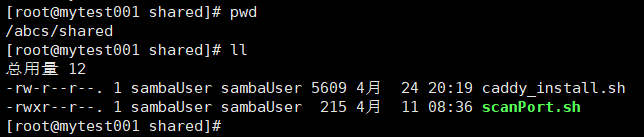
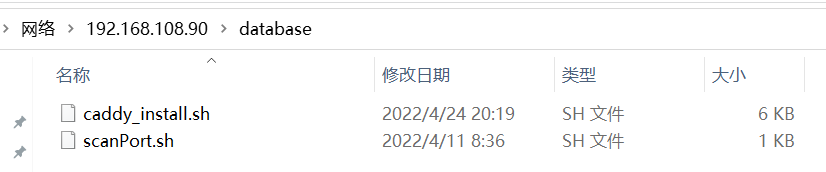
samba服务脚本运行成功,可以使用服务;
目前没发现问题,后续使用时观察改进。
#2.httpd_源码包安装脚本
#!/bin/bash
# httpd-2.4.46
# create apache files
mkdir /usr/src/apache_tar_gz
# centos yi_lai
yum -y install make gcc gcc-c++ kernel-devel m4 ncurses-devel openssl-devel expat-devel
# install apr
cd /usr/src/apache_tar_gz
wget https://mirrors.tuna.tsinghua.edu.cn/apache/apr/apr-1.7.0.tar.gz
tar zxf apr-1.7.0.tar.gz
cd ./apr-1.7.0
./configure --prefix=/usr/local/apr
make && make install
# install apr-util
cd /usr/src/apache_tar_gz
wget https://mirrors.tuna.tsinghua.edu.cn/apache/apr/apr-util-1.6.1.tar.gz
tar zxf apr-util-1.6.1.tar.gz
cd ./apr-util-1.6.1
./configure --prefix=/usr/local/apr-util \
--with-apr=/usr/local/apr
make && make install
# install zlib
cd /usr/src/apache_tar_gz
wget https://zlib.net/fossils/zlib-1.2.11.tar.gz
tar zxf zlib-1.2.11.tar.gz
cd ./zlib-1.2.11
./configure --prefix=/usr/local/zlib
make && make install
# install pcre
cd /usr/src/apache_tar_gz
wget https://sourceforge.net/projects/pcre/files/pcre/8.44/pcre-8.44.tar.gz
tar zxf pcre-8.44.tar.gz
cd ./pcre-8.44
./configure --prefix=/usr/local/pcre
make && make install
# install openssl
cd /usr/src/apache_tar_gz
wget https://ftp.openssl.org/source/openssl-1.1.1j.tar.gz
tar zxf openssl-1.1.1j.tar.gz
cd ./openssl-1.1.1j
./config -fPIC --prefix=/usr/local/openssl enable-shared
make && make install
# install httpd
cd /usr/src/apache_tar_gz
wget https://mirrors.tuna.tsinghua.edu.cn/apache/httpd/httpd-2.4.53.tar.gz
tar zxf httpd-2.4.53.tar.gz
cd ./httpd-2.4.53
cp -r ../apr-1.7.0 srclib/apr
cp -r ../apr-util-1.6.1 srclib/apr-util
./configure --prefix=/usr/local/httpd \
--enable-so \
--enable-cgi \
--enable-cgid \
--enable-ssl \
--with-ssl=/usr/local/openssl \
--enable-rewrite \
--with-pcre=/usr/local/pcre \
--with-z=/usr/local/zlib \
--with-apr=/usr/local/apr \
--with-apr-util=/usr/local/apr-util \
--enable-modules=most \
--enable-mods-shared=most \
--enable-mpms-shared=all \
--with-mpm=event \
--enable-proxy \
--enable-proxy-fcgi \
--enable-expires \
--enable-deflate \
--with-included-apr
make && make install
#
ln -s /usr/local/httpd/bin/* /usr/local/bin
cp /usr/local/httpd/bin/apachectl /etc/init.d/httpd
echo "# chkconfig: 35 85 85
# description: apache 2.4.53" >> /etc/init.d/httpd
chkconfig --add httpd
echo "__end__"
运行情况
[root@myhost002 httpd-2.4.53]# which httpd
/usr/local/bin/httpd
[root@myhost002 httpd-2.4.53]# systemctl start httpd
[root@myhost002 httpd-2.4.53]# systemctl status httpd
● httpd.service - SYSV: apache 2.4.53
Loaded: loaded (/etc/rc.d/init.d/httpd; bad; vendor preset: disabled)
Active: active (running) since 三 2022-05-25 13:50:45 CST; 1min 53s ago
Docs: man:systemd-sysv-generator(8)
Process: 78172 ExecStart=/etc/rc.d/init.d/httpd start (code=exited, status=0/SUCCESS)
Tasks: 82
CGroup: /system.slice/httpd.service
├─78185 /usr/local/httpd/bin/httpd -k start
├─78188 /usr/local/httpd/bin/httpd -k start
├─78189 /usr/local/httpd/bin/httpd -k start
└─78190 /usr/local/httpd/bin/httpd -k start
5月 25 13:50:33 myhost002 systemd[1]: Starting SYSV: apache 2.4.53...
5月 25 13:50:45 myhost002 httpd[78172]: AH00558: httpd: Could not reliably determine the server's fully qualified domain name, using fe80::c23e:7df:9017:19a6%ens33. Set the 'ServerName' direc...s this message
5月 25 13:50:45 myhost002 systemd[1]: Started SYSV: apache 2.4.53.
Hint: Some lines were ellipsized, use -l to show in full.
[root@myhost002 httpd-2.4.53]#
[root@myhost002 httpd-2.4.53]#