Hellow
using System;
using System.Collections.Generic;
using System.Linq;
using System.Text;
using System.Threading.Tasks;
//项目名称
namespace ConsoleApp6
{
//类
internal class Program
{
// 方法 和 函数
static void Main(string[] args)
{
for (int i = 0; i < 5; i++) {
Console.WriteLine(i);
}
Console.ReadKey();
}
}
}
Console.WriteLine(i); 打印字符
Console.ReadLine(i); 接受用户的输入
Console.ReadKey(); 打印键盘输出
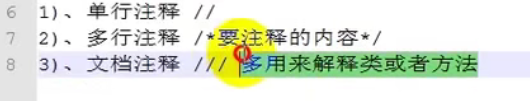
# 技巧
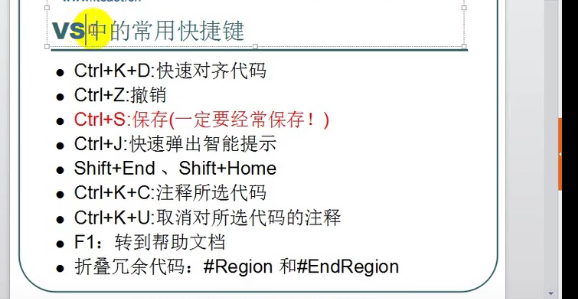
#折叠
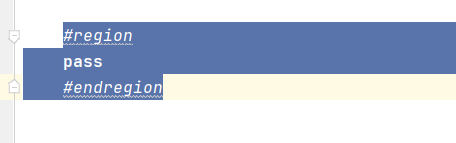
变量和数据类型
(1.声明 2.赋值 3.使用)
生命只能1次 赋值可以多次
using System; using System.Collections.Generic; using System.Linq; using System.Text; using System.Threading.Tasks; namespace ConsoleApp8 { internal class Program { static void Main(string[] args) { int age = 32; double x = 32.2; string name = "张三"; char c = 'a'; //字符类型必须 最多最少一个 decimal d = 213123.3m; // 高精度 } } }
占位符
按照挖坑的顺序输出
using System; using System.Collections.Generic; using System.Linq; using System.Text; using System.Threading.Tasks; namespace ConsoleApp8 { internal class Program { static void Main(string[] args) { int n1 = 1; int n2 = 2; int n3 = 3; int n4 = 4; string s = "第一个是{0} 第二个{1} 第三个{2} 4{4}"; Console.WriteLine("第一个是{0} 第二个{1} 第三个{2} 4{3}", n1,n2,n3,n4); Console.ReadKey(); } } }
转义符
@ 防止字符串转义 保留原格式输出
\n 换行 (win 不识别) \r\n 统一换行
\" 表示字符的单引号
\t tab键 对齐键
\b 删除键 退格键
\\ 表示\
写入文件
using System; using System.Collections.Generic; using System.Linq; using System.Text; using System.Threading.Tasks; namespace ConsoleApp8 { internal class Program { static void Main(string[] args) { System.IO.File.WriteAllText(@"C:\Users\Xie_Rain\Desktop\xx.txt","嘿\r\n嘿嘿"); } } }
类型转换
隐式类型转换 小的等级转大的等级
强制类型转换 大的等级转小的等级
兼容转换
double>int
double new_a = (int)a;
double d1 = 3 / 2; // 1 int / int 整除
double d2 = 3.0 / 2.0; // 1.5 # double /double > 除数
Console.WriteLine("{0:0.00}",d); #保留两位
不兼容转换
double d = Convert.ToDouble(s);
自增
a++; 或者 ++a;
a--; 或者 -- a;
a++ 与 ++a 的区别
int a = 1
10 + a++ 是 11 算完后 a++
10 + ++a 是12 ++a 优先级高 先++a 再运算

IF
using System; namespace ConsoleApp8 { internal class Program { static void Main(string[] args) { int a = 0; if (a >= 90) { Console.WriteLine("大于等于90"); } else if (a>=80) { Console.WriteLine("大于等于80"); } else { Console.WriteLine("你错了"); } Console.ReadKey(); } } }