微信小程序ECharts—面积图案例
帮助
微信ECharts:echarts-for-weixin
ECharts: ECharts
效果图
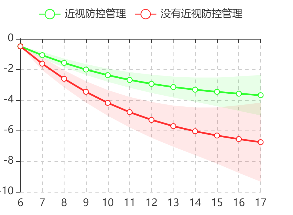
安装
下载git地址里的ec-canvas文件夹
引入
import * as echarts from '../../ec-canvas/echarts'
加载
onReady: function () {
// 获取组件
this.ecComponent = this.selectComponent('#mychart-dom-bar');
},
HTML
<view class="echarts row">
<ec-canvas id="mychart-dom-bar" type="2d" canvas-id="mychart-bar"></ec-canvas>
</view>
CSS
.echarts {
100%;
height: 300px;
}
JS
setOption
function setOption(chart, that) {
let option = {
legend: {
data: ['近视防控管理', '没有近视防控管理']
},
tooltip: {
trigger: 'axis',
axisPointer: {
type: 'cross',
animation: false,
label: {
backgroundColor: '#ccc',
borderColor: '#aaa',
borderWidth: 1,
shadowBlur: 0,
shadowOffsetX: 0,
shadowOffsetY: 0,
color: '#222'
}
},
formatter: function (params) {
return params[2].name + '岁' + '
' + '近视防控管理: ' + ((params[2].value)).toFixed(2) + 'D' + '
' + '没有近视防控管理: ' + ((params[5].value)).toFixed(2) + 'D';
}
},
xAxis: {
type: 'category',
data: that.data.ageRange,
splitLine: {
show: false
},
boundaryGap: false,
splitLine: { //网格线
lineStyle: {
type: 'dashed' //设置网格线类型 dotted:虚线 solid:实线
},
show: true //隐藏或显示
},
},
yAxis: {
max: that.data.re[that.data.indexre - 1],
splitLine: { //网格线
lineStyle: {
type: 'dashed' //设置网格线类型 dotted:虚线 solid:实线
},
show: true //隐藏或显示
},
},
series: [{
type: 'line',
data: that.data.ctrl_ci_yes,
lineStyle: {
opacity: 0
},
stack: '近视防控管理',
symbol: 'none'
}, {
type: 'line',
data: that.data.ctrl_ci_no,
lineStyle: {
opacity: 0
},
areaStyle: {
color: 'rgba(0, 255, 0, 0.3)'
},
stack: '近视防控管理',
symbol: 'none'
}, {
name: '近视防控管理',
type: 'line',
data: that.data.ctrl_re,
symbolSize: 6,
itemStyle: {
color: 'rgba(0, 255, 0, 0.8)'
},
showSymbol: true
},
{
type: 'line',
data: that.data.prog_ci_yes,
lineStyle: {
opacity: 0
},
stack: '没有近视防控管理',
symbol: 'none'
}, {
type: 'line',
data: that.data.prog_ci_no,
lineStyle: {
opacity: 0
},
areaStyle: {
opacity: 0.3
},
itemStyle: {
color: 'rgba(255, 0, 0, 0.3)',
},
stack: '没有近视防控管理',
symbol: 'none'
}, {
name: '没有近视防控管理',
type: 'line',
data: that.data.prog_re,
symbolSize: 6,
itemStyle: {
color: 'rgba(255, 0, 0, 0.8)'
},
showSymbol: true
},
]
}
chart.setOption(option);
}
init
init: function () {
this.ecComponent.init((canvas, width, height, dpr) => {
// 获取组件的 canvas、width、height 后的回调函数
// 在这里初始化图表
const chart = echarts.init(canvas, null, {
width,
height: height,
devicePixelRatio: dpr // new
});
setOption(chart, this);
// 将图表实例绑定到 this 上,可以在其他成员函数(如 dispose)中访问
this.chart = chart;
// 注意这里一定要返回 chart 实例,否则会影响事件处理等
return chart;
});
},
option示例
option = {
tooltip: {
show: true,
trigger: 'axis',
axisPointer: {
type: 'cross',
animation: false,
label: {
backgroundColor: '#ccc',
borderColor: '#aaa',
borderWidth: 1,
shadowBlur: 0,
shadowOffsetX: 0,
shadowOffsetY: 0,
color: '#222'
}
},
formatter: function (params) {
return params[2].name + '岁' + '' + '近视防控管理: ' + ((params[2].value)).toFixed(2) + ' D ' + '' + '没有近视防控管理: ' + ((params[5].value)).toFixed(2) + ' D ';
}
},
xAxis: {
type: 'category',
data: [6, 7, 8, 9, 10, 11, 12, 13, 14, 15, 16, 17],
splitLine: {
show: false
},
boundaryGap: false,
splitLine: { //网格线
lineStyle: {
type: 'dashed' //设置网格线类型 dotted:虚线 solid:实线
},
show: true //隐藏或显示
}
},
yAxis: {
max: '0',
min: '-10',
splitNumber: 10,
splitLine: { //网格线
lineStyle: {
type: 'dashed' //设置网格线类型 dotted:虚线 solid:实线
},
show: true //隐藏或显示
},
},
series: [{
type: 'line',
data: [-0.5, -0.861231526712669, -1.2956555229909303, -1.6611981329580532, -1.9562567510403632, -2.185743966036708, -2.3525516211336575, -2.475033720368854, -2.5381023474666753, -2.53626197950336, -2.4640354626299206, -2.3764732957797783],
lineStyle: {
opacity: 0
},
stack: '近视防控管理',
symbol: 'none'
}, {
type: 'line',
data: [0, -0.4320280742896091, -0.5722403711828714, -0.710128244459594, -0.8577095339937759, -1.0166682595573509, -1.1946583282155459, -1.369639539655327, -1.5870960298979426, -1.873500799097278, -2.2551161355879814, -2.636731472078683],
lineStyle: {
opacity: 0
},
areaStyle: {
color: 'rgba(147, 242, 96, 0.5)'
},
stack: '近视防控管理',
symbol: 'none'
}, {
name: '近视防控管理',
type: 'line',
data: [-0.5, -1.0772455638574736, -1.581775708582366, -2.01626225518785, -2.385111518037251, -2.6940780958153834, -2.9498807852414304, -3.1598534901965176, -3.3316503624156466, -3.473012379051999, -3.591593530423911, -3.6948390318191198],
hoverAnimation: false,
itemStyle: {
color: 'blue'
},
showSymbol: false
},
{
type: 'line',
data: [-0.5, -1.208297111201312, -2.0601088686096674, -2.776859084231477, -3.355405394196791, -3.8053803255621723, -4.1324541590856025, -4.372615137978145, -4.4962791126797566, -4.492670548045804, -4.351049926725334, -4.179359403489761],
lineStyle: {
opacity: 0
},
stack: '没有近视防控管理',
symbol: 'none'
}, {
type: 'line',
data: [0, -0.8471138711560962, -1.1220399434958264, -1.3924083224697927, -1.6817833999877951, -1.9934671756026496, -2.342467310226562, -2.6855677248143675, -3.111952999799886, -3.6735309786221153, -4.4217963442901596, -5.170061709958202],
lineStyle: {
opacity: 0
},
areaStyle: {
color: 'rgba(255, 0, 0, 0.5)'
},
stack: '没有近视防控管理',
symbol: 'none'
}, {
type: 'line',
data: [-0.5, -1.63185404677936, -2.6211288403575805, -3.4730632454663732, -4.1962970941906885, -4.802113913363497, -5.3036878141988835, -5.715399000385329, -6.0522556125797, -6.329436037356861, -6.561948098870414, -6.764390258468863],
hoverAnimation: false,
itemStyle: {
color: 'RGB(196, 65, 70)'
},
showSymbol: false
},
]
}
坑
问题:echarts 面积图2个数据覆盖导致显示问题
当时因为写不出来还发了帖子求助想想自己也是蠢这么简单的问题都没想到https://developers.weixin.qq.com/community/develop/doc/000a26fb4b8e300090db3e75951800
解决:原因是基础库版本是2.0.4太低了把他改为2.16.0就行了