<a title="计算机应用技巧网" href="http://www.pcyyjs.com/">首页</a>
这个标签起到注释作用,比如有一些站图片比较多,为了让用户知道图片的内容,适当使用注释是很有必要的
;
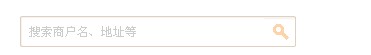
.search-box {
background-position:0 -470px;
height:27px;
overflow:hidden;
padding:2px;
position:absolute;
right:110px;
top:18px;
width:272px;
}
.search-box .input {
border:0 none;
color:#CCCCCC;
float:left;
font-size:12px;
height:21px;
line-height:21px;
outline:medium none;
padding:3px 6px;
width:230px;
}
.search-box .search-btn {
cursor:pointer;
display:block;
float:left;
height:27px;
line-height:27px;
text-indent:-999em;
width:30px;
}
<div class="search-box Fix">
<input type="text" id="search-keywords" placeholder="搜索商户名、地址等" class="input" name="search" autocomplete="off">
<a id="searchBtn" class="search-btn">搜索</a>
</div>
<input type="text" id="search-keywords" placeholder="搜索商户名、地址等" class="input" name="search" autocomplete="off">
<a id="searchBtn" class="search-btn">搜索</a>
</div>