1、实现图片验证码
1.1、创建获取图片验证码的 controller
1.2、编写用于校验图片验证码的过滤器
1.3、将图片验证码过滤器添加在 UsernamePasswordAuthenticationFilter 之前
1.4、修改表单登陆页
1.5、测试
2、自动登陆(记住我)
2.1、散列加密方案
2.2、持久化令牌方案
1、实现图片验证码 <--返回目录

1.1、创建获取图片验证码的 controller <--返回目录
要想实现图片验证码,首先需要一个用于获取图片验证码的 API。这里使用 kaptchar 勿用于生产)

<dependency>
<groupId>com.github.penggle</groupId>
<artifactId>kaptcha</artifactId>
<version>2.3.2</version>
</dependency>
配置一个 kaptcha 实例:

@Bean public Producer imageCode() { // 配置图形验证码的基本参数 Properties properties = new Properties(); properties.setProperty("kaptcha.image.width", "150");//图片宽度 properties.setProperty("kaptcha.image.height", "50");//图片高度 properties.setProperty("kaptcha.textproducer.char.string", "0123456789");//字符集 properties.setProperty("kaptcha.textproducer.char.length", "4");//字符长度 Config config = new Config(properties); DefaultKaptcha defaultKaptcha = new DefaultKaptcha(); defaultKaptcha.setConfig(config); return defaultKaptcha; }
创建 ValidateCodeController,用于生成图片验证码

package com.oy.validate; import java.awt.image.BufferedImage; import javax.imageio.ImageIO; import javax.servlet.ServletOutputStream; import javax.servlet.http.HttpServletRequest; import javax.servlet.http.HttpServletResponse; import org.springframework.beans.factory.annotation.Autowired; import org.springframework.stereotype.Controller; import org.springframework.web.bind.annotation.GetMapping; import com.google.code.kaptcha.Producer; @Controller public class ValidateCodeController { private static final String SESSION_KEY = "SESSION_KEY_IMAGE_CODE"; @Autowired private Producer kaptchaProducer; @GetMapping("/code/image") public void createCode(HttpServletRequest request, HttpServletResponse response) throws Exception { response.setContentType("image/jpeg"); // 创建验证码文本 String codeText = kaptchaProducer.createText(); // 将验证码文本设置到 session request.getSession().setAttribute(SESSION_KEY, codeText); // 根据文本创建图片 BufferedImage bi = kaptchaProducer.createImage(codeText); // 获取响应输出流 ServletOutputStream out = response.getOutputStream(); ImageIO.write(bi, "jpg", out); // 推送并关闭响应输出流 try { out.flush(); } finally { out.close(); } } }
访问图片验证码(路径 "/code/image")时不设置权限,在 JavaConfig 配置类中配置
antMatchers("/app/api/**", "/mylogin.html", "/code/image")
.permitAll() // 公开权限
访问 http://localhost:8089/BootDemo/code/image,即可看到返回一张图片验证码。
1.2、编写用于校验图片验证码的过滤器 <--返回目录
虽然 Spring Security 的过滤器对过滤器没有特殊要求,只要继承 Filter 即可,但是在 Spring 体系中,推荐使用 OncePerRequestFilter 来实现,它可以确保一次请求只会通过一次该过滤器(Filter 实际上并不能保证这一点)。
ValidateCodeFIlter

package com.oy.validate; import java.io.IOException; import javax.servlet.FilterChain; import javax.servlet.ServletException; import javax.servlet.http.HttpServletRequest; import javax.servlet.http.HttpServletResponse; import javax.servlet.http.HttpSession; import org.springframework.security.web.authentication.AuthenticationFailureHandler; import org.springframework.util.StringUtils; import org.springframework.web.filter.OncePerRequestFilter; public class ValidateCodeFIlter extends OncePerRequestFilter { private static final String SESSION_KEY = "SESSION_KEY_IMAGE_CODE"; private AuthenticationFailureHandler myAuthenticationFailureHandler; public void setMyAuthenticationFailureHandler(AuthenticationFailureHandler myAuthenticationFailureHandler) { this.myAuthenticationFailureHandler = myAuthenticationFailureHandler; } @Override protected void doFilterInternal(HttpServletRequest request, HttpServletResponse response, FilterChain filterChain) throws ServletException, IOException { System.out.println("ValidateCodeFIlter start, 请求uri:" + request.getRequestURI() + ", servletPath:" + request.getServletPath()); // 非登陆请求不校验验证码 if (!"/auth/form".equals(request.getServletPath())) { filterChain.doFilter(request, response); return; } try { doValidateCode(request); filterChain.doFilter(request, response); } catch(ValidateCodeException e) { myAuthenticationFailureHandler.onAuthenticationFailure(request, response, e); } System.out.println("ValidateCodeFIlter end..."); } private void doValidateCode(HttpServletRequest request) { String requestCode = request.getParameter("image_code"); HttpSession session = request.getSession(); String sessionCode = (String) session.getAttribute(SESSION_KEY); System.out.println("ValidateCodeFIlter, requestCode:" + requestCode + " sessionCode:" + sessionCode); if (!StringUtils.isEmpty(sessionCode)) { // 随手清除 session 中验证码,无论验证成功还是失败 session.removeAttribute(SESSION_KEY); } // 校验不通过,抛出异常 if (StringUtils.isEmpty(requestCode)) { throw new ValidateCodeException("验证码输入为空"); } if (StringUtils.isEmpty(sessionCode)) { throw new ValidateCodeException("验证码为空"); } if (!requestCode.equals(sessionCode)) { throw new ValidateCodeException("验证码输入错误"); } // 没有异常,表示校验通过 } }
ValidateCodeException

package com.oy.validate; import org.springframework.security.core.AuthenticationException; public class ValidateCodeException extends AuthenticationException { private static final long serialVersionUID = 8369364787664640677L; public ValidateCodeException(String msg) { super(msg); } }
MyAuthenticationFailureHandler

package com.oy.security; import java.io.IOException; import javax.servlet.ServletException; import javax.servlet.http.HttpServletRequest; import javax.servlet.http.HttpServletResponse; import org.springframework.security.core.AuthenticationException; import org.springframework.security.web.authentication.SimpleUrlAuthenticationFailureHandler; import org.springframework.stereotype.Component; @Component public class MyAuthenticationFailureHandler extends SimpleUrlAuthenticationFailureHandler { //@Autowired //private ObjectMapper objectMapper; @Override public void onAuthenticationFailure(HttpServletRequest request, HttpServletResponse response, AuthenticationException exception) throws IOException, ServletException { System.out.println("登录失败," + exception.getMessage()); super.onAuthenticationFailure(request, response, exception); /* * 根据配置项来确定返回 json 还是 按照 Spring Securiy 原来默认进行跳转 if (LoginResponseType.JSON.equals(securityProperties.getBrowser().getLoginType())) { response.setContentType("application/json;charset=UTF-8"); response.getWriter().write(objectMapper.writeValueAsString(exception.getMessage())); } else { super.onAuthenticationFailure(request, response, exception); } */ } }
MyAuthenticationSuccessHandler

package com.oy.security; import java.io.IOException; import javax.servlet.ServletException; import javax.servlet.http.HttpServletRequest; import javax.servlet.http.HttpServletResponse; import org.springframework.security.core.Authentication; import org.springframework.security.web.authentication.SavedRequestAwareAuthenticationSuccessHandler; import org.springframework.stereotype.Component; @Component public class MyAuthenticationSuccessHandler extends SavedRequestAwareAuthenticationSuccessHandler { //@Autowired //private ObjectMapper objectMapper; @Override public void onAuthenticationSuccess(HttpServletRequest request, HttpServletResponse response, Authentication authentication) throws IOException, ServletException { System.out.println("登录成功"); super.onAuthenticationSuccess(request, response, authentication); /* if (LoginResponseType.JSON.equals(securityProperties.getBrowser().getLoginType())) { response.setContentType("application/json;charset=UTF-8"); response.getWriter().write(objectMapper.writeValueAsString(authentication)); } else { super.onAuthenticationSuccess(request, response, authentication); } */ } }
1.3、将图片验证码过滤器添加在 UsernamePasswordAuthenticationFilter 之前 <--返回目录
WebSecurityConfig
package com.oy; import java.io.IOException; import java.util.Properties; import javax.servlet.ServletException; import javax.servlet.http.HttpServletRequest; import javax.servlet.http.HttpServletResponse; import org.springframework.beans.factory.annotation.Autowired; import org.springframework.context.annotation.Bean; import org.springframework.security.config.annotation.web.builders.HttpSecurity; import org.springframework.security.config.annotation.web.configuration.EnableWebSecurity; import org.springframework.security.config.annotation.web.configuration.WebSecurityConfigurerAdapter; import org.springframework.security.core.Authentication; import org.springframework.security.core.AuthenticationException; import org.springframework.security.crypto.password.NoOpPasswordEncoder; import org.springframework.security.crypto.password.PasswordEncoder; import org.springframework.security.web.authentication.AuthenticationFailureHandler; import org.springframework.security.web.authentication.AuthenticationSuccessHandler; import org.springframework.security.web.authentication.UsernamePasswordAuthenticationFilter; import com.google.code.kaptcha.Producer; import com.google.code.kaptcha.impl.DefaultKaptcha; import com.google.code.kaptcha.util.Config; import com.oy.validate.ValidateCodeFIlter; @EnableWebSecurity public class WebSecurityConfig extends WebSecurityConfigurerAdapter { @Autowired private AuthenticationFailureHandler myAuthenticationFailureHandler; @Autowired private AuthenticationSuccessHandler myAuthenticationSuccessHandler; @Override protected void configure(HttpSecurity http) throws Exception { ValidateCodeFIlter validateCodeFIlter = new ValidateCodeFIlter(); validateCodeFIlter.setMyAuthenticationFailureHandler(myAuthenticationFailureHandler); // 将图片验证码过滤器添加在 UsernamePasswordAuthenticationFilter 之前 http.addFilterBefore(validateCodeFIlter, UsernamePasswordAuthenticationFilter.class) .formLogin() .loginPage("/mylogin.html") // 指定登陆页 .loginProcessingUrl("/auth/form") // 指定处理登陆请求的路径 .successHandler(myAuthenticationSuccessHandler)// 指定登陆成功时的处理逻辑 .failureHandler(myAuthenticationFailureHandler)// 指定登陆失败时的处理逻辑 .and() .authorizeRequests() .antMatchers("/admin/api/**").hasRole("admin") .antMatchers("/user/api/**").hasRole("user") // 登陆页、验证码公开权限 .antMatchers("/app/api/**", "/mylogin.html", "/code/image") .permitAll() // 公开权限 .anyRequest().authenticated() .and() .csrf().disable(); } @Bean public PasswordEncoder passwordEncoder() { return NoOpPasswordEncoder.getInstance(); } @Bean public Producer imageCode() { // 配置图形验证码的基本参数 Properties properties = new Properties(); properties.setProperty("kaptcha.image.width", "150");//图片宽度 properties.setProperty("kaptcha.image.height", "50");//图片高度 properties.setProperty("kaptcha.textproducer.char.string", "0123456789");//字符集 properties.setProperty("kaptcha.textproducer.char.length", "4");//字符长度 Config config = new Config(properties); DefaultKaptcha defaultKaptcha = new DefaultKaptcha(); defaultKaptcha.setConfig(config); return defaultKaptcha; } }
1.4、修改表单登陆页 <--返回目录
<!DOCTYPE html> <html> <head> <meta charset="UTF-8"> <title>Insert title here</title> </head> <body> <h2>自定义表单登陆页</h2> <form action="auth/form" method="post"> 用户名:<input type="text" name="username" /><br/> 密 码:<input type="text" name="password" /><br/> 验证码:<input type="text" name="image_code" /><br/> <img src="code/image" alt="imagecode" height="50px" width="150px" /><br/> <input type="submit" value="提交" /> </form> </body> </html>
1.5、测试 <--返回目录
启动项目,访问 http://localhost:8089/BootDemo/admin/api/1, 控制台打印结果
// 访问:http://localhost:8089/BootDemo/admin/api/1 ValidateCodeFIlter start, 请求uri:/BootDemo/admin/api/1, servletPath:/admin/api/1 ValidateCodeFIlter start, 请求uri:/BootDemo/mylogin.html, servletPath:/mylogin.html ValidateCodeFIlter start, 请求uri:/BootDemo/code/image, servletPath:/code/image // 使用 admin/123 登陆,验证码输入错误 ValidateCodeFIlter start, 请求uri:/BootDemo/auth/form, servletPath:/auth/form ValidateCodeFIlter, requestCode:ff sessionCode:9657 登录失败,验证码输入错误 ValidateCodeFIlter end... // 登陆失败后,Spring Security 默认行为:跳转到登陆页面 ValidateCodeFIlter start, 请求uri:/BootDemo/mylogin.html, servletPath:/mylogin.html ValidateCodeFIlter start, 请求uri:/BootDemo/code/image, servletPath:/code/image
2、自动登陆(记住我) <--返回目录
自动登陆时将用户的登陆信息保存在客户端浏览器的 cookie 中,当用户下次访问时,自动实现校验并建立登陆状态的一种机制。
Spring Security 提供了两种令牌:
1)用散列算法加密用户必要的登陆信息并生成令牌;
2)数据库等持久化数据存储机制用的持久化令牌;
2.1、散列加密方案 <--返回目录
如下红色字体的配置
@EnableWebSecurity public class WebSecurityConfig extends WebSecurityConfigurerAdapter { @Autowired private AuthenticationFailureHandler myAuthenticationFailureHandler; @Autowired private AuthenticationSuccessHandler myAuthenticationSuccessHandler; @Autowired private UserDetailsService myUserDetailsService; @Override protected void configure(HttpSecurity http) throws Exception { ValidateCodeFIlter validateCodeFIlter = new ValidateCodeFIlter(); validateCodeFIlter.setMyAuthenticationFailureHandler(myAuthenticationFailureHandler); // 将图片验证码过滤器添加在 UsernamePasswordAuthenticationFilter 之前 http.addFilterBefore(validateCodeFIlter, UsernamePasswordAuthenticationFilter.class) .formLogin() .loginPage("/mylogin.html") // 指定登陆页 .loginProcessingUrl("/auth/form") // 指定处理登陆请求的路径 .successHandler(myAuthenticationSuccessHandler)// 指定登陆成功时的处理逻辑 .failureHandler(myAuthenticationFailureHandler)// 指定登陆失败时的处理逻辑 .and() .rememberMe() .userDetailsService(myUserDetailsService) .key("rem_key") .and() .authorizeRequests() .antMatchers("/admin/api/**").hasRole("admin") .antMatchers("/user/api/**").hasRole("user") // 登陆页、验证码公开权限 .antMatchers("/app/api/**", "/mylogin.html", "/code/image") .permitAll() // 公开权限 .anyRequest().authenticated() .and() .csrf().disable(); } // 省略 }
表单登陆页,添加 <input type="checkbox" name="remember-me"/> 进行测试。启动项目,访问 http://localhost:8089/BootDemo/admin/api/1, 跳转到登陆页,使用 admin/123 登陆,勾选 “remember me” 复选框。登陆成功后,查看 cookie, 默认过期时间 2 星期。
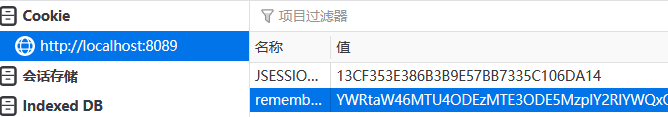
将该 cookie 的 value 值进行 base64 解码:
YWRtaW46MTU4ODEzMTE3ODE5MzplY2RlYWQxOGNhNzcxM2NjZTk2ZmRhZjM4NzI5YTk4YQ==
=== base64 解码 ===>
admin:1588131178193:ecdead18ca7713cce96fdaf38729a98a
验证最后那串 hash 字符串,可以看到打印结果符合预期(注:DigestUtils 是 commons-codec.commons-codec.1.14 提供)
public void demo() { String hash = DigestUtils.md5Hex("admin:1588131178193:123:rem_key"); System.out.println(hash);//ecdead18ca7713cce96fdaf38729a98a }
那么,remember-me 这个 cookie 的 value 值是根据什么规则生成的呢?
hashInfo = md5Hex(username + ":" + expirationTime + ":" + password + ":" + key)
rememberCookie = base64(username + ":" + expirationTime + ":" + hashInfo)
其中,expirationTime 是过期时间;key 是散列盐值,用于防止令牌被修改(防止用户自行修改,因为用户是知道自己的用户和密码的,如果没有这个 key,用户可以自行修改 expirationTime 的值)。
通过这中方式生成 cookie 后,在下次登陆时,Spring Security 首先用 base64 解码,得到用户名、过期时间和加密散列值;然后使用用户名得到密码;接着重新以上面的散列算法正向计算,并将计算结果与从浏览器获取的加密散列值进行对比,从而确定该令牌是否有效。
2.2、持久化令牌方案 <--返回目录
持久化令牌方案的原理
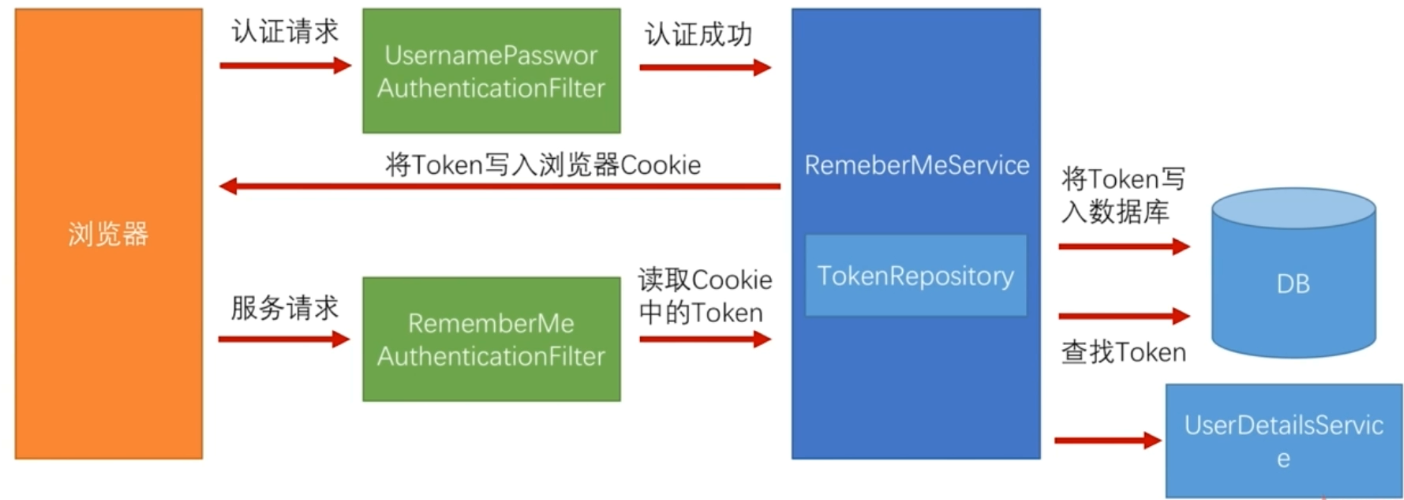
Remember Me 过滤器位置
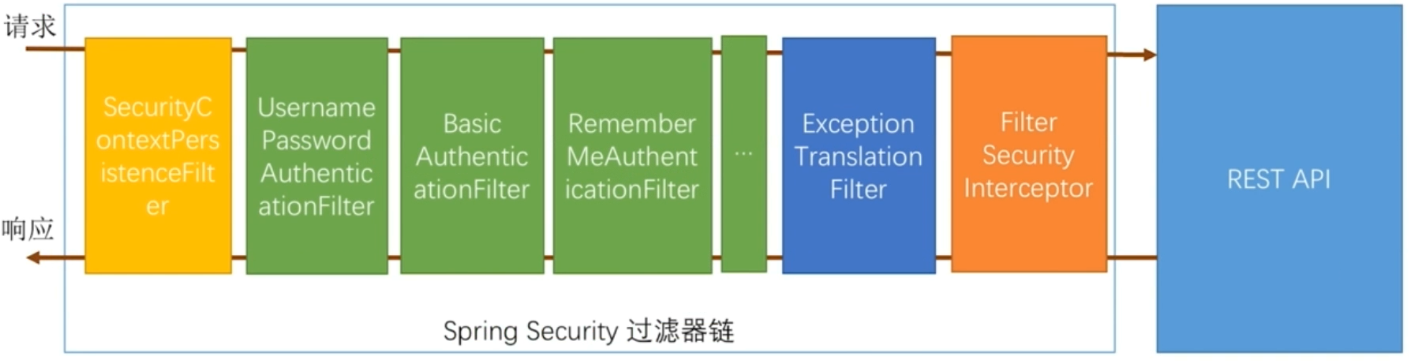
配置:
@EnableWebSecurity public class WebSecurityConfig extends WebSecurityConfigurerAdapter { @Autowired private DataSource dataSource; @Bean public PersistentTokenRepository persistentTokenRepository() { JdbcTokenRepositoryImpl tokenRepository = new JdbcTokenRepositoryImpl(); tokenRepository.setDataSource(dataSource); //tokenRepository.setCreateTableOnStartup(true);// 启动时创建表,第二次启动项目注释掉 return tokenRepository; } @Autowired private UserDetailsService myUserDetailsService; @Autowired private AuthenticationFailureHandler myAuthenticationFailureHandler; @Autowired private AuthenticationSuccessHandler myAuthenticationSuccessHandler; @Override protected void configure(HttpSecurity http) throws Exception { ValidateCodeFIlter validateCodeFIlter = new ValidateCodeFIlter(); validateCodeFIlter.setMyAuthenticationFailureHandler(myAuthenticationFailureHandler); // 将图片验证码过滤器添加在 UsernamePasswordAuthenticationFilter 之前 http.addFilterBefore(validateCodeFIlter, UsernamePasswordAuthenticationFilter.class) .formLogin() .loginPage("/mylogin.html") // 指定登陆页 .loginProcessingUrl("/auth/form") // 指定处理登陆请求的路径 .successHandler(myAuthenticationSuccessHandler)// 指定登陆成功时的处理逻辑 .failureHandler(myAuthenticationFailureHandler)// 指定登陆失败时的处理逻辑 .and() .rememberMe() .tokenRepository(persistentTokenRepository()) // 持久化 token .tokenValiditySeconds(3600 * 24 * 7) // 过期时间, 单位秒 .userDetailsService(myUserDetailsService) // 使用该 UserDetailsService 校验用户 .key("rem_key") .and() .authorizeRequests() .antMatchers("/admin/api/**").hasRole("admin") .antMatchers("/user/api/**").hasRole("user") // 登陆页、验证码公开权限 .antMatchers("/app/api/**", "/mylogin.html", "/code/image") .permitAll() // 公开权限 .anyRequest().authenticated() .and() .csrf().disable(); } // 省略 }
参考:
1)《Spring Security 实战》-- 陈木鑫
