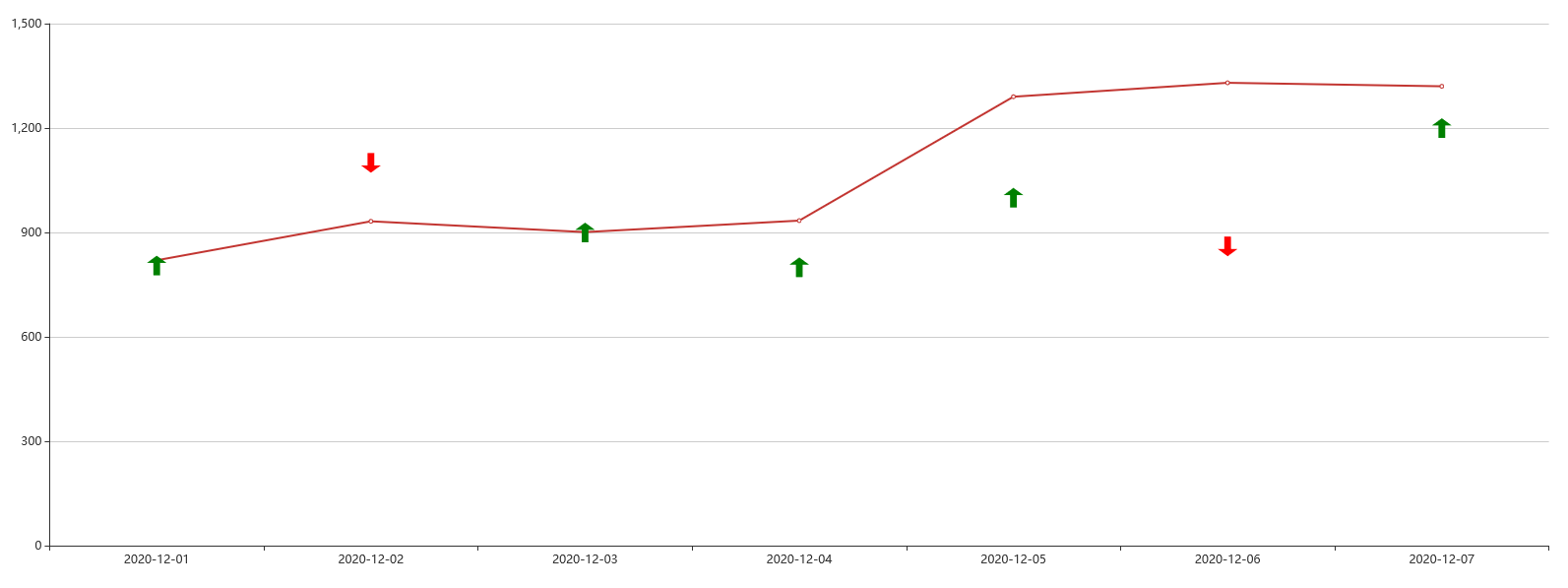1、参考官网
自定义markPoint的标记类型:使用图示的矢量图来定义markPoint的标记类型
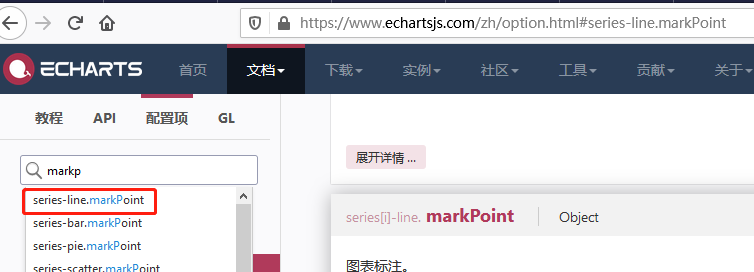

2、Iconfont-阿里巴巴矢量图标库
网址:https://www.iconfont.cn/search/index, 例如搜索up找到需要的图下载
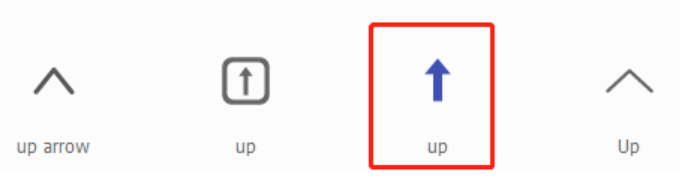
下载的结果:
<svg t="1577967477235" class="icon" viewBox="0 0 1024 1024" version="1.1" xmlns="http://www.w3.org/2000/svg" p-id="1714" width="200" height="200">
<path d="M512 85.333333l249.6 298.666667H262.4z" fill="#3F51B5" p-id="1715"></path>
<path d="M426.666667 320h170.666666v576h-170.666666z" fill="#3F51B5" p-id="1716"></path>
</svg>
所以矢量路径就是:M512 85.333333l249.6 298.666667H262.4z M426.666667 320h170.666666v576h-170.666666z
3、应用
import React from 'react' import ReactEcharts from 'echarts-for-react' export default class App extends React.Component { constructor(props) { super(props) this.state = { array: ['aaa', 'bbb', 'ccc'] } } render() { return ( <div> <ReactEcharts option={this.getOption()} theme="Imooc" style={{ height: '650px' }} /> </div> ) } getOption = () => { const data = [ {"datetime":"2020-12-01","direction":"buy","qty":0.2,"price":805,"text":"buy 0.2 shares at 805"}, {"datetime":"2020-12-02","direction":"sell","qty":0.2,"price":1100,"text":"buy 0.2 shares at 1100"}, {"datetime":"2020-12-03","direction":"buy","qty":0.2,"price":900,"text":"buy 0.2 shares at 900"}, {"datetime":"2020-12-04","direction":"buy","qty":0.2,"price":800,"text":"buy 0.2 shares at 800"}, {"datetime":"2020-12-05","direction":"buy","qty":0.2,"price":1000,"text":"buy 0.2 shares at 1000"}, {"datetime":"2020-12-06","direction":"sell","qty":0.2,"price":860,"text":"buy 0.2 shares at 860"}, {"datetime":"2020-12-07","direction":"buy","qty":0.2,"price":1200,"text":"buy 0.2 shares at 1200"} ] const pointData = this.filterData(data) return { xAxis: { type: 'category', data: ['2020-12-01', '2020-12-02', '2020-12-03', '2020-12-04', '2020-12-05', '2020-12-06', '2020-12-07'] }, yAxis: { type: 'value' }, series: [{ data: [820, 932, 901, 934, 1290, 1330, 1320], type: 'line', markPoint: { data: pointData, tooltip: { trigger: 'item', position: 'top', formatter: function(param) { return param.name; } } } }] } } // data格式: [{"datetime":"2020-12-05","direction":"buy","qty":0.2,"price":115033,"text":"buy 0.2 shares at 115033"}, {}, ...] filterData = data => { if (!data) return [] const newDataArray = [] for (let unit of data) { let obj = {} if (unit['direction'] === 'buy') { obj.symbol = 'path://M512 85.333333l249.6 298.666667H262.4z M426.666667 320h170.666666v576h-170.666666z' } else if (unit['direction'] === 'sell') { obj.symbol = 'path://M512 938.666667L262.4 640h499.2z M426.666667 128h170.666666v576h-170.666666z' } else { obj.symbol = 'pin' } obj.symbolSize = 20 obj.name = unit['datetime'] + '<br/>' + unit['text'] obj.xAxis = unit['datetime'] obj.yAxis = unit['price'] if (unit['direction'] === 'buy') { obj.itemStyle = {normal: {color: 'green'}} } else if (unit['direction'] === 'sell') { obj.itemStyle = {normal: {color: 'red'}} } else { obj.itemStyle = {normal: {color: 'blue'}} } newDataArray.push(obj) } return newDataArray } }
效果: