eclipse版本为2018-12(4.10.0)
1、默认tomcat的server配置

改成:

2、项目部署
按上面的配置,项目会部署到你配置的本地tomcat的webapps目录下。
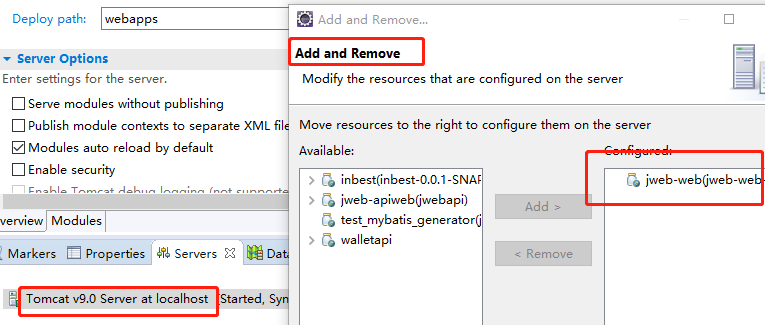


部署了项目jweb-jweb和jweb-jwebapi,发现其中一个项目确实lib目录,即第三方jar包没有进来,显然这样会导致启动失败,Class找不到。
3、比较两个项目的.classpath文件的不同,发现jweb-apiweb中多了这个配置:
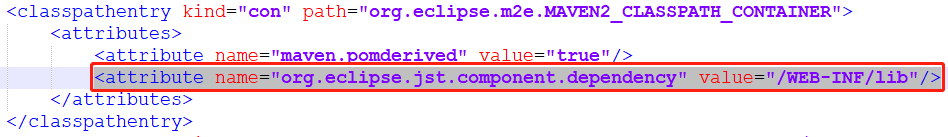
<classpathentry kind="con" path="org.eclipse.m2e.MAVEN2_CLASSPATH_CONTAINER"> <attributes> <attribute name="maven.pomderived" value="true"/> <attribute name="org.eclipse.jst.component.dependency" value="/WEB-INF/lib"/> </attributes> </classpathentry>
以及把<attribute name="maven.pomderived" value="true"/>改成 <attribute name="owner.project.facets" value="java"/>,否则项目部署有lib目录,但仍然启动失败。
<classpathentry kind="con" path="org.eclipse.jdt.launching.JRE_CONTAINER/org.eclipse.jdt.internal.debug.ui.launcher.StandardVMType/JavaSE-1.8"> <attributes> <attribute name="maven.pomderived" value="true"/> </attributes> </classpathentry>
4、配置出现问题的原因
创建jweb-jweb项目时打包方式为jar,创建好后手动到pom文件中修改jar为war。而jweb-apiweb是直接eclpse创建maven工程时指定为war。
贴一下没问题时.classpath的内容,以作为对照:eclipse版本为2018-12(4.10.0)
<?xml version="1.0" encoding="UTF-8"?> <classpath> <classpathentry kind="src" output="target/classes" path="src/main/java"> <attributes> <attribute name="optional" value="true"/> <attribute name="maven.pomderived" value="true"/> </attributes> </classpathentry> <classpathentry excluding="**" kind="src" output="target/classes" path="src/main/resources"> <attributes> <attribute name="maven.pomderived" value="true"/> </attributes> </classpathentry> <classpathentry kind="src" output="target/test-classes" path="src/test/java"> <attributes> <attribute name="optional" value="true"/> <attribute name="maven.pomderived" value="true"/> <attribute name="test" value="true"/> </attributes> </classpathentry> <classpathentry excluding="**" kind="src" output="target/test-classes" path="src/test/resources"> <attributes> <attribute name="maven.pomderived" value="true"/> <attribute name="test" value="true"/> </attributes> </classpathentry> <classpathentry kind="con" path="org.eclipse.m2e.MAVEN2_CLASSPATH_CONTAINER"> <attributes> <attribute name="maven.pomderived" value="true"/> <attribute name="org.eclipse.jst.component.dependency" value="/WEB-INF/lib"/> </attributes> </classpathentry> <classpathentry kind="con" path="org.eclipse.jdt.launching.JRE_CONTAINER/org.eclipse.jdt.internal.debug.ui.launcher.StandardVMType/JavaSE-1.8"> <attributes> <attribute name="owner.project.facets" value="java"/> </attributes> </classpathentry> <classpathentry kind="output" path="target/classes"/> </classpath>