在用友金蝶等财务软件中,经常需要输入货币类型的数据, 那么这种输入框要如何制作呢?
扩展DataGridView 的功能 出自在天空飞翔博客 http://www.cnblogs.com/michaelhuwei/archive/2010/07/07/1772965.html
如果要使用DEV控件XtraGrid实现同样的效果
需要实现 GridView两个事件,CustomDrawCell和CustomDrawFooterCell
效果如下
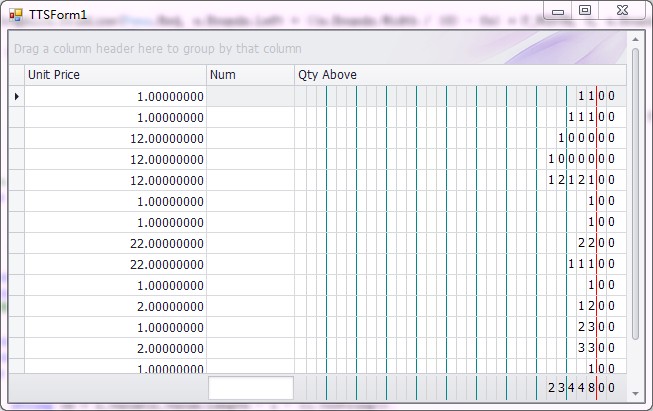
实现代码如下
绘制单元格货币格式线条
private static void DrawCellLine(DevExpress.XtraGrid.Views.Base.RowCellCustomDrawEventArgs e,DevExpress.XtraGrid.Columns.GridColumn column, DevExpress.XtraGrid.GridControl gridControl) { int P_WIDTH = 10; int fe = 2; string formatStr = string.Empty; if (e.Column.FieldName == column.FieldName) { //获取设置小数位 if (e.Column.ColumnEdit != null) { formatStr = (e.Column.ColumnEdit.DisplayFormat as DevExpress.Utils.FormatInfo).GetDisplayText(e.CellValue); fe = formatStr.Substring(formatStr.IndexOf('.') + 1).Length; } else { formatStr = (e.Column.DisplayFormat as FormatInfo).GetDisplayText(e.CellValue); fe = formatStr.Substring(formatStr.IndexOf('.') + 1).Length; } //画出10个整数位,2个小数位 for (int i = 1; i < (e.Bounds.Width / 10) - fe; i++) { if (i % 3 == 0) { e.Graphics.DrawLine(Pens.DarkCyan, e.Bounds.Left + i * P_WIDTH, 0, e.Bounds.Left + i * P_WIDTH, gridControl.Height); } else { e.Graphics.DrawLine(Pens.LightGray, e.Bounds.Left + i * P_WIDTH, 0, e.Bounds.Left + i * P_WIDTH, gridControl.Height); } } e.Graphics.DrawLine(Pens.Red, e.Bounds.Left + ((e.Bounds.Width / 10) - fe) * P_WIDTH, 0, e.Bounds.Left + ((e.Bounds.Width / 10) - fe) * P_WIDTH, gridControl.Height); if (fe > 1) { for (int j = 0; j < fe - 1; j++) { e.Graphics.DrawLine(Pens.LightGray, e.Bounds.Left + ((e.Bounds.Width / 10) - fe+1+j) * P_WIDTH, 0, e.Bounds.Left + ((e.Bounds.Width / 10) - fe+1+j) * P_WIDTH, gridControl.Height); } } //e.Graphics.DrawLine(Pens.DarkCyan, var sf = new StringFormat { Alignment = StringAlignment.Center, LineAlignment = StringAlignment.Center }; decimal v = Convert.ToDecimal(e.CellValue); string s_int = ((int)v).ToString(); //两位小数 string s_dec = formatStr.ToString().Substring(formatStr.ToString().IndexOf('.')+1, fe); string s_value = s_int + s_dec; for (int i = 0; i < s_value.Length; i++) { string ch = s_value[s_value.Length - i - 1].ToString(); int x = e.Bounds.Left + ((e.Bounds.Width / 10) - i - 1) * P_WIDTH; int y = e.Bounds.Top; var rect = new RectangleF(x, y, P_WIDTH, e.Bounds.Height); e.Graphics.DrawString(ch, e.Column.AppearanceCell.Font, Brushes.Black, rect, sf); } e.Handled = true; } }
private void gridView1_CustomDrawCell(object sender, DevExpress.XtraGrid.Views.Base.RowCellCustomDrawEventArgs e) { DrawCellLine(e, colCName,gridControl1); }
绘制汇总货币格式线条
private static void DrawCellLine(DevExpress.XtraGrid.Views.Grid.FooterCellCustomDrawEventArgs e, DevExpress.XtraGrid.Columns.GridColumn column, DevExpress.XtraGrid.GridControl gridControl) { int P_WIDTH = 10; int fe = 2; string formatStr = string.Empty; if (e.Column.FieldName == column.FieldName) { //获取设置小数位 if (e.Column.ColumnEdit != null) { formatStr = (e.Column.ColumnEdit.DisplayFormat as DevExpress.Utils.FormatInfo).GetDisplayText(e.Info.Value); fe = formatStr.Substring(formatStr.IndexOf('.') + 1).Length; } else { formatStr = (e.Column.DisplayFormat as FormatInfo).GetDisplayText(e.Info.Value); fe = formatStr.Substring(formatStr.IndexOf('.') + 1).Length; } //画出10个整数位,2个小数位 for (int i = 1; i < (e.Bounds.Width / 10) - fe; i++) { if (i % 3 == 0) { e.Graphics.DrawLine(Pens.DarkCyan, e.Bounds.Left + i * P_WIDTH, 0, e.Bounds.Left + i * P_WIDTH, gridControl.Height); } else { e.Graphics.DrawLine(Pens.LightGray, e.Bounds.Left + i * P_WIDTH, 0, e.Bounds.Left + i * P_WIDTH, gridControl.Height); } } e.Graphics.DrawLine(Pens.Red, e.Bounds.Left + ((e.Bounds.Width / 10) - fe) * P_WIDTH, 0, e.Bounds.Left + ((e.Bounds.Width / 10) - fe) * P_WIDTH, gridControl.Height); if (fe > 1) { for (int j = 0; j < fe - 1; j++) { e.Graphics.DrawLine(Pens.LightGray, e.Bounds.Left + ((e.Bounds.Width / 10) - fe + 1 + j) * P_WIDTH, 0, e.Bounds.Left + ((e.Bounds.Width / 10) - fe + 1 + j) * P_WIDTH, gridControl.Height); } } //e.Graphics.DrawLine(Pens.DarkCyan, var sf = new StringFormat { Alignment = StringAlignment.Center, LineAlignment = StringAlignment.Center }; decimal v = Convert.ToDecimal(e.Info.Value); string s_int = ((int)v).ToString(); //两位小数 string s_dec = formatStr.ToString().Substring(formatStr.ToString().IndexOf('.') + 1, fe); string s_value = s_int + s_dec; for (int i = 0; i < s_value.Length; i++) { string ch = s_value[s_value.Length - i - 1].ToString(); int x = e.Bounds.Left + ((e.Bounds.Width / 10) - i - 1) * P_WIDTH; int y = e.Bounds.Top; var rect = new RectangleF(x, y, P_WIDTH, e.Bounds.Height); e.Graphics.DrawString(ch, e.Column.AppearanceCell.Font, Brushes.Black, rect, sf); } e.Handled = true; } }
private void gridView1_CustomDrawFooterCell(object sender, FooterCellCustomDrawEventArgs e) { DrawCellLine(e, colCName, gridControl1); }