一、前言
1、如下面演示所示:点击评论的时候是评论该条动态,点击评论的内容列表就是在回复发起评论的那个人。
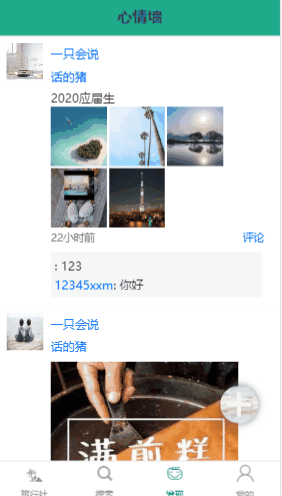
二、主要知识
1、功能实现分析
第一步:用户点击“评论”,跳转到一个单独的评论页面
第二步:如果是点击评论列表,跳转到一个单独的回复页面(评论页面和回复页面是同一个)
第三步:输入评论或者回复的内容,点击发送的时候请求后端接口评论成功
第四步:评论成功后跳转到浏览动态的页面
2、前台实现
Found.vue中:
(1)评论的时候将该条动态的id, 发布该条动态的用户名传进去, 回复的时候将该条动态的id、comment.from是评论的人、以及发布动态的用户
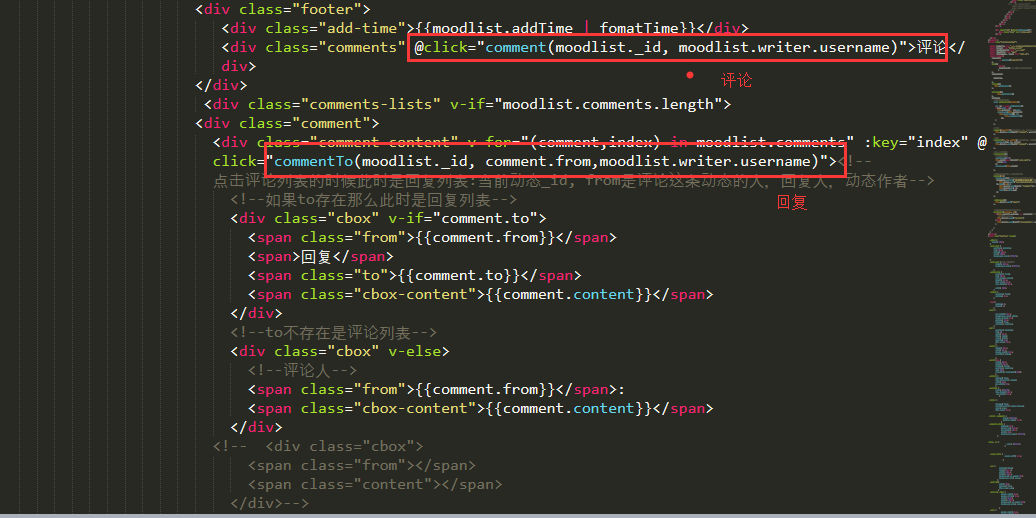
(2)这里使用的是动态路由参数:https://www.jianshu.com/p/45ee7a6bdc0c
//评论 comment(id,writer){//moodlist._id, moodlist.writer.username this.$router.push({path:'/comment', query:{id, writer}}) }, //回复 commentTo(id, to, writer){//id是动态id, to是被回复的人,writer是发表动态的人 console.log(id, to, writer) this.$router.push({path:'/comment', query:{id, to, writer}}) },
Comment.vue中:
(1)因为评论和回复组件是用的同一个,所以用是否传入了“被回复人”来区分是回复还是评论
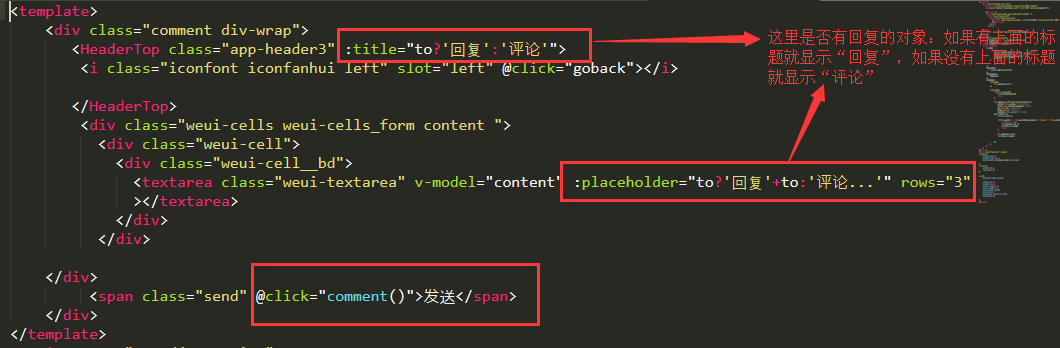
(2)data对象里面保存从Found.vue中传过来的参数
data(){ return{ to:this.$route.query.to || '', //to是被回复的人 id:this.$route.query.id || '', //动态的id writer:this.$route.query.writer || '', content:''//评论或者回复的内容 } }, computed:{ ...mapState(['userInfo']) },
(3)comment方法请求后台评论
comment(){ if(!this.content){ Toast('内容不能为空') return } this.$axios.post('/api/comment/comment',{ writer: this.writer, //发动态的作者 from: this.userInfo.username, //回复人 to: this.to, //被回复的用户 Mood:this.id, //动态的id content: this.content //评论内容 }).then((rs)=>{ console.log(111) if(this.writer === this.userInfo.username && this.to === this.userInfo.username){ //返回到上一个路由 this.$router.go(-1) Toast(rs.data.msg) return } this.$router.go(-1) Toast(rs.data.msg) }) }
3、后台实现
(1)实现用户评论和回复功能需要用到三个schema对象模型,首先是用户User对象模型、PdMood动态schema模型、Comment评论schmema模型
User对象模型:
let express = require('express')
let mongoose = require('mongoose')
module.exports = new mongoose.Schema({
username: String,
password: String,
nickName:{
type: String,
default: '一只会说话的猪'
},
isAdmin:{ //标识是否为管理员
type: Boolean,
default: false
},
avater:{
type: String,
default:'http://localhost:4000/public/images/ava.jpg'
},
description:{
type:String,
default:'这个人很懒,什么都没留下'
},
cartList:{
type: Array
}
})
PdMood动态对象模型:
/* 用户动态的schemas */ var mongoose = require('mongoose') module.exports = new mongoose.Schema({ addTime:{ type: Date, default: Date.now }, content:String, //用户发表内容 writer:{ type: mongoose.Schema.Types.ObjectId, //这里的类型是User里面的id ref:'User'//关联User集合 }, comments:[{ type:mongoose.Schema.Types.ObjectId, ref:'Comment' }], moodImg:{//用户上传的图片数组 type: Array, default:[] } })
Comment评论模型:
let express = require('express')
let mongoose = require('mongoose')
module.exports = new mongoose.Schema({
addTime:{
type: Date,
default: Date.now
},
content:{
type:String
},
writer:{
type:String
},
from:{
type:String
},
to:{
type:String
},
Mood:{
type:mongoose.Schema.Types.ObjectId,
ref:'PdMood'
}
})
(2)前台点击“发送”请求后台:"/comment"接口
/* 处理用户评论的模块 */ let User = require('../Models/User') let PdMood = require('../Models/PdMood') let Comment = require('../Models/Comment') let express = require('express') let router = express.Router() router.post('/comment',(req,res)=>{ let content = req.body.content //接受到评论内容 let from = req.body.from //评论人 let to = req.body.to ||'' //被评论 let moodId = req.body.Mood //被评论动态的id //拿到这些参数之后新建一个评论对象存储这些参数 let writer = req.body.writer//发布动态的人 console.log(content,from,to,moodId,writer) new Comment({ content: content, from: from, to: to, Mood: moodId, writer: writer }) .save()//保存 .then((rs)=>{//保存成功之后去动态表里面查找动态 PdMood.findOne({ _id: moodId }).then((result)=>{ let comments = result.comments //取到关于该动态的所有评论 comments.push(rs._id) //在当前的动态数中将当前的评论加到该动态的评论数组中 PdMood.update({//更新该动态 _id: moodId },{ comments:comments }) .then(()=>{ res.json({ code:0, msg:'评论成功' }) }) }) }) }) module.exports = router;