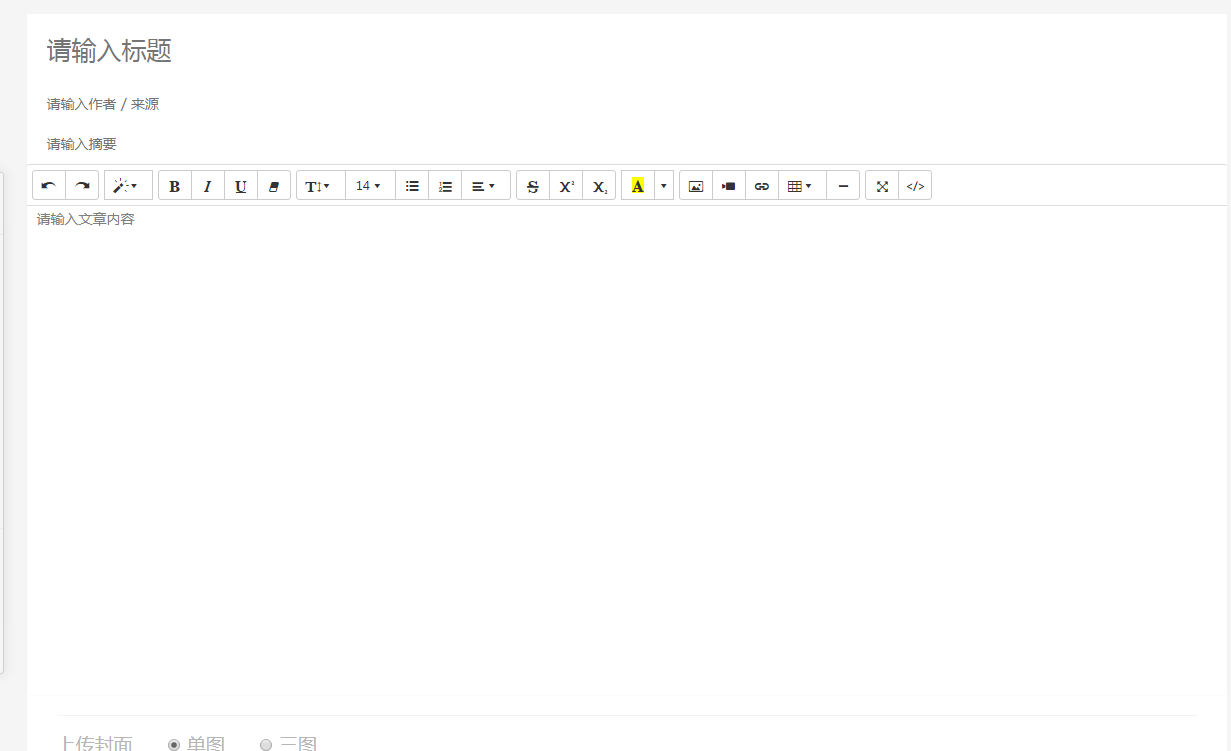summernote比较突出的优点就是能保持复制过来的东西的原有样式,并且比较流畅。
官方文档地址:https://summernote.org/getting-started
我是用到cdn引入
<!-- 插件引入 -->
<link href="http://cdnjs.cloudflare.com/ajax/libs/summernote/0.8.9/summernote.css" rel="stylesheet">
<script src="http://netdna.bootstrapcdn.com/bootstrap/3.3.5/js/bootstrap.js"></script>
<script src="http://cdnjs.cloudflare.com/ajax/libs/summernote/0.8.9/summernote.js"></script>
<!--引入中文JS包-->
<script src="https://cdn.bootcss.com/summernote/0.8.10/lang/summernote-zh-CN.js"></script> //因为这个插件是国外的写的,一定要引入这个中文包,不然编辑器是默认的英文
HTML
<div id="summernote"></div> //内容载体
JS
// 编辑器功能===================================== $("#summernote").summernote({ lang : 'zh-CN',// 语言 height : 496, // 高度 minHeight : 300, // 最小高度 placeholder : '请输入文章内容', // 提示 // summernote自定义配置 toolbar: [ ['operate', ['undo','redo']], ['magic',['style']], ['style', ['bold', 'italic', 'underline', 'clear']], ['para', ['height','fontsize','ul', 'ol', 'paragraph']], ['font', ['strikethrough', 'superscript', 'subscript']], ['color', ['color']], ['insert',['picture','video','link','table','hr']], ['layout',['fullscreen','codeview']], ], callbacks : { // 回调函数 // 上传图片时使用的回调函数 因为我们input选择的本地图片是二进制图片,需要把二进制图片上传服务器,服务器再返回图片url,就需要用到callback这个回调函数 onImageUpload : function(files) { var form=new FormData(); form.append('myFileName',files[0]) //myFileName 是上传的参数名,一定不能写错 $.ajax({ type:"post", url:"${path}/Img/upload", //上传服务器地址 dataType:'json', data:form, processData : false, contentType : false, cache : false, success:function(data){ console.log(data.data) $('#summernote').summernote('editor.insertImage',data.data); } }) } } });
注意:
$('#summernote').summernote('insertImage', url, filename); 官方文档提供的图片插入封装函数,在本地环境下服务器返回的url并不能展示在编辑框内,所以不要怀疑这个函数的作用,当你放到生产环境的时候自然会展示在编辑框内,这个问题我花了一个下午才证明,希望不要再踩坑
最终效果图