格式1:
if(关系表达式){
语句体;
}
执行流程:
1、首先计算表达式的值
2、判断表达式的值如果为true将就执行语句体,如果为false不执行语句体
3、继续执行后面的语句内容
注意事项:
1、如果if语句所控制的语句体是一条语句,大括号可以不用写,但是不建议。
2、if语句的小括号后面不用写分号
1 package day03; 2 3 public class IfDemo01 { 4 public static void main(String[] args) { 5 System.out.println("开始"); 6 int age = 17; 7 if (age >= 12) { 8 System.out.println("可以玩平板电脑"); 9 } 10 System.out.println("结束"); 11 } 12 }
执行结果:
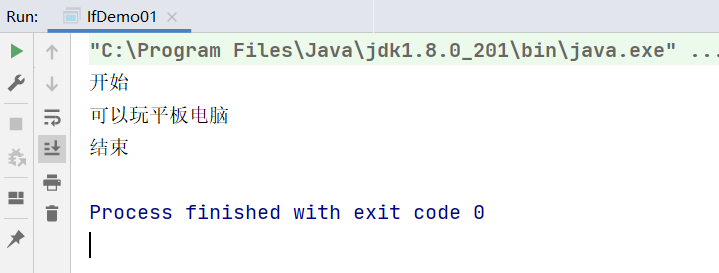
格式2:
if(关系表达式){
语句体1;
}
else{
语句体2;
}
执行流程:
1、首先计算关系表达式的值
2、判断关系表达式的值为true执行语句体1,如果为false执行语句体2
3、继续执行后面的语句内容
1 package day03; 2 3 public class IfDemo02 { 4 public static void main(String[] args) { 5 int num = 9; 6 if (num % 2 == 0) { 7 System.out.println("偶数"); 8 } else { 9 System.out.println("奇数"); 10 } 11 } 12 }
执行结果:
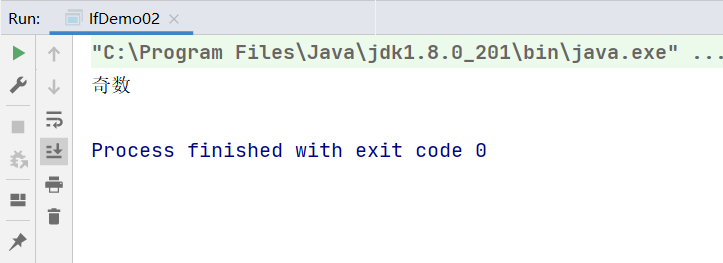
格式3:
if (判断条件1) {
语句体1;
}
else if (判断条件2) {
语句体2;
}
…
else {
语句体n+1;
}
执行流程:
1、首先计算判断条件1的值
2、如果值为true就执行语句体1,如果为false就计算条件2的值并进行判断
3、如果值为true就执行语句体2,如果为false就计算判断条件3的值
……
如果没有任何判断条件为true就执行语句体n+1
eg:
1 package day03; 2 3 public class IfDemo03 { 4 public static void main(String[] args) { 5 int score = 90; 6 if (score>= 90 &&score<=100){ 7 System.out.println("优秀"); 8 } 9 else if (score>=80&score<=89){ 10 System.out.println("良好"); 11 } 12 else if (score>=70&score<=79){ 13 System.out.println("中等"); 14 } 15 else if (score>=60&score<=69){ 16 System.out.println("及格"); 17 } 18 else if (score>=0&score<=59){ 19 System.out.println("不及格,请加油!"); 20 } 21 else { 22 System.out.println("数据有误"); 23 } 24 } 25 }
执行结果:
