1.nginx下载地址
链接:https://pan.baidu.com/s/1OJ91YU_ZywefWKJOIM8gFg
提取码:3rcj
2.解压 [root@10-100-10-21 nginx-1.4.7]# tar -xf nginx-1.4.7.tar.gz
3. 安装c语言解释器、加密、解密 [root@10-100-10-21 nginx-1.4.7]# yum -y instll gcc pcre-devel openssl-devel make
4. [root@10-100-10-21 nginx-1.4.7] ./configure --prefix=/usr/local/nginx --user=nginx --group=nginx --with-http_ssl_module
5.编译、安装 [root@10-100-10-21 nginx-1.4.7] make && make install
6.开启服务 [root@10-100-10-21 nginx-1.4.7] /usr/local/nginx/sbin/nginx 停止服务 [root@10-100-10-21 nginx-1.4.7] /usr/local/nginx/sbin/nginx -s stop [root@10-100-10-21 nginx-1.4.7] /usr/local/nginx/sbin/nginx -s reload重新加载配置文件
7.查看进程 ps -ef|grep nginx 查看端口 netstat -anplt|grep nginx a代表查看所有端口 n 以数字形式显示端口 p 显示监听端口的服务名称是什么 l 正在服务正在监听得端口信息 t显示tcp连接端口
8.配置用户 yum -y install httpd-tools 、htpasswd -c /usr/local/nginx/pass tom
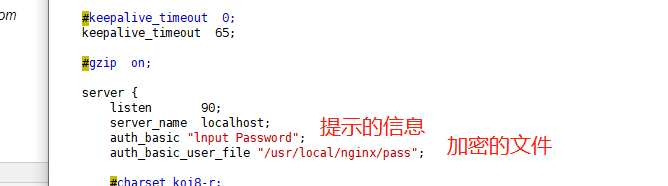
9.配置域名解析主机

9.配置密钥
[root@10-100-10-21 ~]cd /usr/local/nginx/conf/
[root@10-100-10-21 conf]openssl genrsa > cert.key //生成私钥
[root@10-100-10-21 conf]openssl req -new -x509 -key cert.key >cert.pen //生成证书