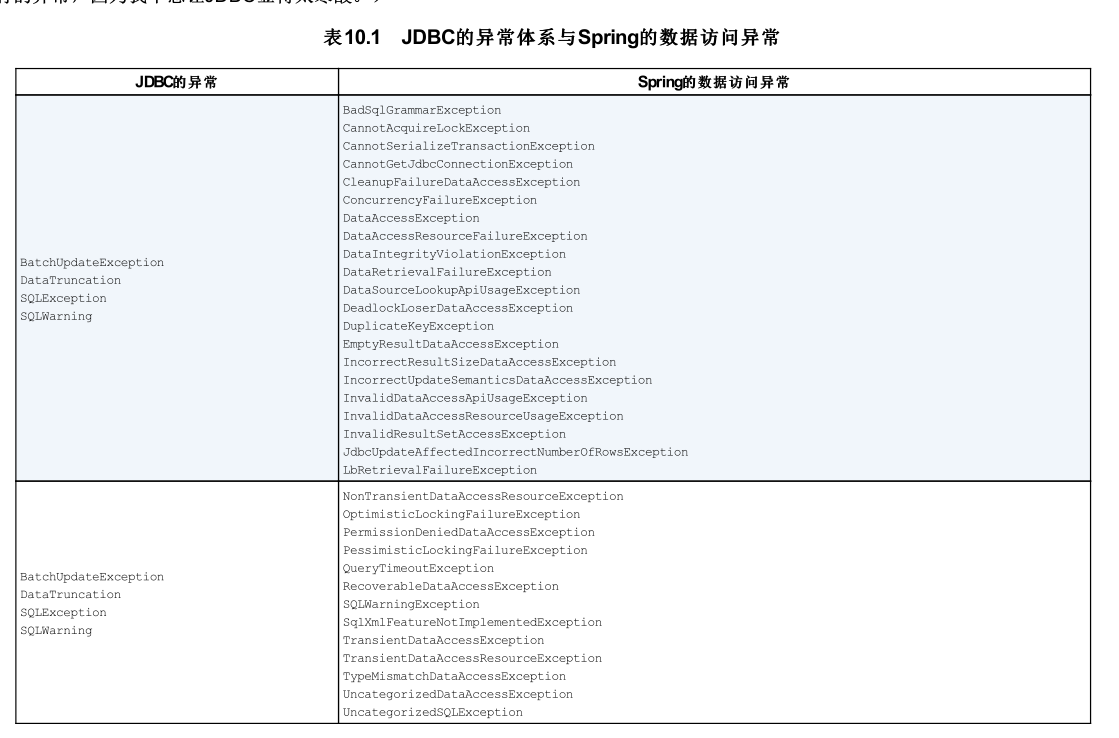

1、配置数据源
无论选择 Spring 的哪种数据访问方式,你都需要配置一个数据源的引用。 Spring 提供了在 Spring 上下文中配置数据源 bean 的多种方式,包括:
- 通过 JDBC 驱动程序定义的数据源;
- 通过 JNDI 查找的数据源;
- 连接池的数据源。
这里使用阿里的druid,github地址https://github.com/alibaba/druid,具体配置可以参考github的wiki
@Bean public DataSource dataSource(){ DruidDataSource dataSource = new DruidDataSource(); dataSource.setUrl(env.getProperty("jdbc.url")); dataSource.setUsername(env.getProperty("jdbc.username")); dataSource.setPassword(env.getProperty("jdbc.password")); return dataSource; }
2、在spring中使用jdbc
Spring 将数据访问的样板代码抽象到模板类之中。 Spring 为 JDBC 提供了三个模板类供选择:
- JdbcTemplate :最基本的 Spring JDBC 模板,这个模板支持简单的 JDBC 数据库访问功能以及基于索引参数的查询;
- NamedParameterJdbcTemplate :使用该模板类执行查询时可以将值以命名参数的形式绑定到 SQL 中,而不是使用简单的索引参
- 数;
- SimpleJdbcTemplate :该模板类利用 Java 5 的一些特性如自动装箱、泛型以及可变参数列表来简化 JDBC 模板的使用。
以前,在选择哪一个 JDBC 模板的时候,我们需要仔细权衡。但是从 Spring 3.1 开始,做这个决定变得容易多了。 SimpleJdbcTemplate 已
经被废弃了,其 Java 5 的特性被转移到了 JdbcTemplate 中,并且只有在你需要使用命名参数的时候,才需要使
用 NamedParameterJdbcTemplate 。这样的话,对于大多数的 JDBC 任务来说, JdbcTemplate 就是最好的可选方案,这也是本小节中
所关注的方案。
配置jdbc模板
@Bean public JdbcTemplate jdbcTemplate(){ return new JdbcTemplate(dataSource()); }
数据库读写
@Repository public class IStudentImpl implements IStudent { private JdbcOperations jdbcOperations; @Autowired public IStudentImpl(JdbcOperations jdbcOperations){ this.jdbcOperations = jdbcOperations; } public Student getStudentById(String id) { return jdbcOperations.queryForObject("select * from student where id = ?",new StudentRowMapper(),id); } private static final class StudentRowMapper implements RowMapper<Student>{ public Student mapRow(ResultSet resultSet, int i) throws SQLException { Student student = new Student(); student.setId(resultSet.getString("id")); student.setSex(resultSet.getString("sex")); student.setName(resultSet.getString("name")); student.setAge(resultSet.getInt("age")); return student; } } }