折线图
from matplotlib import pyplot as plt, font_manager
import random
x = range(2, 26, 2)
y = [14, 14.5, 15, 16, 18, 20, 22, 23, 24, 25, 17, 13]
# 图片尺寸, figsize宽20高8, dpi每英寸像素
plt.figure(figsize=(20, 8), dpi=80)
plt.plot(x, y)
# x轴刻度
plt.xticks(x) # 刻度为range步长2
plt.yticks(range(min(y), max(y)+1))
plt.savefig('./sig_size.png')
plt.savefig('./sig_size.svg')
plt.show()
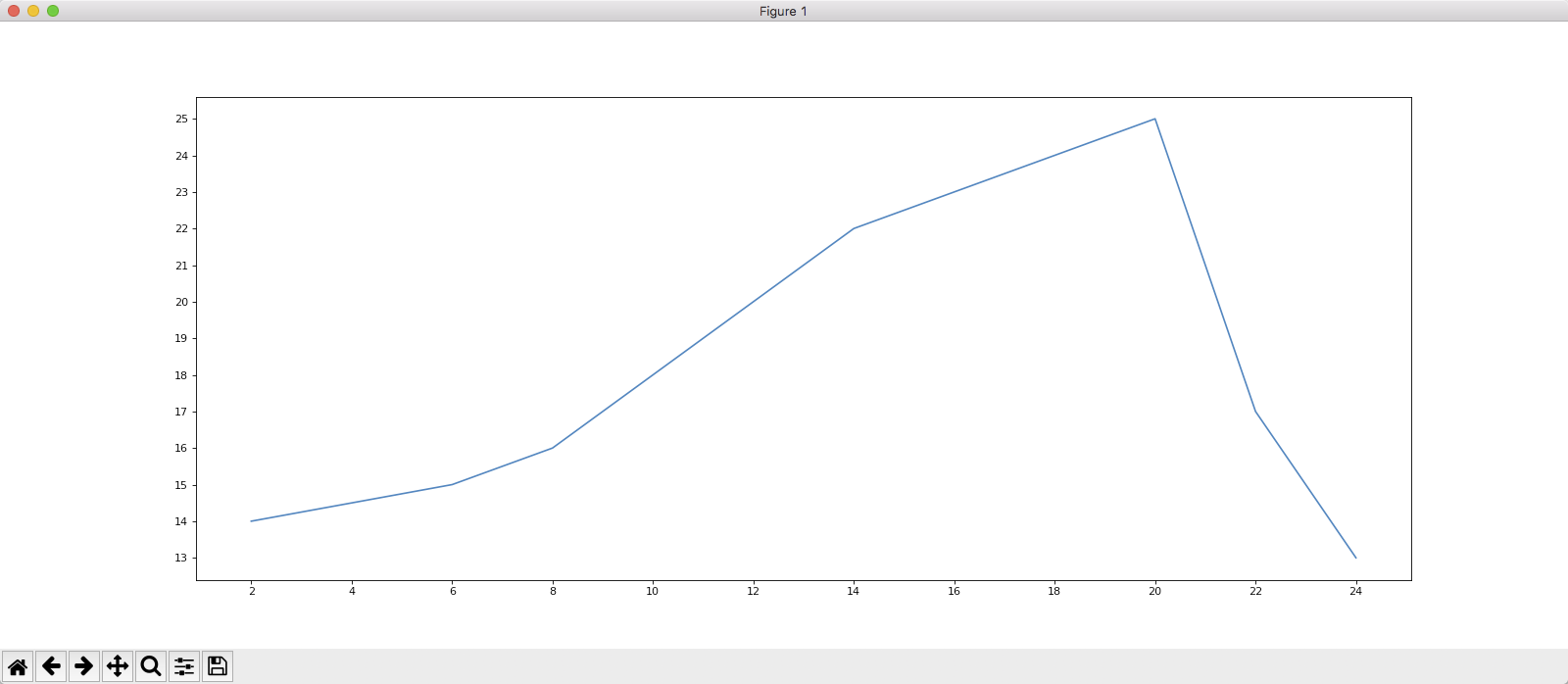
from matplotlib import pyplot as plt, font_manager
import random
x = range(0, 120)
y = [random.randint(20, 35) for i in range(120)]
plt.figure(figsize=(20, 8), dpi=80)
plt.plot(x, y)
_x = list(x)[::10] # x轴刻度步长10
_xtick_labels = ['hello, {}'.format(i) for i in _x]
plt.xticks(_x, _xtick_labels)
plt.show()

from matplotlib import pyplot as plt, font_manager
import random
# 设置matplotlib中文字体,命令行fc-list 支持的字体, fc-list :lang=zh 支持的中文字体
my_font = font_manager.FontProperties(fname='/System/Library/Fonts/STHeiti Medium.ttc')
x = range(0, 120)
y = [random.randint(20, 35) for i in range(120)]
y_2 = [random.randint(10, 20) for j in range(120)]
plt.figure(figsize=(20, 8), dpi=80)
plt.plot(x, y, label='杭州', color='green', linestyle='--', linewidth=5, alpha=0.8)
# 生成多条数据时多次运行plt.plot命令, linestyle线条风格, linewidth线条粗细, alpha线条透明度
plt.plot(x, y_2, label='云南', color='orange')
_xtick_labels = ['10点{}分'.format(i) for i in range(60)]
_xtick_labels += ['11点{}分'.format(i) for i in range(60)]
# _x和_xtick_labels数据长度一样。刻度取步长,步长也要相同
_x = list(x)[::5]
_xtick_labels = _xtick_labels[::5]
plt.xticks(_x, _xtick_labels, rotation=45, fontproperties=my_font)
# 添加描述信息
plt.xlabel('时间', fontproperties=my_font)
plt.ylabel('温度 单位(摄氏度)', fontproperties=my_font)
plt.title('10点到12点每分钟气温变化', fontproperties=my_font)
# 绘制网格, alpha透明度
plt.grid(alpha=0.4)
# 添加图例区分数据是杭州还是云南, loc图例位置, loc=0, upper left,...
plt.legend(prop=my_font, loc=0)
plt.show()
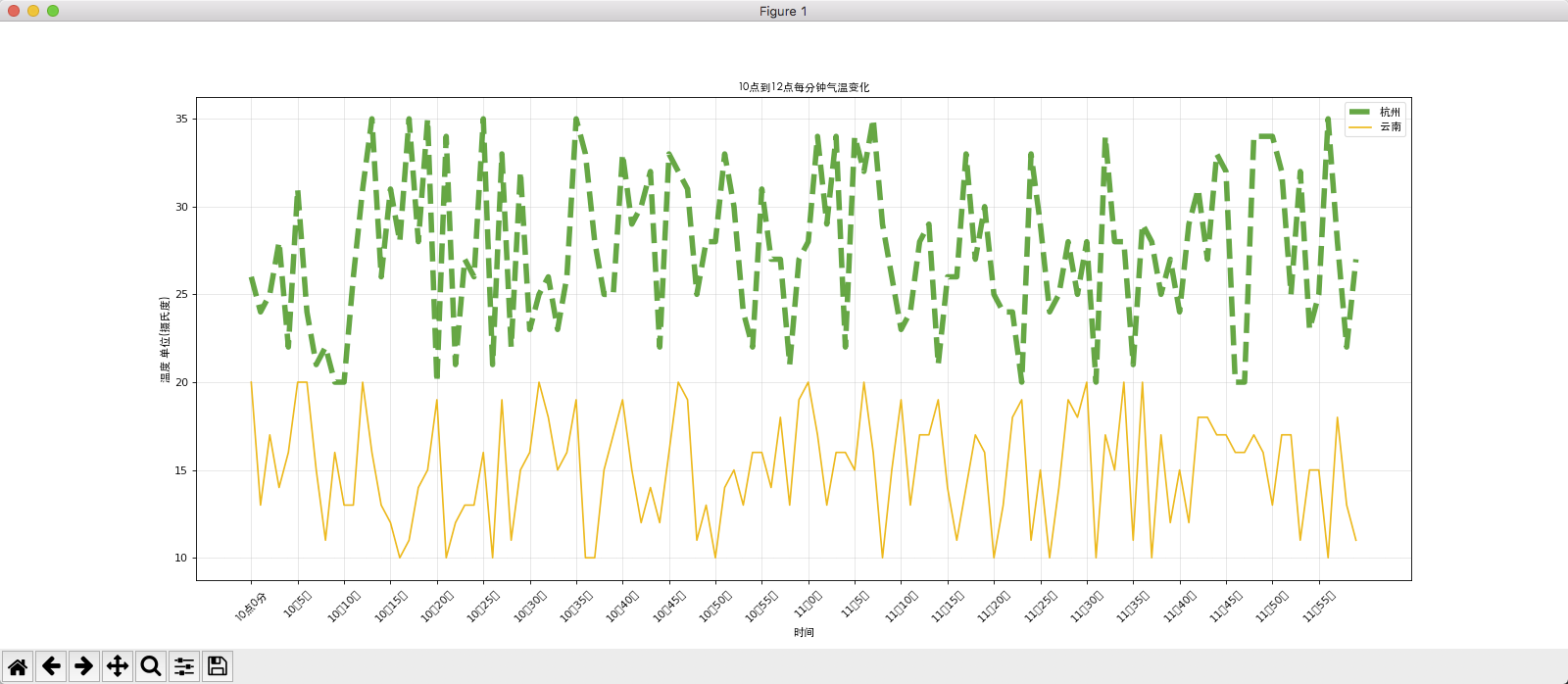
条形图
from matplotlib import pyplot as plt, font_manager my_font = font_manager.FontProperties(fname='/System/Library/Fonts/STHeiti Medium.ttc') # 基础条形图 a = ['战狼2', '速度与激情8', '功夫瑜伽', '西游伏妖篇', '变形金刚5', '摔跤吧!爸爸', '加勒比海盗5', '金刚', '极限特工', '生化危机6', '乘风破浪', '神偷奶爸3', '智取威虎山', '大闹天竺', '金刚狼3', '蜘蛛侠', '悟空传', '银河护卫队2', '情圣', '新木乃伊'] b = [56.01, 26.94, 17.53, 16.49, 15.45, 12.96, 11.8, 11.61, 11.28, 11.12, 10.49, 10.3, 8.75, 7.55, 7.32, 6.99, 6.88, 6.86, 6.58, 6.23] plt.figure(figsize=(20, 8), dpi=80) # 条形图竖向 plt.bar(range(len(a)), b, width=0.3) # 设置字符串到x轴 plt.xticks(range(len(a)), a, fontproperties=my_font, rotation=45) plt.show()
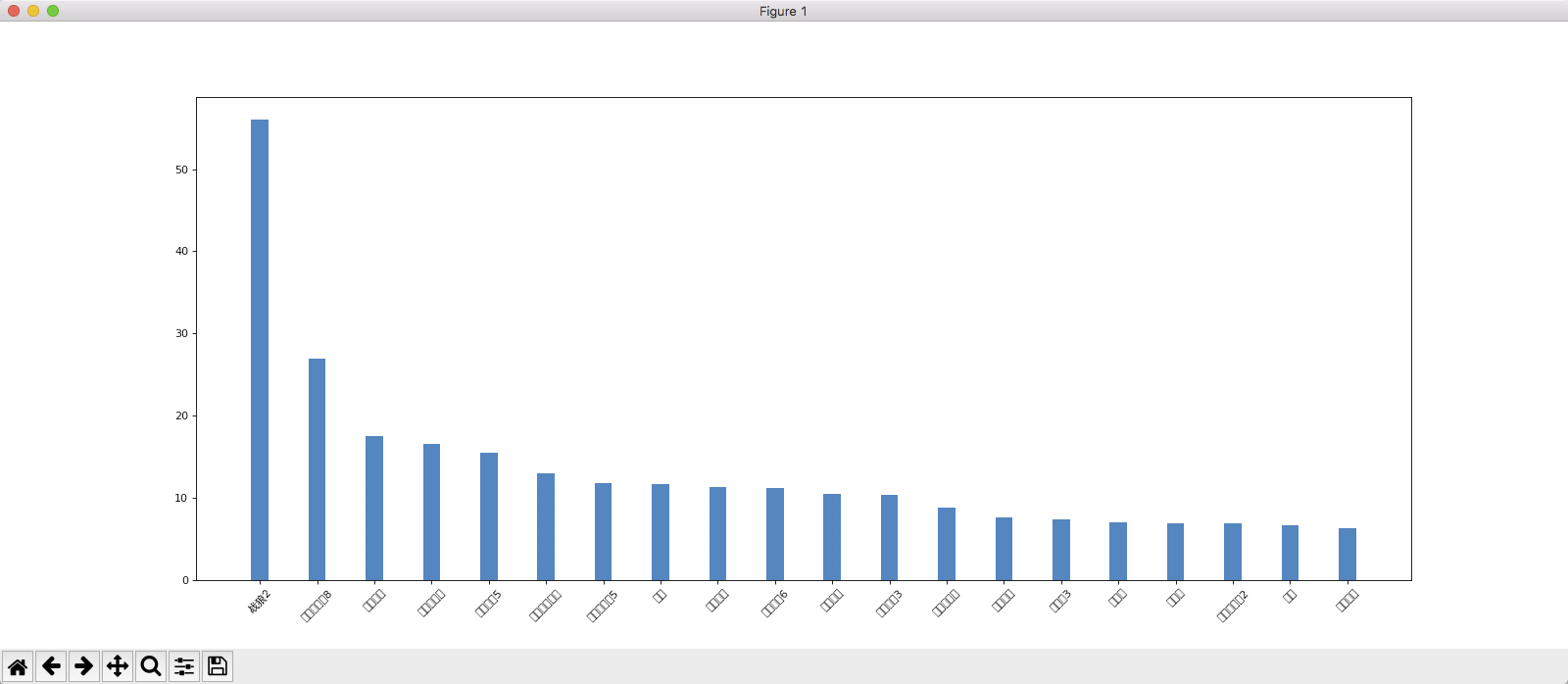
from matplotlib import pyplot as plt, font_manager my_font = font_manager.FontProperties(fname='/System/Library/Fonts/STHeiti Medium.ttc') # 基础条形图 a = ['战狼2', '速度与激情8', '功夫瑜伽', '西游伏妖篇', '变形金刚5', '摔跤吧!爸爸', '加勒比海盗5', '金刚', '极限特工', '生化危机6', '乘风破浪', '神偷奶爸3', '智取威虎山', '大闹天竺', '金刚狼3', '蜘蛛侠', '悟空传', '银河护卫队2', '情圣', '新木乃伊'] b = [56.01, 26.94, 17.53, 16.49, 15.45, 12.96, 11.8, 11.61, 11.28, 11.12, 10.49, 10.3, 8.75, 7.55, 7.32, 6.99, 6.88, 6.86, 6.58, 6.23] plt.figure(figsize=(20, 8), dpi=80) # 条形图横向 plt.barh(range(len(a)), b, height=0.3) plt.yticks(range(len(a)), a, fontproperties=my_font) plt.grid(alpha=0.3) plt.show()

from matplotlib import pyplot as plt, font_manager
my_font = font_manager.FontProperties(fname='/System/Library/Fonts/STHeiti Medium.ttc')
# 电影票房9.14, 9.15, 9.16对应的票房条形图
a = ['星球崛起3', '敦刻尔克', '蜘蛛侠', '战狼2']
b_14 = [2358, 399, 2358, 362]
b_15 = [12357, 156, 2045, 168]
b_16 = [15746, 312, 4497, 319]
bar_width = 0.2
x_14 = list(range(len(a)))
x_15 = [i+bar_width for i in x_14]
x_16 = [i+bar_width for i in x_15]
plt.figure(figsize=(20, 8), dpi=80)
plt.bar(x_14, b_14, width=bar_width, label='9月14日')
plt.bar(x_15, b_15, width=bar_width, label='9月15日')
plt.bar(x_16, b_16, width=bar_width, label='9月16日')
plt.xticks(x_15, a, fontproperties=my_font)
plt.xlabel('电影', fontproperties=my_font)
plt.ylabel('票房 单位(万)', fontproperties=my_font)
plt.title('9.14, 9.15, 9.16票房', fontproperties=my_font)
plt.legend(prop=my_font)
plt.show()
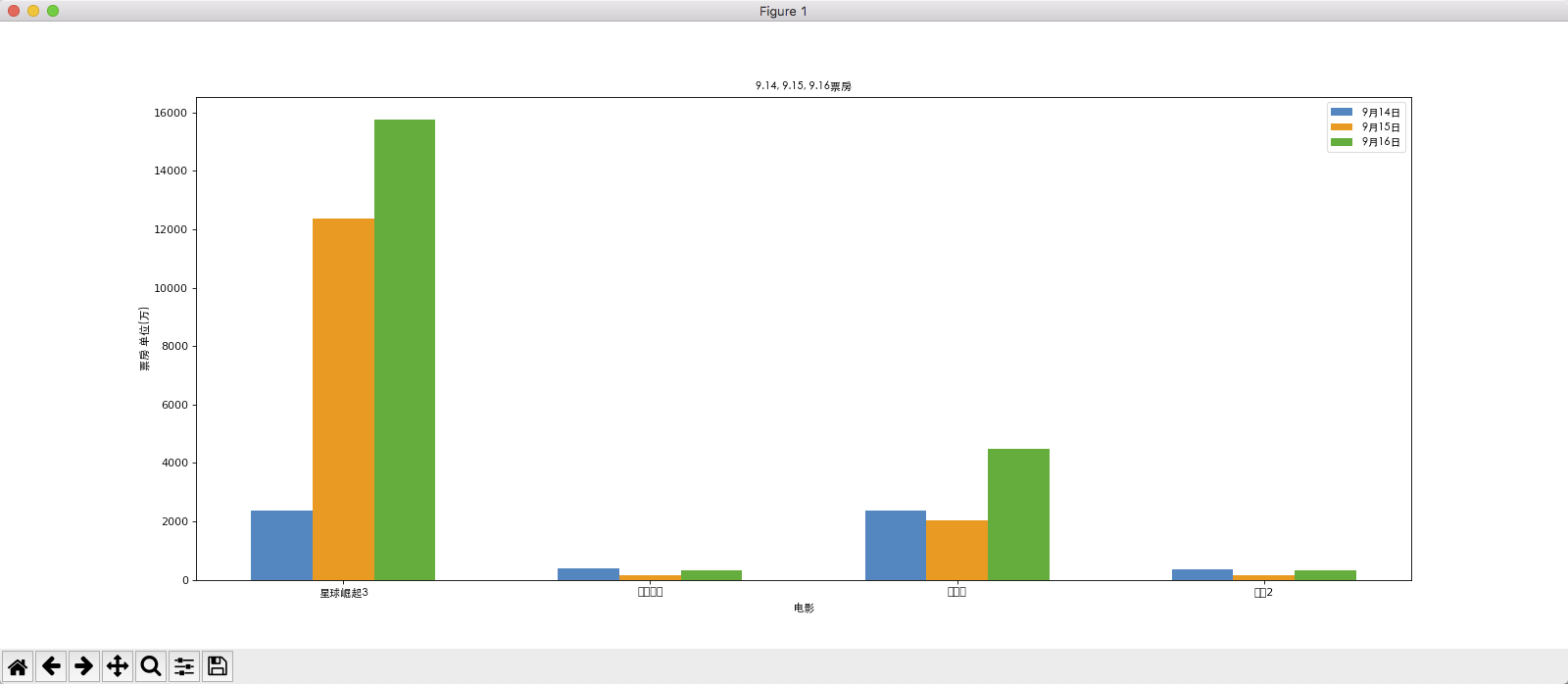
散点图
from matplotlib import pyplot as plt, font_manager
my_font = font_manager.FontProperties(fname='/System/Library/Fonts/STHeiti Medium.ttc')
y_3 = [11, 17, 16, 11, 12, 11, 12, 6, 6, 7, 8, 9, 12, 15, 14, 17, 18, 21,16, 17, 20, 14, 15, 15, 15, 19, 21, 22, 22, 22, 23]
y_10 = [26, 26, 28, 19, 21, 17, 16, 19, 18, 20, 20, 19, 22, 23, 17, 20, 21, 20, 22, 15, 11, 15, 5, 13, 17, 10, 11, 13, 12, 13, 6]
x_3 = range(1, 32)
x_10 = range(51, 82)
plt.figure(figsize=(20, 8), dpi=80)
plt.scatter(x_3, y_3, label='3月份')
plt.scatter(x_10, y_10, label='10月份')
_x = list(x_3) + list(x_10)
_xtick_labels = ['3月{}日'.format(i) for i in x_3] + ['10月{}日'.format(i) for i in x_10]
plt.xticks(_x[::3], _xtick_labels[::3], fontproperties=my_font, rotation=45)
plt.xlabel('时间', fontproperties=my_font)
plt.ylabel('温度 单位(摄氏度)', fontproperties=my_font)
plt.title('标题', fontproperties=my_font)
plt.legend(prop=my_font, loc='upper left')
plt.show()
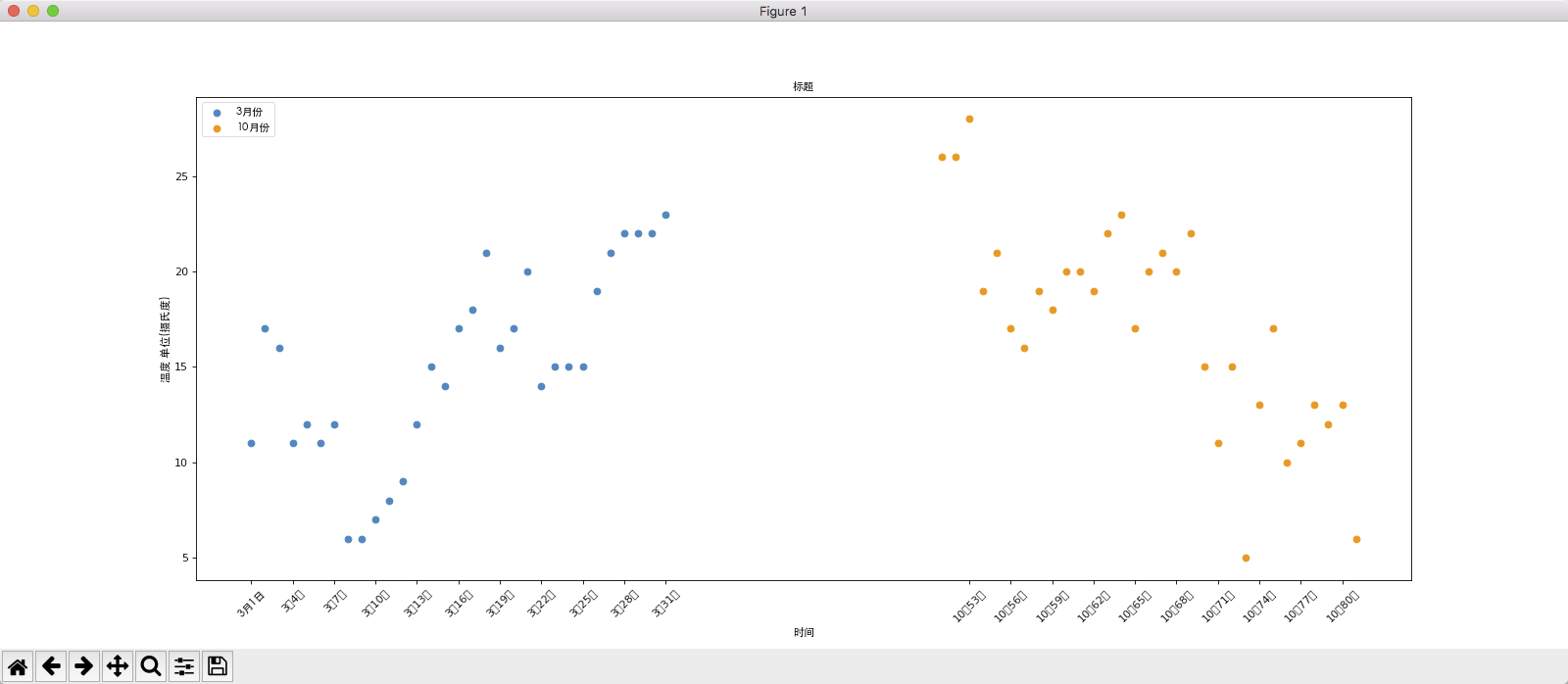
直方图
from matplotlib import pyplot as plt a = [116, 103, 138, 123, 126, 102, 139, 86, 109, 82, 134, 104, 131, 144, 83, 150, 106, 119, 87, 126, 106, 95, 81, 133, 118, 92, 140, 90, 137, 87, 106, 132, 80, 133, 115, 85, 96, 85, 138, 105, 106, 82, 96, 148, 123, 105, 107, 127, 88, 136, 136, 89, 107, 86, 122, 116, 135, 98, 146, 120, 114, 103, 92, 126, 137, 126, 92, 111, 122, 97, 104, 123, 132, 135, 119, 125, 141, 124, 114, 88, 148, 98, 96, 93, 91, 113, 147, 138, 125, 107, 128, 81, 126, 134, 86, 101, 131, 114, 138, 122, 108, 87, 92, 104, 146, 116, 108, 80, 115, 106, 118, 88, 103, 127, 117, 124, 96, 116, 116, 117] # 计算组数 d = 5 # 组距 num_bins = (max(a) - min(a)) // d # 保证(max(a) - min(a)) // d为整数,要和组距d相互调整 plt.figure(figsize=(20, 8), dpi=80) plt.hist(a, num_bins, density=True) # density=True y轴直方图频率 plt.xticks(range(min(a), max(a)+d, d)) plt.grid() plt.show()
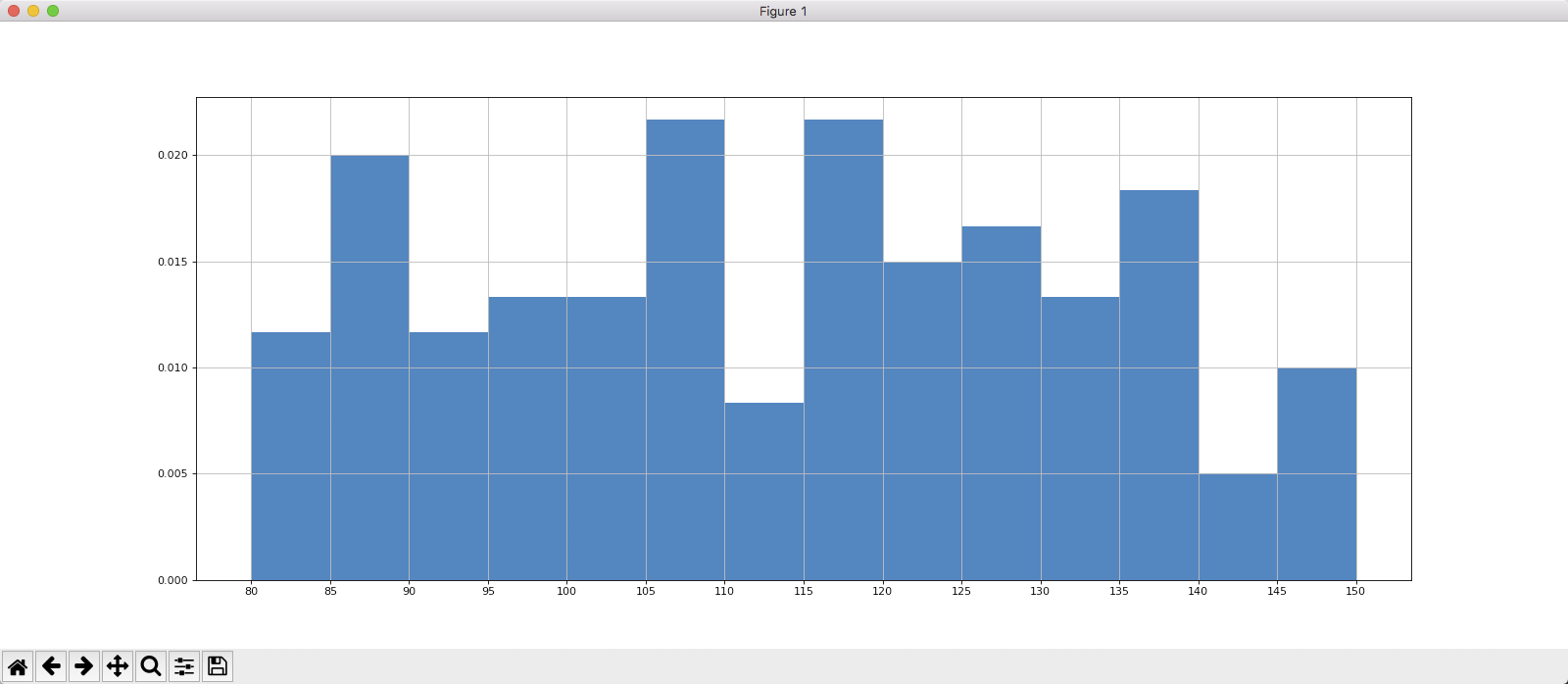
具体复杂matplotlib示例官网https://matplotlib.org/gallery/index.html
