这是12年前我在校创新中心写的代码(见下图,红框中一个Java类文件最后编辑时间为 2012/4/28 21:24)。
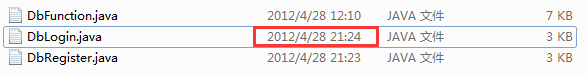
记得这是一个SE构建的学生信息管理系统,其中登陆模块的部分代码,我摘录如下,现在看来漏洞百出,哈哈,表喷啊,这也是我的过去:
package com.global.xxl.studentinfo.control;
import java.awt.event.*;
import com.global.xxl.studentinfo.db.DbLogin;
import com.global.xxl.studentinfo.ui.UiLogin;
import com.global.xxl.studentinfo.ui.UiRegister;
/**
*
* 控制登陆界面(UiLOGIN)的操作
*
*/
public class ControlLogin implements ActionListener
{
public static UiRegister register;
public void actionPerformed(ActionEvent e)
{
//登陆按钮对应的方法
if(e.getActionCommand().equals("登陆"))
{
System.out.println("登陆");
new DbLogin();
//UI_01 ui=new UI_01();
}
//取消按钮对应的方法
if(e.getActionCommand().equals("取消"))
{
System.out.println("取消");
//清空文本框
UiLogin.jtf.setText("");
UiLogin.jpf.setText("");
}
//注册按钮对应的方法
if(e.getActionCommand().equals("注册"))
{
System.out.println("注册");
register =new UiRegister();
}
//退出按钮对应的方法
if(e.getActionCommand().equals("退出"))
{
System.out.println("退出");
//关闭窗口
System.exit(0);
}
}
}
package com.global.xxl.studentinfo.ui;
import java.awt.*;
import javax.swing.*;
import com.global.xxl.studentinfo.control.ControlLogin;
/**
*
* 显示《学生信息管理系统——登陆界面》
*/
public class UiLogin extends JFrame
{
/**
*
*/
private static final long serialVersionUID = 1L;
private JPanel jp1,jp2,jp3;
private JLabel jlb1,jlb2;
public static JTextField jtf;
public static JPasswordField jpf;
private JButton jb1,jb2,jb3,jb4;
private ControlLogin bh; //调用控制(监听)类
public static UiLogin login;
public static void main(String[] args)
{
login=new UiLogin();
}
public UiLogin(){
jp1=new JPanel();
jp2=new JPanel();
jp3=new JPanel();
jlb1=new JLabel("用户名");
jlb2=new JLabel("密 码");
jtf=new JTextField(10);
jpf=new JPasswordField(10);
jb1=new JButton("登陆");
jb2=new JButton("取消");
jb3=new JButton("注册");
jb4=new JButton("退出");
bh=new ControlLogin(); //监听
jb1.addActionListener(bh);
jb2.addActionListener(bh);
jb3.addActionListener(bh);
jb4.addActionListener(bh);
this.setLayout(new GridLayout(3,1,10,10));
jp1.add(jlb1);
jp1.add(jtf);
jp2.add(jlb2);
jp2.add(jpf);
jp3.add(jb1);
jp3.add(jb2);
jp3.add(jb3);
jp3.add(jb4);
this.add(jp1);
this.add(jp2);
this.add(jp3);
this.setTitle("用户登录");
this.setBounds(900,300,300,175);
this.setDefaultCloseOperation(JFrame.EXIT_ON_CLOSE);
this.setVisible(true);
}
}
package com.global.xxl.studentinfo.db;
import java.sql.Connection;
import java.sql.DriverManager;
import java.sql.ResultSet;
import java.sql.SQLException;
import java.sql.Statement;
import com.global.xxl.studentinfo.ui.UiLogin;
import com.global.xxl.studentinfo.ui.UiLoginFailure;
import com.global.xxl.studentinfo.ui.UiFunction;
/**
*
* 登陆界面(UiLOGIN)连接数据库的类
*
*/
public class DbLogin
{
public DbLogin()
{
String driver = "com.microsoft.sqlserver.jdbc.SQLServerDriver";
String url = "jdbc:sqlserver://localhost;databaseName=person";
String username = "sa";
String password = "111111";
Connection cn = null; //创建连接
Statement st = null; //创建Statement用来发送语句
String sql; //sql语句
ResultSet rs = null; //返回结果集
//用户名和密码对比数据库
try{
Class.forName(driver); //加载驱动
System.out.println("加载驱动成功");
cn = DriverManager.getConnection(url,username,password); //创建连接
System.out.println("连接成功。");
}catch(Exception e1)
{
e1.printStackTrace();
}
//对比数据库
try{
st = cn.createStatement(); //创建Statement用来发送语句
sql = "select * from login where id='"+UiLogin.jtf.getText()+"'";
System.out.println(sql);
rs = st.executeQuery(sql);
while (rs.next())
{
String getid=rs.getString("id");
String getpass=rs.getString("password");
String text=UiLogin.jtf.getText();
@SuppressWarnings("deprecation")
String pass=UiLogin.jpf.getText();
if(text.equals(getid) &&pass.equals(getpass)) //登陆成功
{
UiLogin.login.dispose();
new UiFunction();
}
else
{
UiLogin.login.dispose();
new UiLoginFailure();
}
}
}catch(Exception e2)
{
e2.printStackTrace();
}
try //关闭资源
{
rs.close();
st.close();
cn.close();
System.out.println("关闭资源成功");
} catch (SQLException e1)
{
e1.printStackTrace();
}
}
public void main(String args[])
{
}
}
编辑于:2016-05-13 20:14