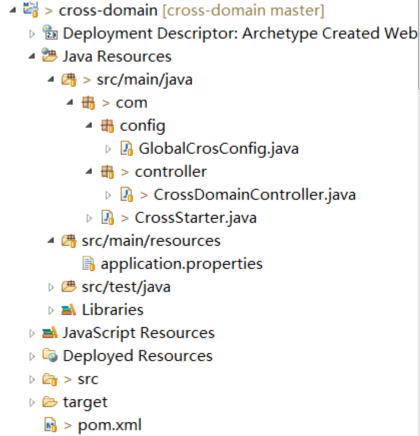一、项目架构
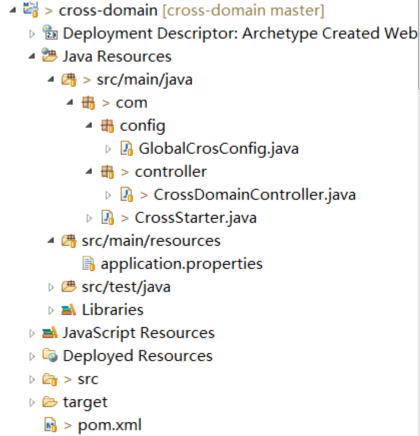
二、项目内容
1.GlobalCrosConfig.java
package com.config;
import org.springframework.context.annotation.Bean;
import org.springframework.context.annotation.Configuration;
import org.springframework.web.servlet.config.annotation.CorsRegistry;
import org.springframework.web.servlet.config.annotation.WebMvcConfigurer;
@Configuration
public class GlobalCrosConfig {
@Bean
public WebMvcConfigurer corsConfigurer() {
return new WebMvcConfigurer() {
@Override
//重写父类提供的跨域请求处理的接口
public void addCorsMappings(CorsRegistry registry) {
//添加映射路径
registry.addMapping("/**")
//放行哪些原始域
.allowedOrigins("*")
//是否发送Cookie信息
.allowCredentials(true)
//放行哪些原始域(请求方式)
.allowedMethods("GET","POST", "PUT", "DELETE")
//放行哪些原始域(头部信息)
.allowedHeaders("*")
//暴露哪些头部信息(因为跨域访问默认不能获取全部头部信息)
.exposedHeaders("Header1", "Header2");
}
};
}
}
2.CrossDomainController.java
package com.controller;
import java.text.SimpleDateFormat;
import java.util.Date;
import org.springframework.scheduling.annotation.EnableScheduling;
import org.springframework.scheduling.annotation.Scheduled;
import org.springframework.web.bind.annotation.RequestMapping;
import org.springframework.web.bind.annotation.RestController;
@RestController
@EnableScheduling
@RequestMapping("/CrossDomainController")
public class CrossDomainController {
private static final SimpleDateFormat dateFormat = new SimpleDateFormat("HH:mm:ss");
@Scheduled(fixedRate = 5000)
@RequestMapping(params="cors")
public void crossDomain(){
System.out.println("现在时间:" + dateFormat.format(new Date()));
}
}
3.CrossStarter.java
package com;
import org.springframework.boot.SpringApplication;
import org.springframework.boot.autoconfigure.SpringBootApplication;
import org.springframework.boot.autoconfigure.jdbc.DataSourceAutoConfiguration;
@SpringBootApplication(exclude= {DataSourceAutoConfiguration.class})
public class CrossStarter {
public static void main(String[] args) {
SpringApplication.run(CrossStarter.class, args);
}
}
4.pom.xml
<project xmlns="http://maven.apache.org/POM/4.0.0" xmlns:xsi="http://www.w3.org/2001/XMLSchema-instance"
xsi:schemaLocation="http://maven.apache.org/POM/4.0.0 http://maven.apache.org/maven-v4_0_0.xsd">
<modelVersion>4.0.0</modelVersion>
<groupId>cross-domain</groupId>
<artifactId>cross-domain</artifactId>
<packaging>war</packaging>
<version>0.0.1-SNAPSHOT</version>
<name>cross-domain Maven Webapp</name>
<url>http://maven.apache.org</url>
<!-- 父级项目 -->
<parent>
<groupId>org.springframework.boot</groupId>
<artifactId>spring-boot-starter-parent</artifactId>
<version>2.1.0.RELEASE</version>
<relativePath /> <!-- lookup parent from repository -->
</parent>
<dependencies>
<!-- 测试 -->
<dependency>
<groupId>org.springframework.boot</groupId>
<artifactId>spring-boot-starter-test</artifactId>
<scope>test</scope>
</dependency>
<!-- springmvc -->
<dependency>
<groupId>org.springframework.boot</groupId>
<artifactId>spring-boot-starter-web</artifactId>
</dependency>
<!-- jpa(持久层) -->
<dependency>
<groupId>org.springframework.boot</groupId>
<artifactId>spring-boot-starter-data-jpa</artifactId>
</dependency>
<!-- https://mvnrepository.com/artifact/javax.servlet/javax.servlet-api -->
<dependency>
<groupId>javax.servlet</groupId>
<artifactId>javax.servlet-api</artifactId>
</dependency>
<!-- https://mvnrepository.com/artifact/org.codehaus.jackson/jackson-core-asl -->
<dependency>
<groupId>org.codehaus.jackson</groupId>
<artifactId>jackson-core-asl</artifactId>
<version>1.9.13</version>
</dependency>
</dependencies>
<!-- 编译 -->
<build>
<!-- 插件 -->
<plugins>
<!-- maven插件 -->
<plugin>
<groupId>org.springframework.boot</groupId>
<artifactId>spring-boot-maven-plugin</artifactId>
<configuration>
<source>1.8</source>
<target>1.8</target>
<encoding>UTF-8</encoding>
</configuration>
</plugin>
</plugins>
</build>
</project>
5.application.properties