word转html
需要通过nuget 安装
Microsoft.Office.Interop.Word Microsoft.Office.Interop.Excel
使用 Microsoft.AspNetCore.Hosting;获取绝对的物理地址,将生成的html放到对应的物理地址上
using System;
using System.Collections.Generic;
using System.Linq;
using System.Web;
using Microsoft.Office.Interop.Excel;
using System.Diagnostics;
using System.IO;
using Microsoft.Office.Interop.Word;
using Microsoft.AspNetCore.Mvc;
using System.Net;
using Microsoft.AspNetCore.Hosting;
namespace wordTest.Controllers
{
public class HomeController : Controller
{
//依赖注入获取绝对物理地址的对象
private readonly IHostingEnvironment _hostingEnvironment;
public HomeController(IHostingEnvironment hostingEnvironment)
{
_hostingEnvironment = hostingEnvironment;
}
#region Index页面
/// <summary>
/// Index页面
/// </summary>
/// <paramname="url">例:/uploads/......XXX.xls</param>
public ActionResult Index(string url)
{
//绝对定位资源文件夹(wwwroot)下到D://.../wwwroot/
string webRootPath = _hostingEnvironment.WebRootPath;
//绝对定位到项目根目录下D://.../
string contentRootPath = _hostingEnvironment.ContentRootPath;
url = "/files/charts.docx";
string physicalPath = webRootPath + url;
//获取后缀名
string extension = Path.GetExtension(physicalPath);
string htmlUrl = "";
switch (extension.ToLower())
{
case ".xls":
case ".xlsx":
htmlUrl = PreviewExcel(physicalPath, url);
break;
case ".doc":
case ".docx":
htmlUrl = PreviewWord(physicalPath, url);
break;
case ".txt":
htmlUrl = PreviewTxt(physicalPath, url);
break;
case ".pdf":
htmlUrl = PreviewPdf(physicalPath, url);
break;
case ".jpg":
case ".jpeg":
case ".bmp":
case ".gif":
case ".png":
htmlUrl = PreviewImg(physicalPath, url);
break;
default:
htmlUrl = PreviewOther(physicalPath, url);
break;
}
//跳转到转换后的html页面(转换后的页面)
return Redirect(Url.Content(htmlUrl));
}
#endregion
#region 预览Excel
/// <summary>
/// 预览Excel
/// </summary>
public string PreviewExcel(string physicalPath, string url)
{
Microsoft.Office.Interop.Excel.Application application = null;
Microsoft.Office.Interop.Excel.Workbook workbook = null;
application = new Microsoft.Office.Interop.Excel.Application();
object missing = Type.Missing;
object trueObject = true;
application.Visible = false;
application.DisplayAlerts = false;
workbook = application.Workbooks.Open(physicalPath, missing, trueObject, missing, missing, missing,
missing, missing, missing, missing, missing, missing, missing, missing, missing);
//Save Excelto Html
object format = Microsoft.Office.Interop.Excel.XlFileFormat.xlHtml;
string htmlName = Path.GetFileNameWithoutExtension(physicalPath) + ".html";
String outputFile = Path.GetDirectoryName(physicalPath) + "\" + htmlName;
workbook.SaveAs(outputFile, format, missing, missing, missing,
missing, XlSaveAsAccessMode.xlNoChange, missing,
missing, missing, missing, missing);
workbook.Close();
application.Quit();
return Path.GetDirectoryName(WebUtility.UrlDecode(url)) + "\" + htmlName;
}
#endregion
#region 预览Word
/// <summary>
/// 预览Word
/// </summary>
public string PreviewWord(string physicalPath, string url)
{
Microsoft.Office.Interop.Word._Application application = null;
Microsoft.Office.Interop.Word._Document doc = null;
application = new Microsoft.Office.Interop.Word.Application();
object missing = Type.Missing;
object trueObject = true;
application.Visible = false;
application.DisplayAlerts = WdAlertLevel.wdAlertsNone;
doc = application.Documents.Open(physicalPath, missing, trueObject, missing, missing, missing,
missing, missing, missing, missing, missing, missing, missing, missing, missing, missing);
//Save Excelto Html
object format = Microsoft.Office.Interop.Word.WdSaveFormat.wdFormatHTML;
string htmlName = Path.GetFileNameWithoutExtension(physicalPath) + ".html";
String outputFile = Path.GetDirectoryName(physicalPath) + "\" + htmlName;
doc.SaveAs(outputFile, format, missing, missing, missing,
missing, XlSaveAsAccessMode.xlNoChange, missing,
missing, missing, missing, missing);
doc.Close();
application.Quit();
return Path.GetDirectoryName(WebUtility.UrlDecode(url)) + "\" + htmlName;
}
#endregion
#region 预览Txt
/// <summary>
/// 预览Txt
/// </summary>
public string PreviewTxt(string physicalPath, string url)
{
return WebUtility.UrlDecode(url);
}
#endregion
#region 预览Pdf
/// <summary>
/// 预览Pdf
/// </summary>
public string PreviewPdf(string physicalPath, string url)
{
return WebUtility.UrlDecode(url);
}
#endregion
#region 预览图片
/// <summary>
/// 预览图片
/// </summary>
public string PreviewImg(string physicalPath, string url)
{
return WebUtility.UrlDecode(url);
}
#endregion
#region 预览其他文件
/// <summary>
/// 预览其他文件
/// </summary>
public string PreviewOther(string physicalPath, string url)
{
return WebUtility.UrlDecode(url);
}
#endregion
}
}
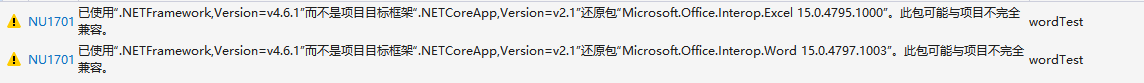
注意,使用的office不兼容asp.netCore2.1版本变成netFramework版本