1.1 运用字节流对文件直接写入
1 import java.io.File; 2 import java.io.FileOutputStream; 3 import java.io.IOException; 4 5 6 public class FileDemo { 7 static File file = new File("F:\test.txt"); 8 public static void main(String[] args) throws IOException { 9 10 /* 11 * 运用字节流对文件进行直接写入 12 * 写入文件file不存在时,自动创建 13 */ 14 FileOutputStream out = new FileOutputStream(file,true); //第二个参数表示不覆盖原文件,直接在文件后面追加内容 15 String str = "test! "; //写入的字符串," "为换行 16 out.write(str.getBytes()); //将字节数组写入文件流 17 out.flush(); //刷新输出流和强制任何缓冲流可写 18 out.close(); //关闭流 19 } 20 }
打开F盘根目录下的test.txt,可以看到文件写入成功!见下图:
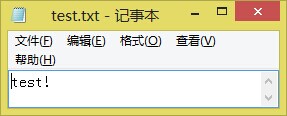
1.2 运用字节流对文件进行直接读取
1 import java.io.File; 2 import java.io.FileInputStream; 3 import java.io.FileNotFoundException; 4 import java.io.FileOutputStream; 5 import java.io.IOException; 6 7 8 public class FileDemo { 9 static File file = new File("F:\test.txt"); 10 11 public static void main(String[] args) 12 { 13 /* 14 * 利用字节流对文件直接读取 15 */ 16 FileInputStream in = null; //声明流对象 17 try 18 { 19 in = new FileInputStream(file); 20 byte[] data = new byte[1024]; //定义字节类型的数组,大小(1024)根据文件实际大小确定 21 int count = 0; //初始化下标 22 int n = in.read(); //读取流中的第一个字节数据 23 while(n != -1) //判断是否到达流的末尾 24 { 25 data[count++] = (byte)n; //有效数据存储,并增加下标 26 n = in.read(); //读取下一个 27 } 28 String content = new String(data, 0, count); //解析数据 29 System.out.println(content); 30 }catch(Exception e) 31 { 32 e.printStackTrace(); 33 } 34 finally 35 { 36 try { 37 in.close(); 38 } catch (IOException e) { 39 // TODO Auto-generated catch block 40 e.printStackTrace(); 41 } 42 } 43 } 44 }
2.1 运用字符流对文件进行写入
1 import java.io.File; 2 import java.io.FileWriter; 3 import java.io.IOException; 4 5 6 public class ReadFile { 7 /* 8 * 字符流写入文件 9 */ 10 static File file = new File("F:\test2.txt"); 11 public static void main(String[] args) throws IOException 12 { 13 //不存在该文件会自动创建 14 FileWriter fw = new FileWriter(file, true); //第二个参数表示不覆盖原文件,直接在文件后面追加内容 15 fw.write("Test! "); 16 fw.flush(); 17 fw.close(); 18 } 19 20 }
2.2 运用字符流对文件进行读取
1 import java.io.File; 2 import java.io.FileNotFoundException; 3 import java.io.FileReader; 4 import java.io.FileWriter; 5 import java.io.IOException; 6 7 8 public class ReadFile { 9 10 static File file = new File("F:\test.txt"); 11 public static void main(String[] args) throws IOException 12 { 13 FileReader fr = new FileReader(file); 14 int count = 0; 15 String content = ""; 16 while((count = fr.read()) != -1) 17 { 18 content += (char)count; 19 } 20 System.out.println(content); 21 } 22 }