刚开始打开vue项目的时候会发现vue代码报红,解决方式如下
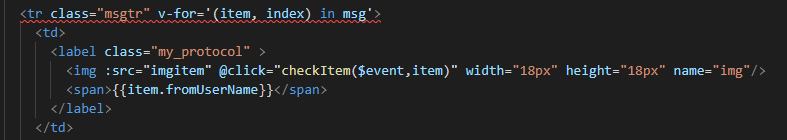
首先安装Vetur和ESLint
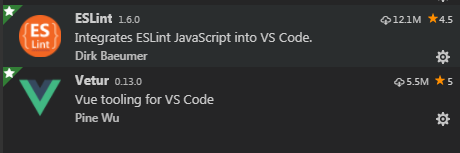
打开文件》首选项》设置,配置如下代码
{ "explorer.confirmDelete": false, "vetur.validation.template": false, "eslint.autoFixOnSave": true, "files.autoSave":"off", "eslint.validate": [ "javascript", "javascriptreact", "html", { "language": "vue", "autoFix": true } ], "eslint.options": { "plugins": ["html"] }, //为了符合eslint的两个空格间隔原则 "editor.tabSize": 2 }
重新加载项目就行了
8月ECS限量抢,全场ECS 2折起,数量有限,先到先得,抢完为止。https://www.aliyun.com/