第四周课程总结
一、String类
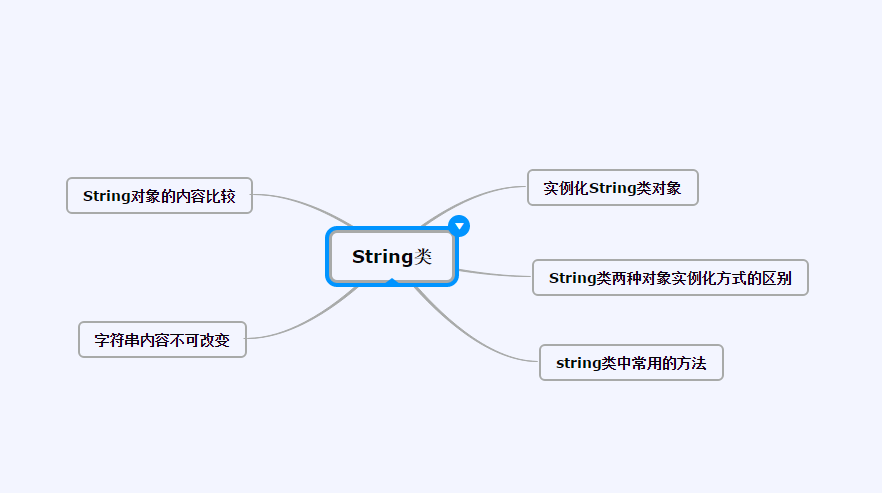
1.实例化
(1)直接赋值
public class Xxxx{ public static void main(String args[]){ String a = "abcd"; //实例化String对象 System.out.println(a); //输出 } }
(2)使用new关键词
public class Xxxx{ public static void main(String args[]){ String a = new String("abcd"); //实例化String对象 System.out.println(a); //输出 } }
2.String 对象的内容比较
(1)使用“==”比较
进行数值的比较,即是用来进行地址值的比较
(2)使用equals()方法比较
进行内容的比较
使用方法:
例如:str1.equals(str2);
3.两种实例化方式的区别
(1)直接赋值
String xxx = "字符串";
只会开辟一块堆内存空间,并且会自动保存在对象池之中一共下次使用;
(2)构造方法
String xxx = new String ("字符串");
会开辟两块堆内存空间,其中有一块空间将成为垃圾,并且不会自动入池,但是用户可以使用intern()方法手工入池;
4.字符串内容不可改变

可以使用StringBuffer类完成(第十三章)
5.常用方法
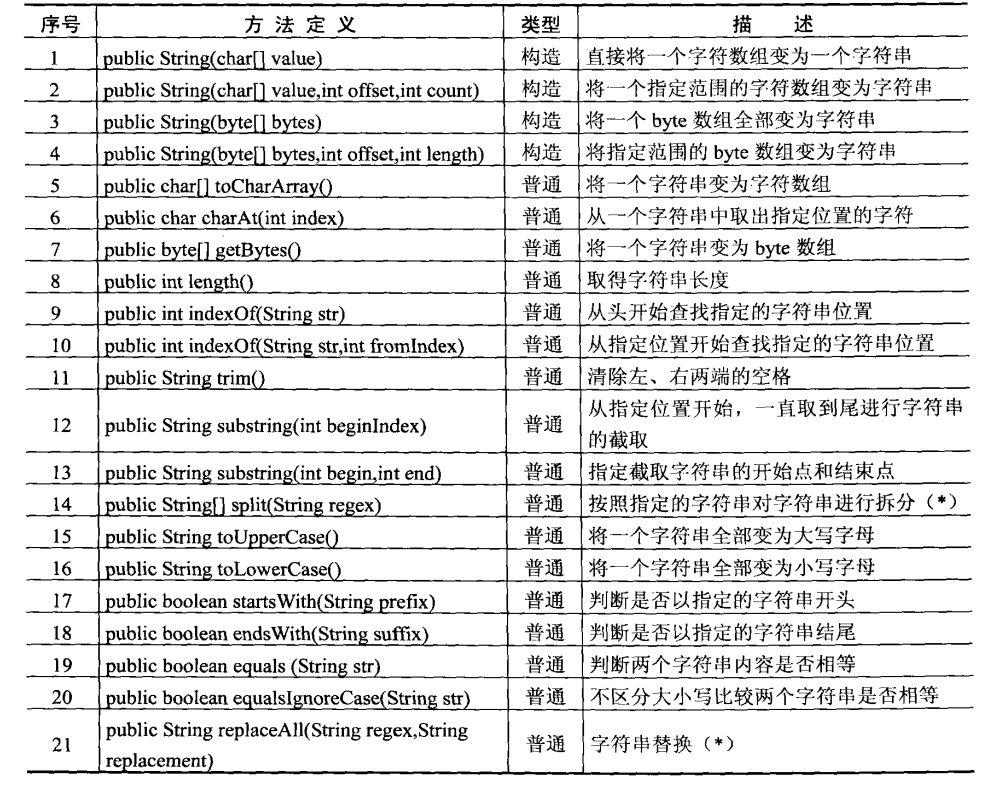

(1)字符串与字符数组的转换
String str1 = "hello";
char c[] = str1.toCharArray();
(2)取出指定位置字符
String str1 = "hello"; System.out.println("str1.charAt(下标)"); //取出第 下标+1 个字符
(3)字符串与byte数组的转换
String str1 = “hello”; byte b[] = str1.getBytes(); //将字符串变为byte数组 System.out.println(new String(b)); //将全部byte数组变为字符串 System.out.println(new String(b,1,3)); //将部分byte数组变为字符串 执行结果:hello ell
(4)取得一个字符串的长度
String str1 = "hello";
System.out.println(str1.length());
(5)查找一个指定的字符串是否存在
String str1 = "abcdefgh"; System.out.println(str1.indexOf("c")); //查找到返回位置 System.out.println(str1.indexOf("c",3)); //查找到返回位置,从第四个开始查找 System.out.println(str1.indexOf("x")); //没有找到返回-1
(6)去掉左右空格
String str1 = " hello ";
System.out.println(str1.trim());
(7)字符串截取
String str1 = "hello world"; System.out.println(str1.substring(6)); System.out.println(str1.substring(0,5));
(8)按照指定的字符串拆分字符串
String str1 = “hello world”; String s[] = str1.split(" "); for(int i;i<s.length;i++){ System.out.println(s[i]); }
(9)字符串的大小写转换
System.out.println("hello".toUpperCase());
System.out.println("HELLO".toLowerCase());
(10)判断是否以指定的字符串开头或结尾
String str1 = "HELLO"; String str2 = "HELLO**"; if(str1.startsWith("**")){ Sytem.out.println("(**HELLO)以**开头"); } if(str1.endsWith("**")){ Sytem.out.println("(HELLO**)以**结尾"); }
(11)不区分大小写进行字符串比较
String str1 = "HELLO"; String str2 = "hello"; System.out.println(""HELLO"equals"hello""+str1.equals(str2)); System.out.println(""HELLO"equalsIgnoreCaseCase"hello""+str1.equalsIgnoreCase(str2));
(12)将一个指定的字符串,替换成其它的字符串
String str = "hello"; String newStr = str.replaceAll("l","x"); System.out.println(newStr);
二、对象数组
Person per[] = new Person[数字]; per[0] = new Person("内容"); //实例化元素 ..........
实验报告(二)
实验二 Java简单类与对象
一、 实验目的
(1) 掌握类的定义,熟悉属性、构造函数、方法的作用,掌握用类作为类型声明变量和方法返回值;
(2) 理解类和对象的区别,掌握构造函数的使用,熟悉通过对象名引用实例的方法和属性;
(3) 理解static修饰付对类、类成员变量及类方法的影响。
二、 实验内容
1. 写一个名为Rectangle的类表示矩形。其属性包括宽width、高height和颜色color,width和height都是double型的,而color则是String类型的。要求该类具有:
(1) 使用构造函数完成各属性的初始赋值
(2) 使用get…()和set…()的形式完成属性的访问及修改
(3) 提供计算面积的getArea()方法和计算周长的getLength()方法
2. 银行的账户记录Account有账户的唯一性标识(11个长度的字符和数字的组合),用户的姓名,开户日期,账户密码(六位的数字,可以用0开头),当前的余额。银行规定新开一个账户时,银行方面提供一个标识符、账户初始密码123456,客户提供姓名,开户时客户可以直接存入一笔初始账户金额,不提供时初始余额为0。定义该类,并要求该类提供如下方法:存款、取款、变更密码、可以分别查询账户的标识、姓名、开户日期、当前余额等信息。
一、Rectangle类
1.实验源码
package rectangle; class Rectangle { private double width; private double height; private String color; public Rectangle(double width,double height,String color) { this.setWidth(width); this.setHeight(height); this.setColor(color); } public void tell() { System.out.println("面积:"+getArea()+" "+"周长:"+getLength()); System.out.println("颜色:"+getColor()); } public String getColor() { return color; } public void setColor(String x) { color=x; } public double getWidth() { return width; } public void setWidth(double n) { width=n; } public double getHeight() { return height; } public void setHeight(double a) { height=a; } public double getArea(){ double area=getWidth()*getHeight(); return area; } public double getLength(){ double length=2*getWidth()+2*getHeight(); return length; } } package rectangle; public class Rectangle2 { public static void main(String[] args) { Rectangle tra=new Rectangle(10,30,"red"); tra.tell(); } }
2.实验结果
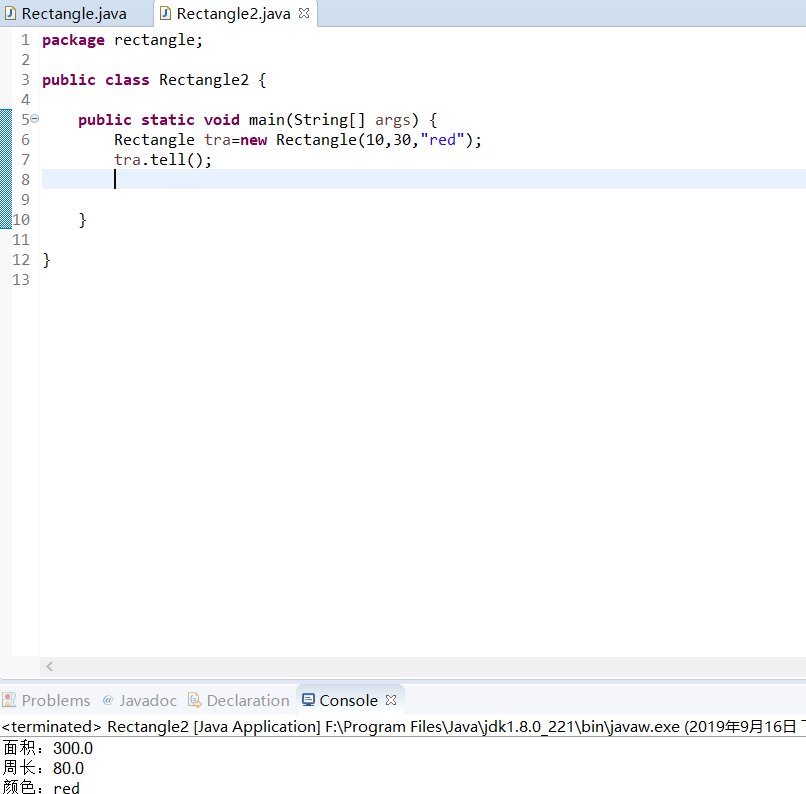
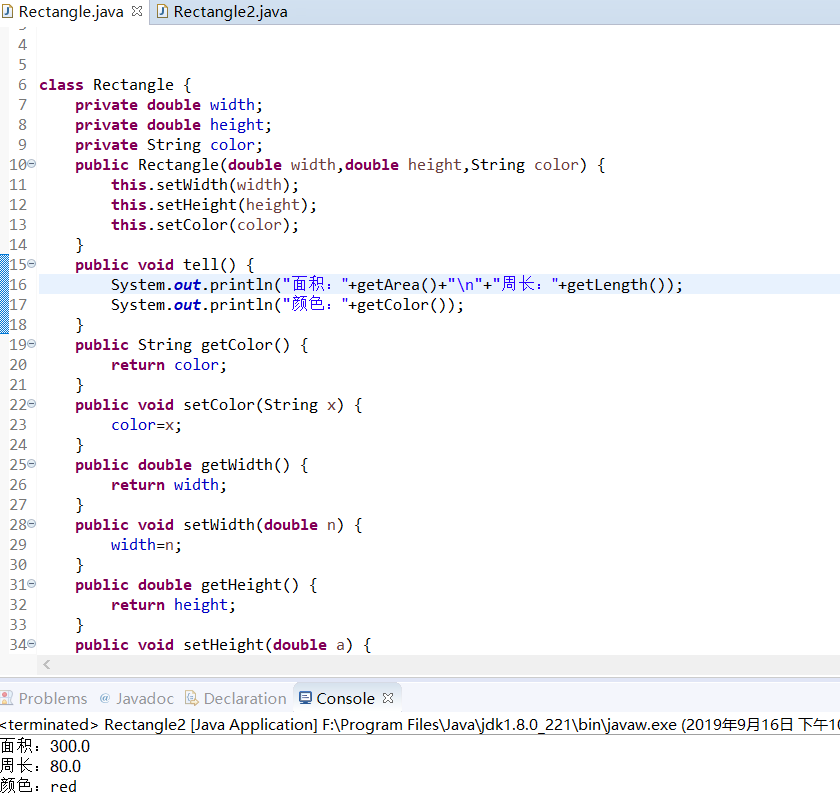
二、Account类
1.实验源码
package account; class Account { private String mark; private String name; private long day; private long password; private double balance; public Account(String mark,String name,long day,long password,double balance) { this.setMark(mark); this.setName(name); this.setDay(day); this.setPassword(password); this.setBalance(balance); } public Account(String mark,long password,double balance) { this.setMark(mark); this.setPassword(password); this.setBalance(balance); } public void tell() { System.out.println("标识:"+getMark()+" "+"姓名:"+getName()+" "+"开户日期:"+getDay()+" "+"初始密码:"+getPassword()+" "+"余额:"+getBalance()); } public void tell2() { System.out.println("标识:"+getMark()+" "+"姓名:"+getName()+" "+"开户日期:"+getDay()+" "+"密码:"+getPassword()+" "+"余额:"+getBalance()); } public String getMark() { return mark; } public void setMark(String m) { mark=m; } public String getName() { return name; } public void setName(String n) { name=n; } public long getDay() { return day; } public void setDay(long d) { day=d; } public long getPassword() { return password; } public void setPassword(long p) { password=p; } public double getBalance() { return balance; } public void setBalance(double b) { balance=b; } }
package account; import java.util.*; import java.util.Scanner; public class Account1 { public static void main(String[] args) { double b=0.0d; Account acc=new Account("xh123456789",123456,0); acc.tell(); Scanner sc = new Scanner(System.in); Scanner out = new Scanner(System.in); System.out.print("请输入开户姓名:"); String n =null; n=sc.nextLine(); System.out.print("请设置密码:"); long p = out.nextLong(); System.out.print("请输入日期:"); long d = out.nextLong(); System.out.println(" "); Account acc1=new Account("xh123456789",n,d,p,b); acc1.tell2(); System.out.println(" "); int z=7; System.out.println("存款:1"+" "+"取款:2"+" "+"查询余额:3"+" "+"修改密码:4"+" "+"查询标识:5"+" "+"查询姓名:6"); while(z!=0) { z = out.nextInt(); if(z==1) { System.out.print("存入的金额:"); double a = out.nextDouble(); b=b+a; System.out.print("存入:"+a); } if(z==2) { System.out.print("取出的金额:"); double r = out.nextDouble(); b=b-r; System.out.print("取出:"+r); } if(z==3) {System.out.print("余额:"+b);} if(z==4) { System.out.print("请修改密码:"); p = out.nextLong(); acc1=new Account("xh123456789",n,d,p,b); acc1.tell2(); } if(z==5) { System.out.println("标识:"+"xh123456789"); } if(z==6) { System.out.println("姓名:"+n); } } } }
2.实验结果
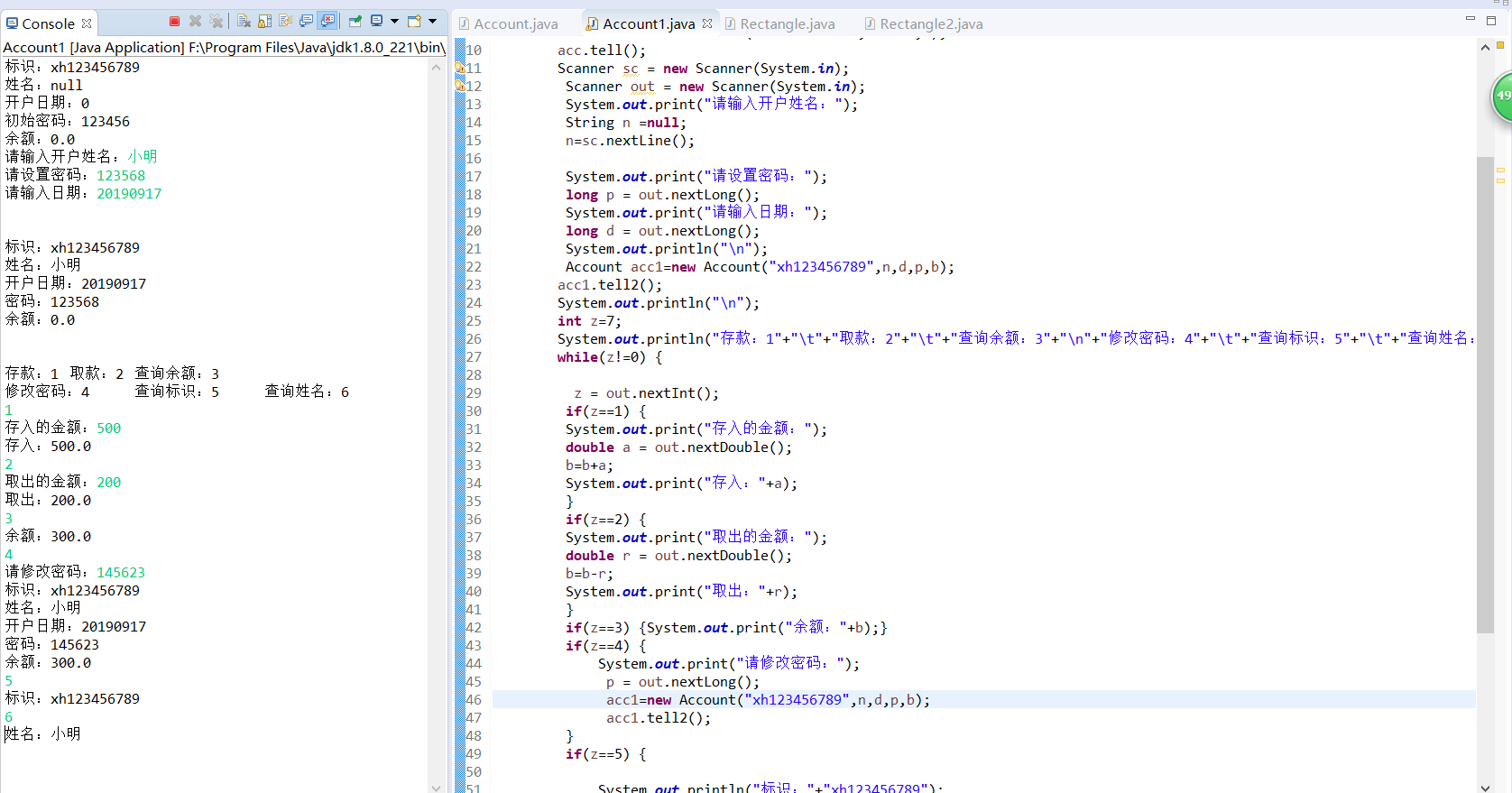
三、总结
输入需要加 import java.util.*;
对于内容的输入的语句不太熟练,字符串的输入和数字的又不一样
输入的基本语句:
数据类型 a = out.next数据类型(首字母大写)();
方法的调用也不熟练
第二题写的怪怪的。。。。