在ubuntu系统中安装微信小程序开发工具之前,先要安装wine与git
一、安装wine
1.如果您的系统是64位,启用32位架构(如果您还没有)
sudo dpkg --add-architecture i386
2.添加仓库
wget -nc https://dl.winehq.org/wine-builds/Release.key
sudo apt-key add Release.key
sudo apt-add-repository https://dl.winehq.org/wine-builds/ubuntu/
如果您的系统是ubuntu17.x,添加仓库的最后一步换为如下:
sudo apt-add-repository 'deb https://dl.winehq.org/wine-builds/ubuntu/ trusty main'
如果您的系统是ubuntu18.x,添加仓库的最后一步换为如下:
sudo apt-add-repository 'deb https://dl.winehq.org/wine-builds/ubuntu/ xenial main'
3.更新包
sudo apt-get update
4.然后安装下列软件包中的一个(个人推荐安装稳定版)
稳定版(Stable branch):sudo apt-get install --install-recommends winehq-stable
开发版(Development branch):sudo apt-get install --install-recommends winehq-devel
分期版(Staging branch):sudo apt-get install --install-recommends winehq-staging
注意如下:
1.在安装wine过程中,若提示“有几个软件包无法下载,您可以运行 apt-get update 或者加上 --fix-missing 的选项再试试?”,则在软件源里设置最佳服务器,如下图所示:
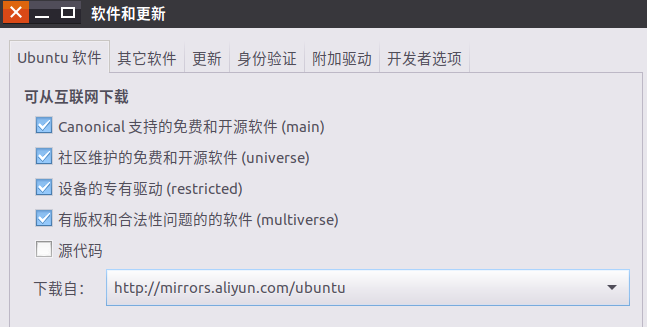
推荐选择中国的服务器:mirrors.aliyun.com
2.在安装wine过程中,若提示缺少依赖,重复步骤3与4。
二、安装git
1.首先打开控制台,在控制台输入git命令,提示我们安装git
sudo apt install git
2.等待git安装完毕,输入git测试是否安装成功
3.配置git用户名和邮箱,之后就可以使用git工具了
git config --global user.name "XX"
git config --global user.email "XX@qq.com"
三、下载并安装 微信web开发者工具
1.下载项目
sudo git clone https://github.com/cytle/wechat_web_devtools.git
2.进入目录
sudo chmod -R 777 wechat_web_devtools
cd wechat_web_devtools
3.自动下载最新 nw.js , 同时部署目录 ~/.config/微信web开发者工具/
./bin/wxdt install
4.运行
./bin/wxdt
注意如下:
1.以sudo权限下载项目。
2.在进入目录时,将文件权限修改为添加可写权限,否则安装过程中会提示文件权限不够。
3../bin/wxdt install 报错失败:./nw: error while loading shared libraries: libnw.so: cannot open shared object file: No such file or directory
该错误是由 nw.js 下载失败所致. 删除缓存, 重新下载即可.
rm -rf /path/to/wechat_web_devtools/dist
rm -rf /tmp/wxdt_xsp
# 请务必等待执行完成
./bin/wxdt install
4.wcc和wcsc编译错误(显示乱码)
执行
sudo apt install wine
sudo apt-get install wine-binfmt
sudo update-binfmts --import /usr/share/binfmts/wine
完成后,点击编译即可。
参考地址:http://blog.csdn.net/zhangyingguangails/article/details/72517182