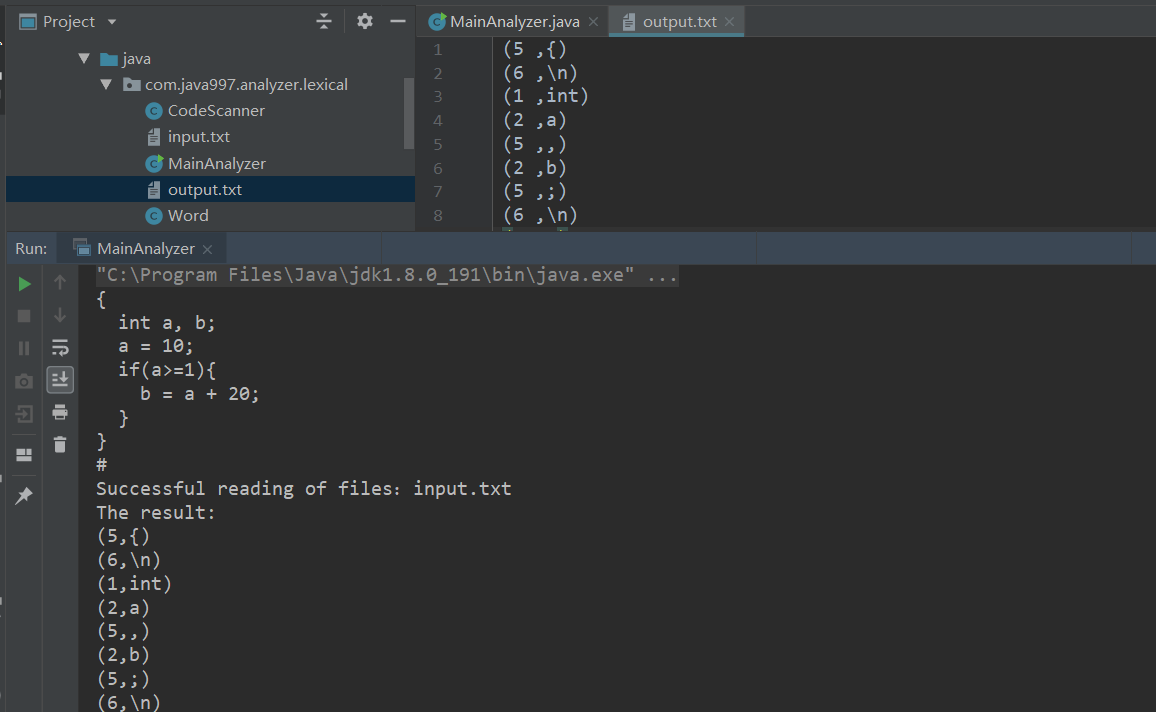Java 实现《编译原理》简单词法分析功能 - 程序解析
简易词法分析功能
要求及功能
(1)读取一个 txt 程序文件(最后的 # 作为结束标志,不可省去)
{
int a, b;
a = 10;
if(a>=1){
b = a + 20;
}
}
#
(2)词法识别分析表
| 单词类别 | 单词自身值 | 内部编码 |
|---|---|---|
| 关键字 | int、for、while、do、return、break、continue | 1 |
| 标识符 | 除关键字外的以字母开头,后跟字母、数字的字符序列 | 2 |
| 常数 | 无符号整型数 | 3 |
| 运算符 | +、-、*、/、>、<、=、>=、<=、!= | 4 |
| 界限符 | ,、;、{、}、(、) | 5 |
| 换行符 | 6 |
(3)输出结果:
(5,{)
(6,
)
(1,int)
(2,a)
(5,,)
(2,b)
(5,;)
(6,
)
(2,a)
(4,=)
(3,10)
(5,;)
(6,
)
(2,if)
(5,()
(2,a)
(4,>=)
(3,1)
(5,))
(5,{)
(6,
)
(2,b)
(4,=)
(2,a)
(4,+)
(3,20)
(5,;)
(6,
)
(5,})
(6,
)
(5,})
(6,
)
(0,#)
并保存成新的 txt 文件
编程实现
(1)程序文件目录:
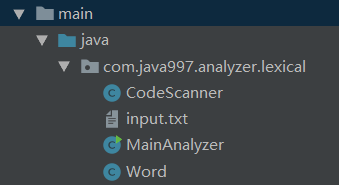
(2)Word.java 文件:
package com.java997.analyzer.lexical;
/**
* <p>
* 表示识别后的词实体类
*
* @author XiaoPengwei
* @since 2019-06-13
*/
public class Word {
/**
* 种别码
*/
private int typeNum;
/**
* 扫描得到的词
*/
private String word;
public int getTypeNum() {
return typeNum;
}
public void setTypeNum(int typeNum) {
this.typeNum = typeNum;
}
public String getWord() {
return word;
}
public void setWord(String word) {
this.word = word;
}
}
(3)CodeScanner.java 文件:
package com.java997.analyzer.lexical;
/**
* <p>
* 字符扫描
*
* @author XiaoPengwei
* @since 2019-06-13
*/
public class CodeScanner {
private static String _KEY_WORD_END = "end string of string";
private int charNum = 0;
private Word word;
private char[] input = new char[255];
private char[] token = new char[255];
private int p_input = 0;
private int p_token = 0;
private char ch;
/**
* 关键字数组
*/
private String[] rwtab = {"int", "if", "while", "do", "return", "break", "continue", _KEY_WORD_END};
/**
* 逻辑运算数组
*/
private String[] logicTab = {"==",">=","<=","!=", _KEY_WORD_END};
public CodeScanner(char[] input) {
this.input = input;
}
/**
* 取下一个字符
*
* @return
*/
public char m_getch() {
if (p_input < input.length) {
ch = input[p_input];
p_input++;
}
return ch;
}
/**
* 如果是标识符或者空白符就取下一个字符
*/
public void getbc() {
while ((ch == ' ' || ch == ' ') && p_input < input.length) {
ch = input[p_input];
p_input++;
}
}
/**
* 把当前字符和原有字符串连接
*/
public void concat() {
token[p_token] = ch;
p_token++;
token[p_token] = '�';
}
/**
* 回退一个字符
*/
public void retract() {
p_input--;
}
/**
* 判断是否为字母
*
* @return boolean
* @author XiaoPengwei
*/
public boolean isLetter() {
return ch >= 'a' && ch <= 'z' || ch >= 'A' && ch <= 'Z';
}
/**
* 判断是否为数字
*
* @return boolean
* @author XiaoPengwei
*/
public boolean isDigit() {
return ch >= '0' && ch <= '9';
}
/**
* 查看 token 中的字符串是否是关键字,是的话返回关键字种别编码,否则返回 2
*
* @return
*/
public int isKey() {
int i = 0;
while (rwtab[i].compareTo(_KEY_WORD_END) != 0) {
if (rwtab[i].compareTo(new String(token).trim()) == 0) {
return i + 1;
}
i++;
}
return 2;
}
/**
* 可能是逻辑预算字符
*
* @return
*/
public Boolean isLogicChar() {
return ch == '>' || ch == '<'|| ch == '='|| ch == '!';
}
/**
* 查看 token 中的字符串是否是逻辑运算符,是的话返回关键字种别编码,否则返回 2
*
* @return
*/
public int isLogicTab() {
int i = 0;
while (logicTab[i].compareTo(_KEY_WORD_END) != 0) {
if (logicTab[i].compareTo(new String(token).trim()) == 0) {
return i + 1;
}
i++;
}
return 4;
}
/**
* 能够识别换行,单行注释和多行注释的
* 换行的种别码设置成30
* 多行注释的种别码设置成31
*
* @return
*/
public Word scan() {
token = new char[255];
Word myWord = new Word();
myWord.setTypeNum(10);
myWord.setWord("");
p_token = 0;
m_getch();
getbc();
if (isLetter()) {
while (isLetter() || isDigit()) {
concat();
m_getch();
}
retract();
myWord.setTypeNum(isKey());
myWord.setWord(new String(token).trim());
return myWord;
} else if (isLogicChar()) {
while (isLogicChar()) {
concat();
m_getch();
}
retract();
myWord.setTypeNum(4);
myWord.setWord(new String(token).trim());
return myWord;
} else if (isDigit()) {
while (isDigit()) {
concat();
m_getch();
}
retract();
myWord.setTypeNum(3);
myWord.setWord(new String(token).trim());
return myWord;
} else {
switch (ch) {
//5
case ',':
myWord.setTypeNum(5);
myWord.setWord(",");
return myWord;
case ';':
myWord.setTypeNum(5);
myWord.setWord(";");
return myWord;
case '{':
myWord.setTypeNum(5);
myWord.setWord("{");
return myWord;
case '}':
myWord.setTypeNum(5);
myWord.setWord("}");
return myWord;
case '(':
myWord.setTypeNum(5);
myWord.setWord("(");
return myWord;
case ')':
myWord.setTypeNum(5);
myWord.setWord(")");
return myWord;
//4
case '=':
myWord.setTypeNum(4);
myWord.setWord("=");
return myWord;
case '+':
myWord.setTypeNum(4);
myWord.setWord("+");
return myWord;
case '-':
myWord.setTypeNum(4);
myWord.setWord("-");
return myWord;
case '*':
myWord.setTypeNum(4);
myWord.setWord("*");
return myWord;
case '/':
myWord.setTypeNum(4);
myWord.setWord("/");
return myWord;
case '
':
myWord.setTypeNum(6);
myWord.setWord("\n");
return myWord;
case '#':
myWord.setTypeNum(0);
myWord.setWord("#");
return myWord;
default:
concat();
myWord.setTypeNum(-1);
myWord.setWord("ERROR INFO: WORD = "" + new String(token).trim() + """);
return myWord;
}
}
}
}
(4)MainAnalyzer.java 文件:
package com.java997.analyzer.lexical;
import java.io.File;
import java.io.FileNotFoundException;
import java.io.FileWriter;
import java.io.IOException;
import java.io.Writer;
import java.util.ArrayList;
import java.util.Scanner;
/**
* <p>
* 执行主程序
*
* @author XiaoPengwei
* @since 2019-06-13
*/
public class MainAnalyzer {
private File inputFile;
private File outputFile;
private String fileContent;
private ArrayList<Word> list = new ArrayList<>();
/**
* 构造方法
*
* @param input
* @param output
* @author XiaoPengwei
*/
public MainAnalyzer(String input, String output) {
//实例化输入文件
inputFile = new File(input);
//实例化输出文件
outputFile = new File(output);
}
/**
* 从指定的 txt 文件中读取源程序文件内容
*
* @return java.lang.String
*/
public String getContent() {
StringBuilder stringBuilder = new StringBuilder();
try (Scanner reader = new Scanner(inputFile)) {
while (reader.hasNextLine()) {
String line = reader.nextLine();
stringBuilder.append(line + "
");
System.out.println(line);
}
System.out.println("Successful reading of files:" + inputFile.getName());
} catch (FileNotFoundException e) {
e.printStackTrace();
}
return fileContent = stringBuilder.toString();
}
/**
* 然后扫描程序,在程序结束前将扫描到的词添加到 list 中
* 最后把扫描结果保存到指定的文件中
*
* @param fileContent
* @return void
*/
public void analyze(String fileContent) {
int over = 1;
Word word = new Word();
//调用扫描程序
CodeScanner scanner = new CodeScanner(fileContent.toCharArray());
System.out.println("The result:");
while (over != 0) {
word = scanner.scan();
System.out.println("(" + word.getTypeNum() + "," + word.getWord() + ")");
list.add(word);
over = word.getTypeNum();
}
saveResult();
}
/**
* 将结果写入到到指定文件中
* 如果文件不存在,则创建一个新的文件
* 用一个 foreach 循环将 list 中的项变成字符串写入到文件中
*/
public void saveResult() {
//创建文件
if (!outputFile.exists()) {
try {
outputFile.createNewFile();
} catch (IOException e1) {
e1.printStackTrace();
}
}
//写入文件
try (Writer writer = new FileWriter(outputFile)) {
for (Word word : list) {
writer.write("(" + word.getTypeNum() + " ," + word.getWord() + ")
");
}
} catch (IOException e) {
e.printStackTrace();
}
}
public static void main(String[] args) {
//注意输入文件路径/名称必须对, 输出文件可以由程序创建
MainAnalyzer analyzer = new MainAnalyzer("D:\analyzer\src\main\java\com\java997\analyzer\lexical\input.txt", "D:\analyzer\src\main\java\com\java997\analyzer\lexical\output.txt");
analyzer.analyze(analyzer.getContent());
}
}
(5)input.txt 文件:
{
int a, b;
a = 10;
if(a>=1){
b = a + 20;
}
}
#
执行测试