1. Springmvc中 JSR 303验证标准的实现
1.1 添加maven相关依赖
<!-- https://mvnrepository.com/artifact/javax.validation/validation-api --> <dependency> <groupId>javax.validation</groupId> <artifactId>validation-api</artifactId> <version>2.0.0.Final</version> </dependency> <!-- https://mvnrepository.com/artifact/org.hibernate.validator/hibernate-validator --> <dependency> <groupId>org.hibernate.validator</groupId> <artifactId>hibernate-validator</artifactId> <version>6.0.2.Final</version> </dependency>
1.2 spring-mvc.xml配置中添加<mvc:annoation-driven/>标签
1.3 对应的属性上添加注解,如下,需要lastName字段不能为空
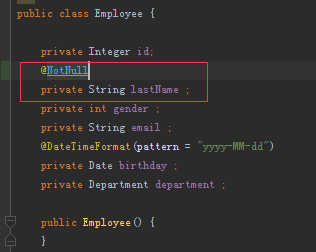
1.4 目标方法入参中对应的参数添加@Valid注解
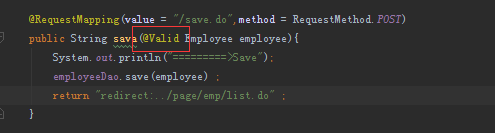
1.5 方法入参中添加BindingResult,用于保存校验失败的信息

1.6 使用<form:errors>标签用于回显错误信息
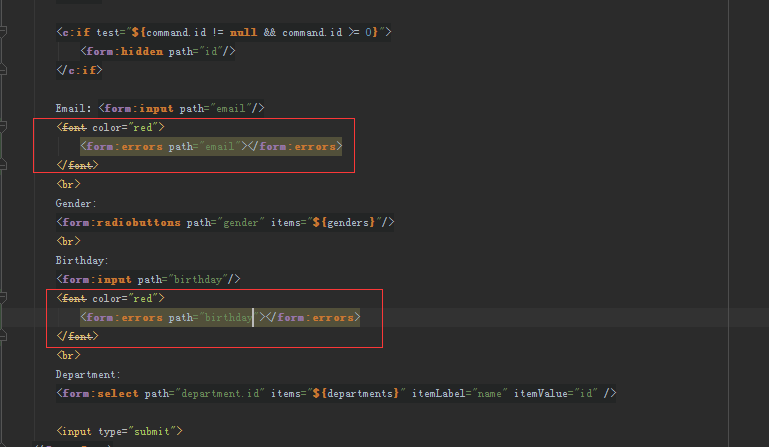
1.7 代码运行结果如下
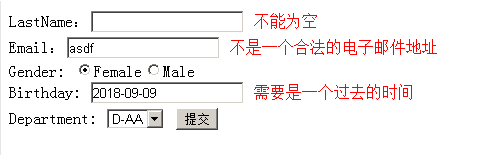
1.8 有个小坑:在方法入参Employee没有指定@ModelAttribute注解并指定value时,会以employee作为key去保存POJO对象以及errors相关信息,而在input页面的表单在没有指定modelattribute值时,默认以key=command读取POJO、Errors等相关信息,所以在Employee参数上添加@ModelAttribute注解并指定value=command。
2. 使用Srpingmvc返回JSON数据
2.1 添加maven依赖
<!-- https://mvnrepository.com/artifact/com.fasterxml.jackson.core/jackson-databind --> <dependency> <groupId>com.fasterxml.jackson.core</groupId> <artifactId>jackson-databind</artifactId> <version>2.9.1</version> </dependency> <!-- https://mvnrepository.com/artifact/com.fasterxml.jackson.core/jackson-core --> <dependency> <groupId>com.fasterxml.jackson.core</groupId> <artifactId>jackson-core</artifactId> <version>2.9.1</version> </dependency> <dependency> <groupId>com.fasterxml.jackson.core</groupId> <artifactId>jackson-annotations</artifactId> <version>2.9.1</version> </dependency>
2.2 在目标方法上添加@ResponseBody注解并以POJO对象或其集合的形式返回
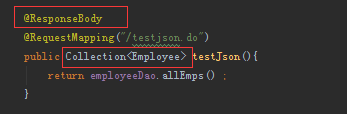
2.3 结果如下:
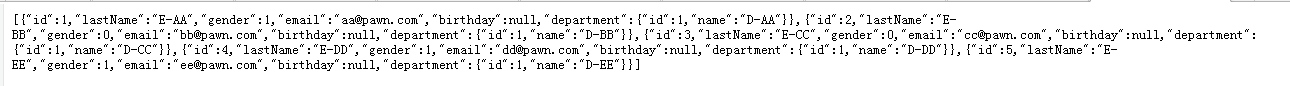
用视频教程老师的话:简单到没有朋友
3. Easy to Upload File With SpringMVC
3.1 添加Maven依赖
<!-- https://mvnrepository.com/artifact/commons-io/commons-io --> <dependency> <groupId>commons-io</groupId> <artifactId>commons-io</artifactId> <version>2.5</version> </dependency> <!-- https://mvnrepository.com/artifact/commons-fileupload/commons-fileupload --> <dependency> <groupId>commons-fileupload</groupId> <artifactId>commons-fileupload</artifactId> <version>1.3.3</version> </dependency>
spring-mvc.xml配置
<bean id="multipartResolver" class="org.springframework.web.multipart.commons.CommonsMultipartResolver"> <property name="defaultEncoding" value="utf-8"/> <property name="maxUploadSize" value="1024000"/> </bean>
注:这里的id必须为 multipartResolver ,否则会一直失败
3.2 书写Controller
@ResponseBody @RequestMapping("/testFileUpload.do") public String testFileUpload(@RequestParam("desc") String desc, @RequestParam("file")MultipartFile file){ return "文件上传成功" + ",文件名: " + file.getOriginalFilename() + ",文件描述:" + desc; }
3.3 测试一下:
<form action="test/testFileUpload.do" enctype="multipart/form-data" method="post">
File : <input type="file" name="file">
Desc : <input type="text" name="desc">
<input type="submit">
</form>