上文我们讲到Springboot整合Elastic-Job整合的demo,只是简单的实现了主要功能。本文在上文基础上,进行新的调整。
事件追踪
Elastic-Job提供了事件追踪功能,可通过事件订阅的方式处理调度过程的重要事件,用于查询、统计和监控。Elastic-Job目前提供了基于关系型数据库两种事件订阅方式记录事件。我们只需要将添加如下配置即可
/** * 将作业运行的痕迹进行持久化到DB */ @Bean public JobEventConfiguration jobEventConfiguration(){ return new JobEventRdbConfiguration(dataSource); }
项目运行后,Elastic-Job会自动创建JOB_EXECUTION_LOG和JOB_STATUS_TRACE_LOG两张表以及若干索引。
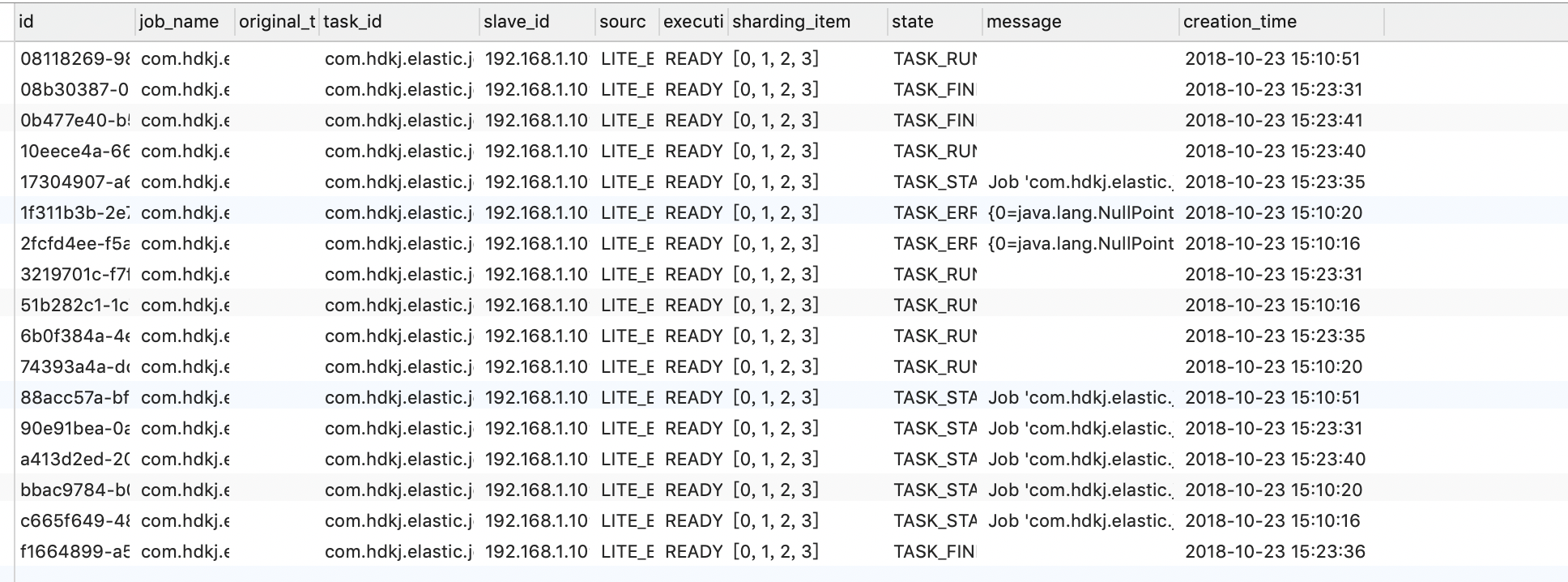
使用注解
上文我们添加一个任务的步骤是,定义一个任务类,再在配置类中定义任务属性,并加入到SpringJobScheduler。如果我们有几百个任务,配置类基本就无法维护了。那怎么优化呢,我们可以参考@Schedual注解,在job上定义一个注解,每次启动的时候扫描注解自动将job加入到SpringJobScheduler中。
1.抽象添加job方法
@Component public class ElasticJobHandler { @Autowired private ZookeeperRegistryCenter regCenter; @Resource private JobEventConfiguration jobEventConfiguration; @Resource private ElasticJobListener elasticJobListener; /** * @Description 任務配置類 */ private LiteJobConfiguration getLiteJobConfiguration(final Class<? extends SimpleJob> jobClass, final String cron, final int shardingTotalCount, final String shardingItemParameters) { return LiteJobConfiguration.newBuilder(new SimpleJobConfiguration( JobCoreConfiguration.newBuilder(jobClass.getName(), cron, shardingTotalCount) .shardingItemParameters(shardingItemParameters).build() , jobClass.getCanonicalName()) ).overwrite(true).build(); } public void addJob(final SimpleJob simpleJob, final String cron, final Integer shardingTotalCount, final String shardingItemParameters) throws IllegalAccessException, InstantiationException { LiteJobConfiguration jobConfig = getLiteJobConfiguration(simpleJob.getClass(), cron, shardingTotalCount, shardingItemParameters); new SpringJobScheduler(simpleJob, regCenter, jobConfig, jobEventConfiguration, elasticJobListener).init(); } }
2.添加ElasticScheduler注解
@Component @Target({ ElementType.TYPE }) @Retention(RetentionPolicy.RUNTIME) public @interface ElasticScheduler { /** * 任务名称 * @return */ String name(); /** * cron表达式,用于控制作业触发时间 * @return */ String cron() default ""; /** * 分片参数 * @return */ String shardingItemParameters() default ""; /** * 总分片数 * @return */ int shardingTotalCount(); /** * 任务描述信息 * @return */ String description() default ""; }
3.定义扫描方法
@Component public class ElasticSchedulerAspect implements ApplicationContextAware, InitializingBean { private ApplicationContext applicationContext; @Autowired private ElasticJobHandler elasticJobHandler; @Override public void afterPropertiesSet() throws Exception { registrJob(applicationContext); } /** * 解析context信息,开始注册 * @param applicationContext */ private void registrJob(ApplicationContext applicationContext) { String[] beanNamesForAnnotation = applicationContext.getBeanNamesForAnnotation(ElasticScheduler.class); for (String beanName : beanNamesForAnnotation) { Class<?> handlerType = applicationContext.getType(beanName); Object bean = applicationContext.getBean(beanName); ElasticScheduler annotation = AnnotationUtils.findAnnotation(handlerType, ElasticScheduler.class); addJobToContext(annotation,bean); } } /** * 将任务添加到容器中 * @param elasticScheduler * @param bean */ private void addJobToContext(ElasticScheduler elasticScheduler, Object bean) { String cron = elasticScheduler.cron(); String name = elasticScheduler.name(); String description = elasticScheduler.description(); String shardingItemParameters = elasticScheduler.shardingItemParameters(); Integer shardingTotalCount = elasticScheduler.shardingTotalCount(); try { elasticJobHandler.addJob((SimpleJob) bean,cron,shardingTotalCount,shardingItemParameters); } catch (IllegalAccessException e) { e.printStackTrace(); } catch (InstantiationException e) { e.printStackTrace(); } } @Override public void setApplicationContext(ApplicationContext applicationContext) throws BeansException { this.applicationContext=applicationContext; } }
4.使用注解
@Component @ElasticScheduler(cron = "0/5 * * * * ?",shardingTotalCount = 4,name = "测试注解",shardingItemParameters = "0=0,1=0,2=1,3=1") public class StockSimpleJob implements SimpleJob { @Override public void execute(ShardingContext shardingContext) { System.out.println(String.format("------Thread ID: %s, 任務總片數: %s, " + "當前分片項: %s.當前參數: %s," + "當前任務名稱: %s.當前任務參數: %s" , Thread.currentThread().getId(), shardingContext.getShardingTotalCount(), shardingContext.getShardingItem(), shardingContext.getShardingParameter(), shardingContext.getJobName(), shardingContext.getJobParameter() )); } }
注意,该注解只为了不想引入太多外部依赖自己随手写的,只为给大家提供思路。git上已经有人对用注解整合Elastic-Job了,大家可自行搜索。