profile
在pom文件中配置 开发和测试环境的 profile信息,
<profiles>
<profile>
<!-- 开发环境 -->
<id>dev</id>
<properties>
<user>root</user>
<password>root</password>
<ip>192.168.233.123</ip>
<active>dev</active>
</properties>
<activation>
<activeByDefault>true</activeByDefault>
</activation>
</profile>
<profile>
<!-- 测试环境 -->
<id>test</id>
<properties>
<user>root</user>
<password>root</password>
<ip>192.168.233.124</ip>
<active>test</active>
</properties>
</profile>
</profiles>
引入插件
<build>
<!-- maven扩展 提供ssh远程服务 是wagon-maven-plugin插件所依赖 -->
<extensions>
<extension>
<groupId>org.apache.maven.wagon</groupId>
<artifactId>wagon-ssh</artifactId>
<version>2.8</version>
</extension>
</extensions>
<plugins>
<plugin>
<groupId>org.codehaus.mojo</groupId>
<artifactId>wagon-maven-plugin</artifactId>
<version>1.0</version>
<configuration>
<!-- 拷贝目录下(执行目录) target目录下的jar包 -->
<fromFile>target/${project.artifactId}${activeName}-${project.version}.jar</fromFile>
<!-- 使用scp传输文件 指定服务端 用户名密码 ip 并指定目标文件夹-->
<url>scp://${user}:${password}@${ip}/home/app/server</url>
<!-- 命令列表 可以在传输完成后执行 -->
<commands>
<command>systemctl restart boot-server</command>
</commands>
<!-- 显示运行命令的输出结果 -->
<displayCommandOutputs>true</displayCommandOutputs>
</configuration>
</plugin>
</plugins>
</build>
更多用法 请查看官网
-
将 profile中配置的变量 作为 连接的参数 这样指定profile后 就可以动态的拷贝的相应的文件夹
-
执行命令:
mvn clean package -Ptest wagon:upload-single wagon:sshexec这个命令分成三个部分
-
mvn clean package -Ptest指定profile 并打包 -
wagon:upload-single上传命令 -
wagon:sshexec执行配置的命令列表
可以酌情选择
-
使用maven profile 替换 spring 的profile
上面是将项目按照指定的profile打包并上传到服务器 , 但是如果你的springboot项目 也配置了多个 环境,那么在执行时也需要 指定对应的 spring profile ,
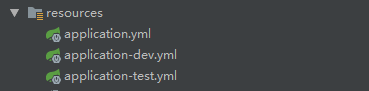
可以 使用maven的profile 代替 spring的profile 那么当打包完成后 就无须在启动时重新指定
在application.yml 中配置:
spring:
profiles:
active: @active@
使用@@ 取maven profile中配置的变量, 如上例配置了maven的profile为test 等价于spring.profiles.active=test 这样就会读取到 application-test.yml里面的配置了
这里我一直都犯了一个错误: 我一直以为 当执行jar包指定了profile后 则会读取 相应的 application-{profile}.yml文件,不会读取 默认的application.yml了,其实不然 正确的读取顺序是,无论如果都会先读取默认文件夹下面 application.yml 再根据有没有指定profile ,去找对应的 yaml,并覆盖之前相同的配置(互补) 这也能解释为什么 profile配置在 application.yml 中可以生效的原因