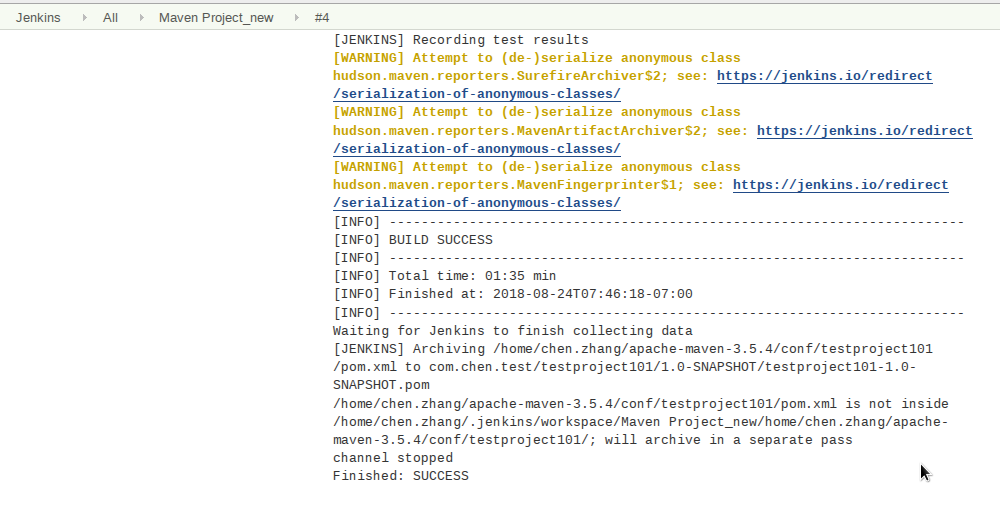Jenkins install Maven plugin
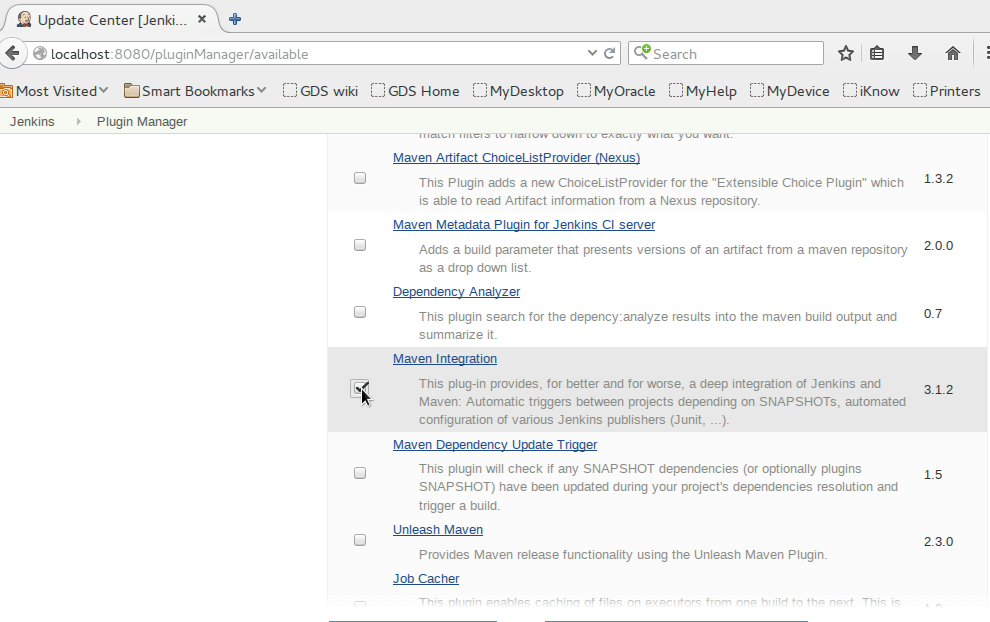
After plugin installation completed, restart Jenkins and go to global setting to set Maven
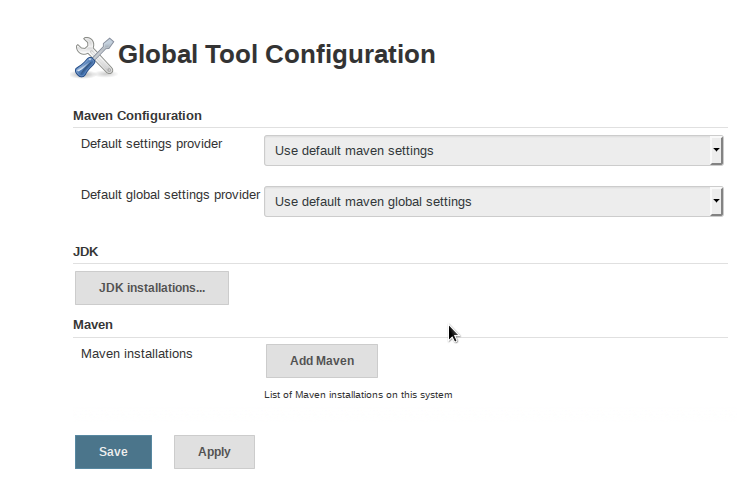
Download Maven and unzip
Add Maven bin to current user bash_profile and verify
tar xvf apache-maven-3.2.1-bin.tar.gz
vi ~/.bash_profile
source !/.bash_profile
mvn --help
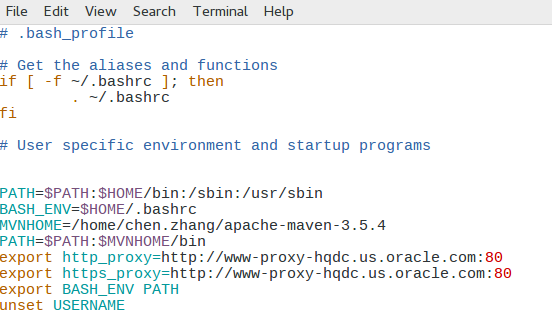
Config Maven proxy setting
{M2_HOME}/conf/settings.xml
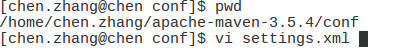
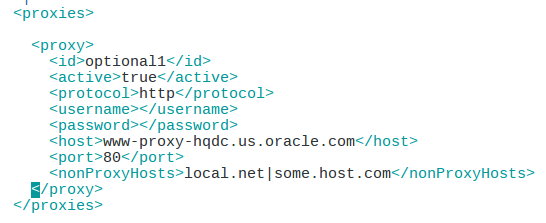
And create Maven project using command line
mvn archetype:generate -DgroupId=com.jsoft.test -DartifactId=testproject -Dversion=1.0-SNAPSHOT -DarchetypeArtifactId=maven-archetype-quickstart -DinteractiveMode=false -DarchetypeVersion=RELEASE
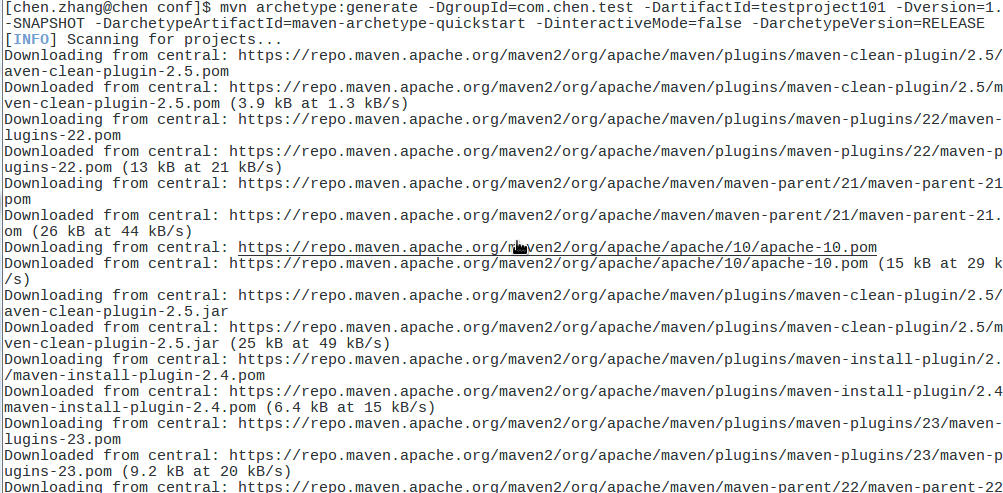
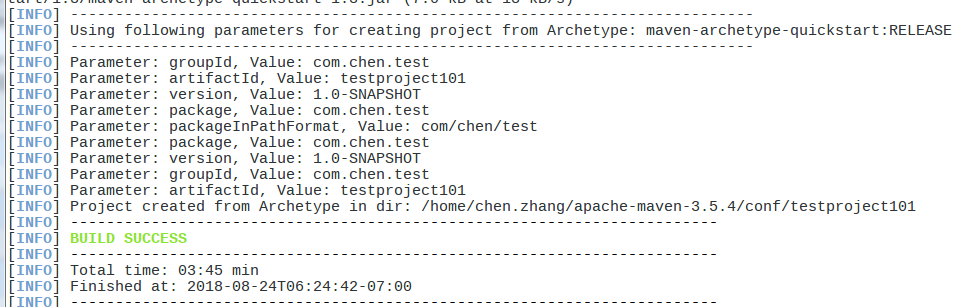
Go to eclipse , select open existed project
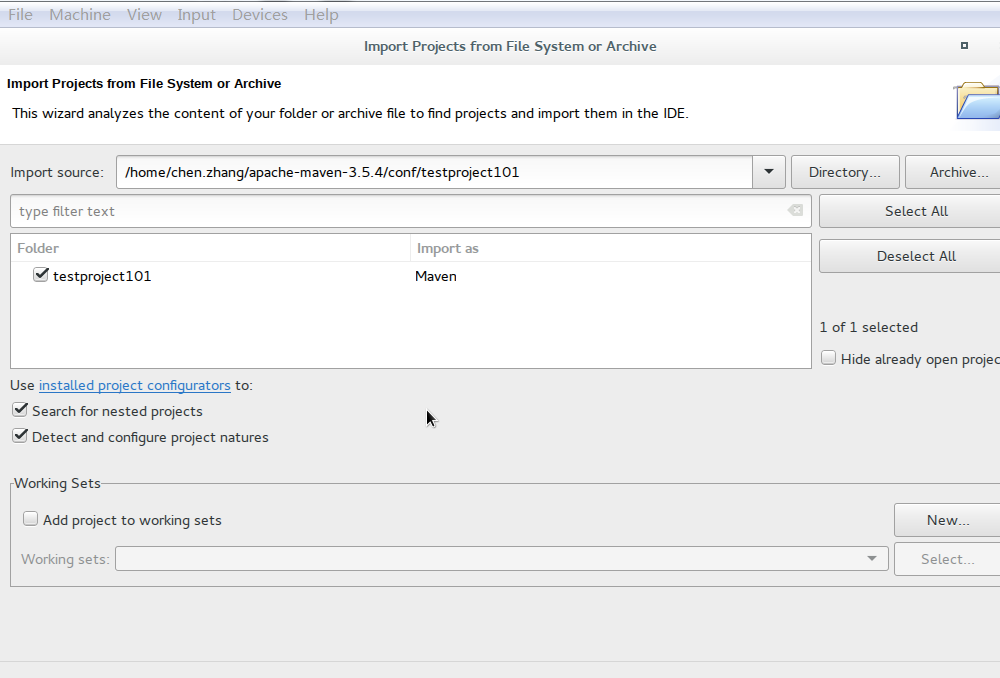
update maven proxy setting in eclipse, select maven setting.xml with proxy information existed.
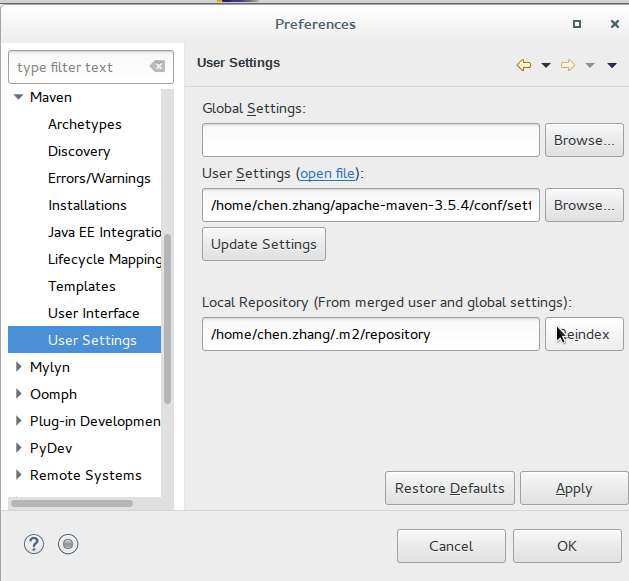
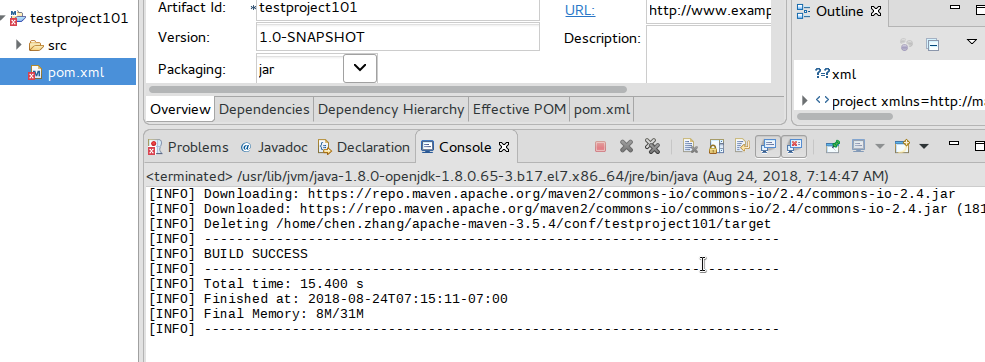
Set Maven path setting in Jenkins global setting
Maven setting.xml
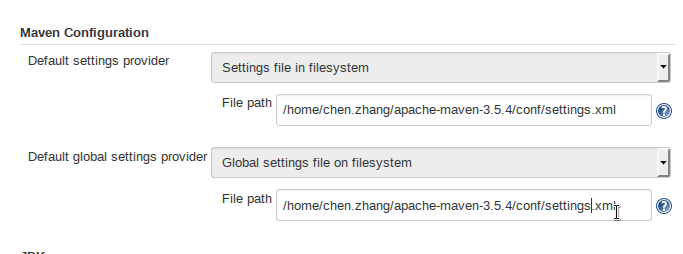
Maven install path
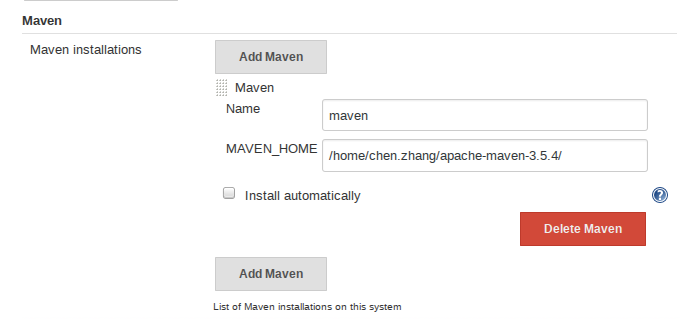
Create new item, select Maven project
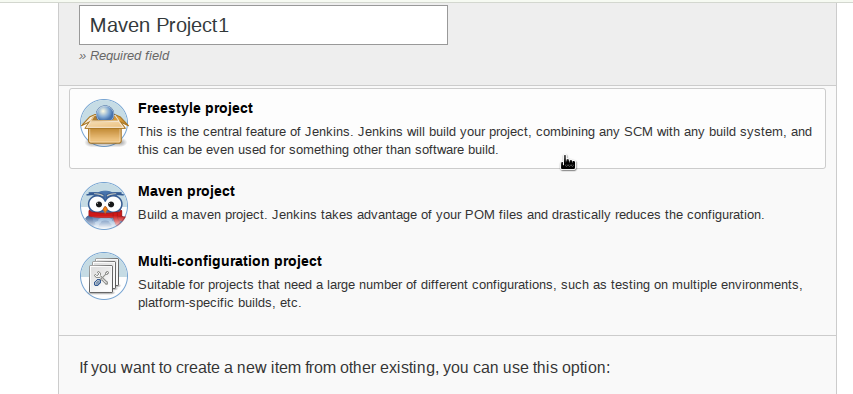
update POM location
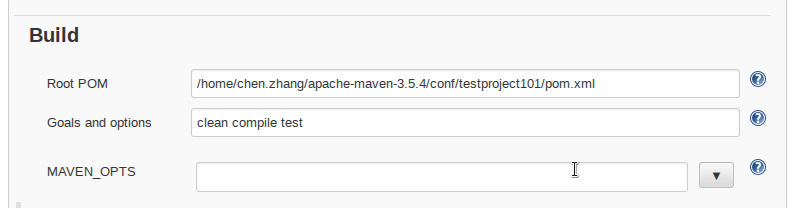
done