2017 年9月27日更新
在.csproj 文件中的配置
<Project Sdk="Microsoft.NET.Sdk.Web">
//...
<ItemGroup>
<PackageReference Include="BundlerMinifier.Core" Version="2.4.401" />
</ItemGroup>
<ItemGroup>
<DotNetCliToolReference Include="BundlerMinifier.Core" Version="2.4.337" />
</ItemGroup>
<Target Name="PrepublishScript" BeforeTargets="PrepareForPublish">
<Exec Command="dotnet bundle" />
</Target>
//...
</Project>
引言
我们在ASP.NET MVC 中经常会用到 bundleConfig.cs 文件来进行我们 css 和 js 的绑定, 那么在ASP.NET Core 中我们应该如何使用呢?
步骤一
在 Visual Studio 2015 工具->扩展和更新 中下载插件 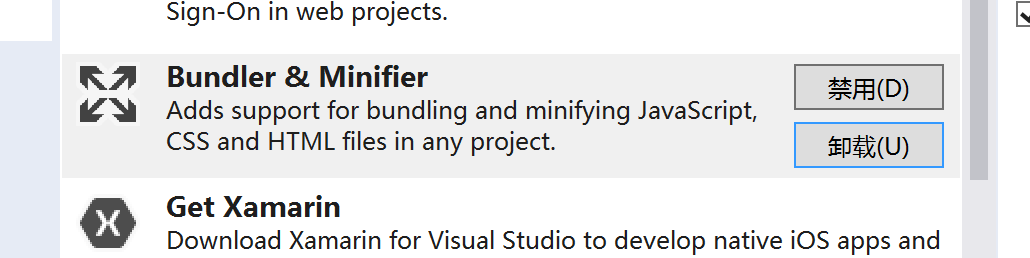
然后重启 Visual Studio 2015
步骤二
在你的ASP.NET Core 项目的 Web 层中 的 project.json 文件中添加如下配置:
"tools": {
"BundlerMinifier.Core": "2.0.238"
},
"scripts": {
"precompile": [ "dotnet bundle" ]
}
在上面的
"scripts":{
"precompile":["dotnet bundle"]
}
则会在编译时就自动再重新生成一遍,如果不想这样的话,可以去除。
步骤三
在 程序包管理器控制台 上输入 dotnet bundle 程序就会自动找到 bundleconfig.json文件 进行编译。
差不多就是这样的啦。
步骤四
如何配置 bundleconfig.json 文件 :
[
{
"outputFileName": "output/bundle.css",
"inputFiles": [
"css/lib/**/*.css", // globbing patterns are supported
"css/input/site.css"
],
"minify": {
"enabled": true,
"commentMode": "all"
}
},
{
"outputFileName": "output/all.js",
"inputFiles": [
"js/*.js",
"!js/ignore.js" // start with a ! to exclude files
]
},
{
"outputFileName": "output/app.js",
"inputFiles": [
"input/main.js",
"input/core/*.js" // all .js files in input/core/
]
}
]
参考文献
http://dotnetthoughts.net/bundling-and-minification-in-aspnet-core/